Sleep to Music with an iPhone or iPod touch

Using a Sleep Timer feature, you can set your iPhone or iPod touch to automatically stop playing music after a given amount of time passes, this allows you to fall asleep to music without your music playing all night.
This sleep Music feature is built directly in iOS and you don’t need to download any third party apps, it’s all contained within the iOS software itself.
Fall asleep listening to music with your iPhone or iPod touch
Using this method your iPhone or iPod touch will automatically stop playing music after a specified time:
- Tap on the “Clock” app
- Tap on “Timer”
- Select the amount of time you want to pass before the iPod stops playing music
- Tap on “When Timer Ends” and select “Sleep iPod”
- Tap on “Start” to activate the sleep Timer
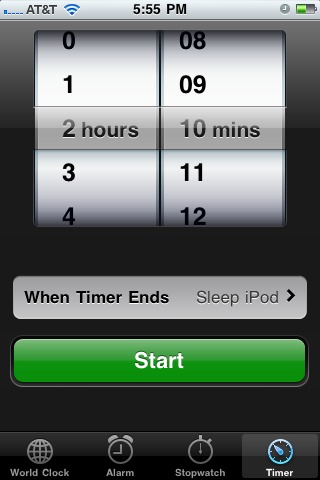
So let’s say it takes you on average 1 hour to fall asleep, set the Sleep Timer to an hour and your music will stop playing on its own.
This saves your battery and also allows you to have a more restful sleep, since the music will stop playing automatically on the schedule you defined.
This sleep music feature has been around in iOS for a long time and it continues to exist in the iOS eco system today. It’s a really nice feature that’s enjoyable for all who appreciate music.
Of course this works on the iPad too, but that’s a bit less practical to sleep with for some people, whereas the iPhone is a bit smaller and being a phone is perhaps more likely to sit on a bed stand.
Try it out, if you like the idea of falling asleep to music, then this is the iPhone feature you’re looking for.
And yes it works on all audio that is on your iPhone or iPod Touch in the Music app, so if you have something aside from music in there, that would be Ok to sleep to as well.


Thank you so much to publish this useful trick in iPhone . It’s great trick .
Apple has changed the sleep iPod to Stop Playing. Hope that help.
I don’t have the sleep iPod option on the clock? Tried scrolling but it’s not there? Any ideas? Thanks
You can also try AutoSleep (http://bit.ly/autosleep ) that detects when you fall asleep and turns the music off automatically.
No need to set a specific time, it will use the iPhone sensors to detect your sleep phase!
It’s for real! Check it out ;)
I do this every night, you stoled my idea!
Er, I don’t think that the iPad has a “Clock” app?