Fix Mac App Store Error 100
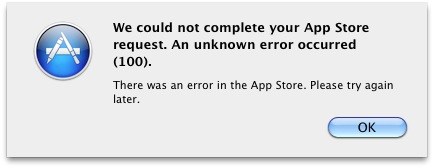
I just downloaded Mac OS X 10.6.6 and launched the Mac App Store to get out some apps. When trying to download an app I was hit with this error message:
“We could not complete your App Store request. An unknown error occured (100). There was an error in the App Store. Please try again later.”
Hmm, well trying again later doesn’t solve anything, but this does:
Fix the Mac App Store “Unknown Error 100”
- Sign out of the Mac App Store via the Store menu
- Quit the Mac App Store
- Log out of your Mac OS X user account (from the Apple menu)
- Log back in to your user account
- Launch the Mac App Store, sign in, and try downloading again
You should be able to download any app trouble free now. If you still have problems, reboot your Mac.
I originally resolved the problem by rebooting (the default troubleshooting tip when all else fails) but MacStories found that just logging out of the user account and back in is enough to make the App Store work as intended.
Enjoy the Mac App Store!


It fixed the problem for me. Thanks!
Don’t WORK. Please help….
Still can’t get it. Looks like we might have to wait until the morning and the rush has died down!
still not working after doing everything and more. I guess the servers are too busy!!
The Problem still appear… any clue about it?
worked Thanks!
[…] a bit more simple than fixing Mac App Store Error 100 which involves logging out of your user account. I suspect many of these errors are just growing […]
Don’t work
I fixed it by accepting the new T&C’s in iTunes. Restarted App Store and it worked
Worked! Thanks!