Run classic Mac OS on iPhone or iPod touch
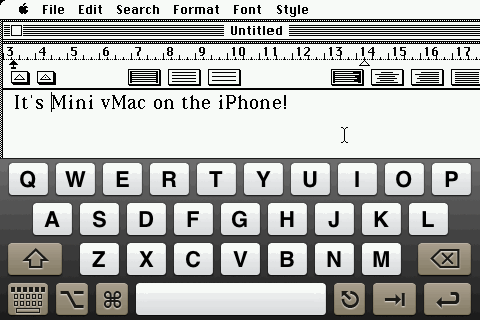
This is hilarious, you can run classic Mac OS from a Macintosh Plus directly atop iOS on your iPhone or iPod touch thanks to an emulator called Mini vMac.
What you’ll need to get this working:
- A jailbroken iPhone or iPod touch (here’s our jailbreak downloads and info)
- Mac Plus ROM image (you can get those here)
- Disk images for older Mac software you want to run (various places on the web)
Now that you have those requirements met, on your jailbroken iPhone or iPod:
- Launch Cydia and add the following repository: http://apt.namedfork.net/iphone
- Then find and download “Mini vMac”
- Place the previously downloaded ROM file (it must be named vMac.ROM) into /var/mobile/Library/MacOSClassic
Disk images for other software should be placed in that directory as well to be loaded.
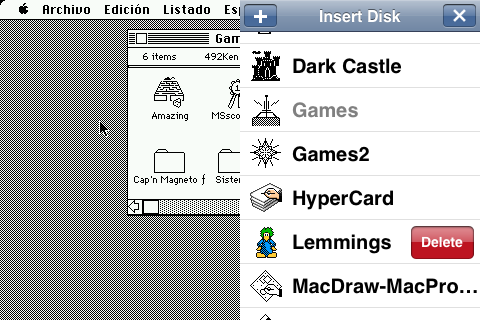
Is this particularly useful? Of course not, but it sure is fun. You can read more about Mini vMac for iPhone at the developers site, namedfork.net.


[…] osxdaily Run classic Mac OS on iPhone or iPod Touch […]
[…] ran Mac OS System 1.0 (if you’re already nostalgic you can run classic Mac OS on your iPhone […]
[…] via OSXDaily […]