How to Jailbreak iOS 4.2.1 Untethered with GreenPois0n 1.0 RC5
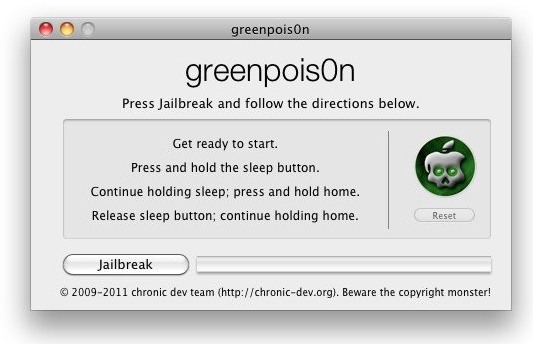
The GreenPois0n untethered jailbreak for iOS 4.2.1 has been released and it allows you to jailbreak any iOS 4.2.1 device completely untethered. This will work on the iPhone, iPod touch, and iPad.
How to Jailbreak iOS 4.2.1 Untethered with GreenPois0n 1.0 RC5
Backup your iPhone or iOS device before proceeding. Do not use this jailbreak if you rely on a carrier unlock!
- Download GreenPois0n untethered jailbreak
- Connect the iOS device to the computer with GreenPois0n 1.0 RC5
- Launch GreenPois0n and click on “Jailbreak”
- Follow the onscreen instructions and counter carefully, this lets you know how long to hold buttons
- Press and hold the sleep button for 2 seconds
- Continue holding sleep, press and hold home for 10 seconds
- Release sleep button, continue holding home button
- Your iOS device should now be in DFU mode and it is ready for the jailbreak
- Click on “Jailbreak” and let the exploit install
- After your device has been jailbroken, go to your iPhone and look for the green “Loader” icon and launch this to install Cydia
GreenPois0n 1.0 RC5 includes the ability to have custom animated boot logos. This version of GreenPois0n is superior to the latest Redsn0w release because it does not require developer saved SHSH blobs of 4.2b3.
Troubleshooting: If you are having problems getting Loader to download and install Cydia after using GreenPois0n RC5 jailbreak, the servers may be overloaded. In this case try again, or you can do the following:
- Turn off your device
- Download and open Redsn0w 0.9.7b6
- Make sure the only option checked is “Install Cydia”
- Follow the instructions in Redsn0w app and Cydia will install
Thank you to Rock_Bege and our other commenters for the solutions.


Hi
My iPod Touch 4g Jailbreaked By GreenPoison_i Wanna to Update Device from 4.2.2 to 4.3 & i do a mistake_im using of restore factory!
When My Device Rebooting After That i See Green Poison Skull on My Screen & My Device not up coming & Just Show Me Skull on Screen!
Do You Know a Solution for My Problem??
(Sorry For My Bad English!)
(Please Help Meeeeeeeeeeeeeeeeeeeeee)
can i please get some help i am not technologically inclined, so i have no idea on how to jailbreak my ipod2g can someone plz help me
Biggest waste of 3 hours, doesn’t work.
the apple logo rotates and its the green posion logo on the back but i dont see the green loader app on my ipod idk whats going on can someone help me
I have just recently jailbroken my old iPod touch. It had iOS 4.2.1 on it. The problem I have with it is that it won’t charge at all. No matter where I plug it in at, the iPod won’t charge. Is there anyway to fix this?
hi i got iphone 4 when i used it my screen comes black and some txts appear and my phone got hang.. cant do anything with my phone.. what to do?? please help!
hi guys and gals…
i jailbroke my ipod ios 4.2.1 touch and everything worked perfectly except for cydia! t
he loader app had cydia in it and i downloaded it, but it only downloaded up to 45% and then it said ”extracting”?
the icon appears on the screen, but everytime i open the icon, it opens to a white screen for less than half a second and then it closes :(
can somebody advise me on what else to do?
hey it really works….:D
I have an iphone 4 running on 4.2.1 but with a tethered jailbreak using Redsn0w. If I “re-jailbreak” my phone will i lose all my apps that i got from cydia and tweaks?
HI I REALLY REALLY NEED HELP!!!
i had my ipod already jailbroken, i pressed the “erase all media” button, it erased everything, but it’s stuck on the apple logo.
I tried to JB my Verizon IPhone 4 4.2.1, I did everything and after i saw the greenpoison icon on the start up,then the phone starts rebooting and the connect to itunes icon pops on the screen, and then i can’t use my phone unless i restore it on itunes.
I am having the same issue on the same hardware i dont know think it being the 32g version does anything to make it fail. I was able to jailbreak my touch before it was stolen but Verizon iPhone 4 (4.2.1) finishes the jail break see the greenpois0n emblem then its stops spinning and goes into the restore me know mode
I was jailbraking my new i phone 4 and i was done, it said i needed to turn it off and and on again but it is stuck on that page with small white writing on
I have the same problem as Connor. I’m trying to jailbreak an iPhone 3g running 4.2.1 and I follow the directions exactly, but greenpois0n always tells me to “try again.”
I’ve also tried using redsn0w and pwnage tool but this particular phone always gets a “firmware file incompatible” error in itunes. I’ve jailbroken phones before with success, but I don’t know why I can’t get this one! Any help is much appreciated!
hello,
i somehow have the same problem. how did you manage to make it?
wen i tried to install it, it always stops and says failed to get appleS5L8920xarm7m after 130 sec wat do i do?
hey guys help me out i have jail broked my 3gs iphone to 4.2 os unable to sync with itunes what to do now…?
Once you jailbreak, you cannot opperate with itunes now, even with the newer versions, if anyone is currently doing the 4.2.1 on 2nd gen ipod, you cant use itunes once you do a jai break, go to version 10.2 and you can download with that.
when i use greenpois0n and it give you the procedure in which you put your device in dfu mode, mine does not work it always says try again even though im doing it perfectly can you help?
PS i am working with an ipod touch 4.2.1
All this white writing pops up, and then it says Giving up… at the end, help?
I downloaded greenpoision, and that was grand, and the skull icon came up, but i pressed off, and now all that comes up is the apple thingy…help! Is my itouch broke?
I need help too please! I followed the instructions for GreenP Version 6.1. Now my iPhone 4 has a message on screen “Failed to get Apple……………”. Now I can’t turn it off or on, and it doesn’t show up in iTunes so I can try to restore it. Any advice would be appreciated please! Otherwise I think I might be off to the Apple store tomorrow…
P.S the Jailbreak started out working fine but it looks like when the phone software was being updated and it should have been doing the restarts something bad happened!!
Well after 6 hours my iPhone popped back into life! Missing Jailbreak though…
Good luck. it seems that you have solved the problem anyway. while i am still working on it. failed to get apple…after 730 sec. i get nothing till now. any suggestions?
Help! I put mine in DFU mode and then I clicked Jailbreak and nothing happened and my iPod is not turning on! Please help!
I just used greenp0ison to jailbreak my iPod Touch 3g, 8gb. Everything went through but after I finished the jailbreak I just had an empty loader icon, I read about using redsnow after but they don’t have the version for windows for my iPod. Any suggestions on what to do next?
what makes jailbreak failed?
i am using greenpois0n RC6
[…] RC6.1 is the same as past GreenPois0n RC releases, you can follow our how to guide on jailbreaking iOS 4.2.1 untethered with GreenPois0n or you can use iPad specific […]
after a long struggle i managed at last
False alarm.
The ‘bumper’ I fitted did not allow a proper connection.
JB is fine.
Oops!
I followed the tut today. JB went fine on my 4.2.1 iphone4. Installed cydia, install0us, appcake+, appsync, and a few games.
Now my phone will not charge or connect to the PC.
I have rebooted, and tried on different PCs, but nothing.
Any ideas?
[…] Instructions to jailbreak iOS 4.2.1 with GreenPois0n RC6 are the same as past GreenPois0n RC versions. […]
Ive just jailbreak my iphone 3gs With the new greenpois0n
but after using cydia, installing apps from installous
i pluged inj my iphone and itunes ask to restore!!!
please help
hi,
i had jailbroken my iphone 4.1 using another jailbreak software. i was wondering if i have to update to the lastest iOS before using greenpoison.
thank you.
I can not get my iphone 4 with 4.2.1 to jailbreak I get a failed everytime. I have used this before with no problems. Also your instructions don’t seem right after I click on jailbreak the first time there is not another button that says jailbreak to click on again.
I just tried my ipad with 4.2.1 and had no problem jailbreaking it but still no luck with the iphone any suggestions?
Got it to work not sure what was going on.
If anyone is having problem with activating or unlocking the phone! you can do the followings to solve the problem:
1: Restore your iphone to 4.2.1 firmware
2: Jailbreak with greenpois0n
3: Download the latest redsnow
4: Get your firmware which is suitable for your device
5: Run redsnow click browse and select the downloaded firmware
6: after it patches the kernal click next and select the option “Install Cydia” click next turn off you device and follow the instruction on your computer.
7: after its done on the computer check your device after all the jailbreaking is done your phone must be activated now and cydia must be installed.
8: Go to cydia, login as user click manage> sources then look for a source called “repo666.ultrasnow.com” and install it.
9: Reboot your device and your device is now unlocked for any carrier.
This is how i did it, the instructions are mostly given already. Hope it works.
[…] as ‘early adopter’ software, so there may be some bugs to work out still. Our guide on how to jailbreak with GreenPois0n RC5 works the same for […]
[…] get GreenPois0n RC5 running in Mac OS X 10.5.8, so those on older Mac OS X versions will be able to jailbreak iOS 4.2.1 using GreenPois0n RC5 […]
After instaling with greenpois0n, the cydia is already downloaded. And it is appearing on my board. But i cant click it. Is there something wrong with my cydia?
muy bueno….!
mi iPhone quedó muy bien…
GRACIAS A TODOS…!
[…] GreenPois0n RC5 works with all iPhone models, in addition to iPad, iPod touch, and Apple TV2. If interested, you can learn how to jailbreak iOS 4.2.1 untethered using GreenPois0n RC5 with our walkthrough. […]
[…] If you need assistance, you can follow our guide on how to jailbreak iOS 4.2.1 untethered with GreenPois0n RC5. […]
Worked like a charm with leopard! thanks you geniuses out there! :)
Now I just have to figure out why my wireless isnt working on my iphone anymore. weird! :(
But hey at least I can do an untethered re-boot! suhweet! :)
will there be greenpoison download for windows?if yes when?
I see there is a mention of Apple TV 2g, but no instructions. Does this work now untethered? That would be great as I think the tethered method is just useless.
Now here is my real question. Since I jailbroke with both programs (see post above) and redsnOw implemented limera1n is my iPhone 4 now pwned for life?
I can confirm that the greenpois0n then redsn0w will put cydia on your springboard. I had the same problem with greenpois0n and the loader app being empty. So I ran redsn0w and selected install cydia. Make sure thats all you have checked, let redsn0w then do its thing and cydia now appears. Thanks greenpois0n and thanks redsn0w for freeing my phone.
I did greenpois0n, then redsn0w to get Cydia. Worked OK, but I needed to wipe the phone clean to prepare to sell it (should have done that before I started, but oh well). After I did the “erase all content and settings” option, the device booted to an all black screen and didn’t proceed (I’m assuming DFU mode). I was able to get the original IOS 4.2.1 reinstalled via iTunes, but now I can’t rerun greenpois0n jailbreak. It fails, then my Mac’s mouse (connected via USB) gets choppy until I close the greenpois0n app. Sometimes I have to remove and reconnect the mouse to get it to work again. Tried rebooting the Mac with the same issue. Any suggestions?
works great!
[…] 記事元: How to Jailbreak iOS 4.2.1 Untethered with GreenPois0n 1.0 RC5 […]
[…] can follow our how to jailbreak iOS 4.2.1 with GreenPois0n untethered guide if you aren not sure how to use the app. Remember that GreenPois0n is not an unlock, you can […]
I can confirm iHackers method works like a charm.
it seems like when booting it is doing the booting twice
I have that issue too and think it’s not supposed to. The first time it’s probably not really jailbroken? Looks like half of it happens from usermode. But then there’s that custom logo…
I was having problems getting Cydia to show up in the Loader app. So I installed Cydia using rednsn0w. It worked like a charm.
Here are good instructions for using redsn0w:
https://osxdaily.com/2010/11/23/jailbreak-ios-4-2-1-using-redsn0w/
Important things to keep in mind:
1) Use the latest version of redsn0w: 0.9.7.b6.
2) Use redsn0w AFTER you have jailbroken with greenpois0n.
3) SKIP STEP TWO in the redsn0w directions linked to above. That is, do NOT reinstall the iOS firmware.
4) Do NOT use the “Jailbreak Monte (untethered)” option. Just select “Install Cydia”. greenpois0n handles all the untethering stuff.
Somehow, using redns0w this way installs Cydia without screwing with the greenpois0n untethered jailbreak.
Good luck!
@iHacker, I hadn’t even thought about that method.
After getting errors with Loader.app and then a white Cydia icon, this is the ticket. Thanks for sharing.
Works a Treat, i ran it over my untethered jailbreak :)
What kind of phone you have?
What about appleTV2? Got 4.2.1, looking for untethered jb!
JB done. When I run loader it says “Loading Sources” and then it’s blank inside loader. Should I keep trying and eventually an option to install Cydia will appear?
I had to try a few times before Cydia downloaded for me, keep trying it will come through.
Overall an easy jailbreak, much more user friendly than the last couple redsn0w betas.
Good to know! I’m not upgrading from 4.1 unless my phone crashes or something. But if it does, I’m happy there’s a reliable untethered jb now.
Help please!
I’ve just followed the JB instructions but when I first opened the “loader” app and clicked on the install Cydia but I got the following message
Error
The operation couldn’t be completed. (NSURLErrorDomain error – 1100.)
Now everytime I open the loader app it is empty…
Suggestions??
The Cydia servers are likely overloaded, keep trying or wait until network traffic has slowed down a bit.
i can’t install Cydia it said “Error The operation couldn’t be completed. (NSURLErrorDomainerror -3006.) what should i do? please help!
How do i unlock my iphone using GreenPois0n Untethered Jailbreak. Please let me know, i need unlock my carrier and jailbreak my device.
just go on http://www.greenpois0n.com and press mac or windows or linux, and it’ll download, and then follow the instructions above, then there’s gonna be a green app called loader on your iDevice. Press it, and install cydia on it. TROUBLESHOOTING: Is loader white and not loading? Is loader not showing cydia in it? Then download redsnow and download cydia there.
really easy, thanks for this
[…] our how to jailbreak iOS 4.2.1 untethered with GreenPois0n 1.0 RC5 guide if you need […]
if i jailbrake my ipod on 4.2.1 2g could it brake because i dont want to risk it
It’s not gonna break lol.
my “Loader” icon isn’t green and will not open on my iPhone 4. what now?
Then download redsnow and download cydia there. Same thing happened to me so (me being an idiot I restored, and I didn’t know you could just download redsn0w and download cydia from there)
I think i accidentally jail broke my iPod twice. When I try to turn it on the screen stays black. I have tried plugging it in to my computer and my outlet to the wall. I have also tried doing the jailbreaking thing for greenpois0n again. Nothing will work. HELP pleaseeee!
i can’t download redsnow. it says error, what should i do now?