Xcode 4 GM Released for Developers
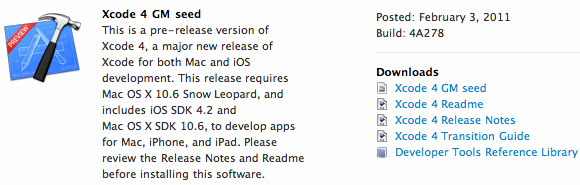
Apple has released Xcode 4 GM for those who are enrolled in the Mac and iOS development programs. Xcode 4 is a significant update to the Xcode IDE and includes both iOS SDK 4.2 and Mac OS X SDK 10.6.
According to early reports, XCode 4 GM allows developers to submit iOS and Mac apps directly to their respective App Stores. Other improvements include:
Xcode 4 has a brand new, single window interface for all major workflows
Interface Builder is now integrated within the main Xcode IDE
Assistant shows a paired editor with complementary files (headers, UI controllers, etc.)
Fix-it highlights code where an error is detected, as you type, and can even fix it for you
Version editor shows a live comparison through SCM history, using Git or Subversion
LLVM compiler 2.0 includes full support for C, Objective-C, and now C++
LLDB debugger is faster, and uses less memory than the GDB debugging engine
– see notes below on how to enable the LLVM compiler or LLDB debugger
Instruments adds System Trace, and new iOS instruments including OpenGL ES
XCode 4 requires Mac OS X 10.6 to install, if you are a developer you can get the GM release from Apple’s Developer Center.
Update: That came and went quick, Xcode 4 GM build has now been pulled.
Update 2: Xcode 4 GM is back again for downloading from Apple’s Dev Center.


Are you allowed to submit apps to the App Store that you build with this version? Weren’t previous versions only for testing?
I can’t get the LLDB enabled. The drop down just has “none” and “GDB”. I have tried a newly minted project as well as an existing xcode 3.2 project engaged in the xcode 4 GM environs.
Any other settings in the build info that need changed. Oh yes, I have changed the compiler choice as well to both GCC-LLVM and LLVM with no effect on getting the LLDB set.
It seems the GM xCode 4 only enables LLDB for desktop projects.
@James – You should not have too much trouble switching between the two platforms. I was in a similar situation to you, and I had very few difficulties using Xcode.
However, if you are using C++/CLI, that will not run on Mac OS X or any other OS since it depends on the .NET platform. At least not without using something special to do it.
http://en.wikipedia.org/wiki/C%2B%2B/CLI
I’m not sure if that is what you meant by Visual C++.
In that case though, you would want to learn Objective-C and Cocoa for doing graphical user interfaces on Mac OS X. Most experienced programmers should have little trouble picking these up.
I’d suggest
Learning Objective-C on the Mac
http://www.amazon.com/Learn-Objective-C-Mac-Scott-Knaster/dp/1430218150/
Learning Cocoa on the Mac
http://www.amazon.com/Learn-Cocoa-Mac-Jack-Nutting/dp/1430218592
I’ve never written a Mac program. If I did a program (C++ and/or Visual C++) on Visual Studio, how easy would it be move that to the Mac platform?
I’m guessing straight C++ could be compiled pretty seamlessly but Visual C++ would be right out.
Why was it taken down? And wouldn’t Xcode 4 have iOS 4.3 SDK and not 4.2? Maybe this was a mistsake.