iPhone & iPod Water Damage Sensor Locations
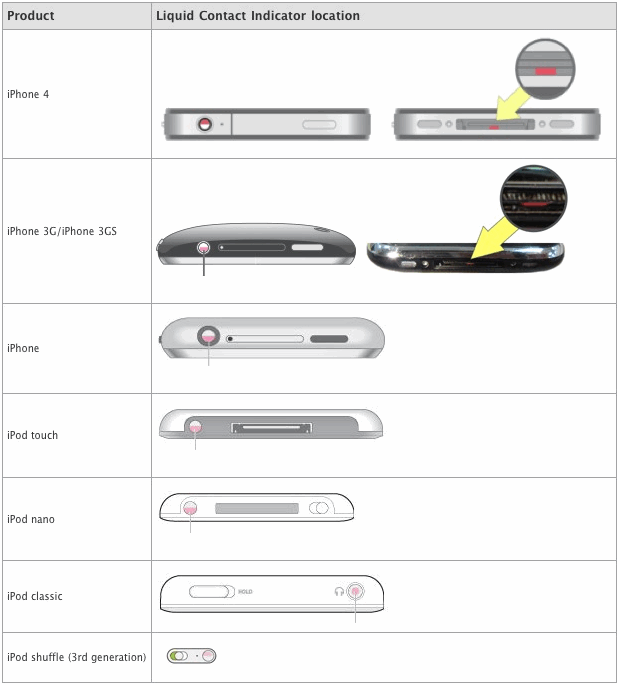
If your iPhone or iPod has been acting strangely or not working, it’s worth checking the “Liquid Contact Indicator” locations as shown in the image above from Apple, this may give you a hint of what’s wrong with your hardware.
If the sensors shown in the pictures are red, you may have water damage. I say may because the sensors can be tripped occasionally by high humidity or even just a small rain drop, so it’s possible the sensor is red but you don’t have any damage. On the other hand, if you definitely dropped iPhone into water or it sustained substantial liquid contact that you’re aware of, you’re going to really need to take some immediate action to try and preserve the phone, drying it out for as long as possible so that none of the internal components have retained moisture.
You can also try to reach out to Apple Support if the phone just stopped working and it had no known water contact. Apple recently updated their liquid damage warranty policy to be a bit more forgiving, but that doesn’t mean it’s a free-for-all and that you should start swimming with your iPhone.
The new liquid policy seems to emphasize corrosion, which Apple says most often appears at the dock connector port, the headphone jack, the screws, and the speaker grills.
If you have corrosion on your iPod or iPhone, you are probably out of luck, but it still may be worth a visit to an Apple Store to check things out.
What has been your experience with repairing or replacing an iPhone, iPad, or iPod with water contact? Were the liquid sensors indicating that the device was in water? Did it matter for your device? Let us know your experience in the comments.


Did you manage to get urs working mines been in rice for days and still nothing
I went to the church the other day and dropped my phone in the toilet, I went to get it 30 mins after. I put it in the rice for nearly 2 days now and its still blank. do u think there’s still hope?
I dropped my iphone in the lake. It was in there for about 10 minutes. It took me another 30 minutes before I was able to get it into rice. I left it in there for about 15 hours. Turned it on. I saw water in the screen, home button didn’t work and the OS was acting up. I put it back in the rice and tried it again. It says iTunes? What does that mean and it wont turn on. I have it back in rice now. How much longer should I leave it in and will it eventually work?
You should turn the iPhone off and dry the iPhone out completely if you intend on having a chance of it work again. Leave it in silica gel, rice, or on a fan for about 3 days minimum.
Some more details here:
https://osxdaily.com/2013/04/11/dropped-iphone-into-water-save-damage/
Do not use the iPhone when it’s wet, it can damage the phone. The entire thing must be dry, the internal components are most important to dry out.
I left my iPod in rice for about 10 hours after it going through the washer and dryer, the home button did not work, there was water in the screen, and the OS was acting up. I immeadietly put it in rice for another 30 hours and everything works 100%
i dropped my phone in water and i put it in rice right away. it dose work now but the on and off button dose not work. is there anything i can do to make it work again?
Replace it
[…] check out the liquid contact indicators. Each iPhone is equipped with several water damage sensors that turn red if contact with any fluid is made, and if they are triggered than the likelihood of […]
what to do i got my iphone wet but i cant c the red scensors i think it is just the back of my phone that gott wet and what is the chance that itll start working in rice
[…] just be very careful with water on the iPhone, you don’t want to accidentally trigger the water sensors or damage the phone. stLight.options({ […]
Even so, they agreed to replace my iPhone after water damage. I think the indicator at the top was only partially wet or something. Got lucky on that one!
Via: http://support.apple.com/kb/ht3302