How to Enable iPad Orientation Lock Switch in iOS (Older iPad Models Only)
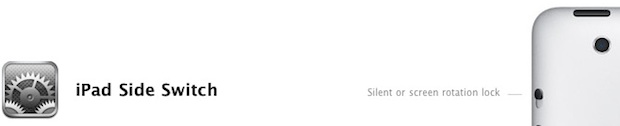
Some older iPad models have a physical button to use as an orientation lock or mute switch. It might seem mundane, but one of the most appreciated features of iOS for iPad users is the ability to enable the iPad orientation lock switch instead of having it function as a mute switch in iOS on iPad, as that customization can really help some users.
iPad users can now choose to have the side switch function as a rotation lock again, this secures the iPad display in either portrait or landscape mode with the flick of a switch.
Here’s how to get this functionality on all versions of iOS with an iPad that has a physical switch:
Enabling iPad Orientation Lock in Modern Versions of iOS
In new versions of iOS for iPad, the orientation switch is found as follows:
- Open the Settings app and go to “General”
- Look for “Use Side Switch To” and select ‘Lock Rotation’ to enable the orientation lock hardware button, or Mute if you want it to function as a mute button
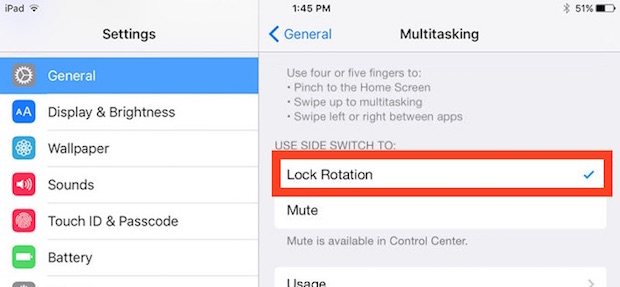
Now hit the hardware switch and the orientation lock enables, or disables, depending on your setting.
If the setting for the switch button is for “Mute” then you can use orientation lock from Control Center instead:
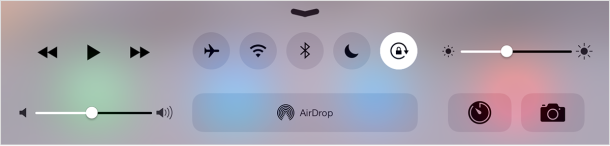
Enable iPad Orientation Lock Switch in iOS
Things look a bit different in older versions of iOS but the feature is the same as long as you’re on iOS 4.3 or later installed on your iPad, here’s what to do:
- Tap on “Settings”
- Scroll to and tap on “General”
- Scroll down and look for “Use Side Switch to:” and tap on “Lock Rotation”
- Exit Settings by tapping on the Home button
You can see in this screenshot that the rotation lock is now the default behavior for the iPad within iOS 4.3, thought it changed again in iOS 5, and looks different yet again in iOS 8 and iOS 9, signified by the checkmark next to it:
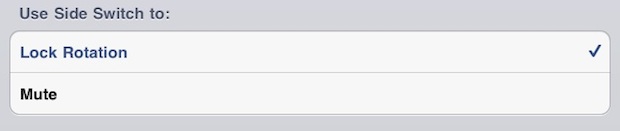
Orientation Lock Switch Enabled? Double-tap Home Button to Access Mute
Remember that if the orientation switch is enabled, you will now have to double-tap on the home button in order to mute audio on the iPad. If you’re accustomed to locking the rotation from 4.2, you’ll be familiar with this:

As you can see in the screenshot, the mute button is on the far left, just tap to enable or disable mute. If you keep the side-switch as a mute button, this is where the rotation lock button will appear instead.
The Great iPad Orientation Lock Controversy has been Resolved with iOS 4.3 onward
If you’re curious why anyone cares about this, here’s some backstory: Apple changed the orientation lock in iOS 4.2.1 to become a software feature, this in turn caused the switch on the side of the iPad to become a mute button. This caused quite a bit of an uproar for those iPad users who were accustomed to just flipping the switch to lock the screen rotation. Now Apple has added the ability to adjust the side switch behavior to either be a mute button like the iPhone and iPod touch, or to be an orientation lock, like the original iPad OS 4.


[…] properly before shooting video. This applies to iPad and iPod touch as well, take advantage of the orientation lock if you must and start recording the right […]
[…] allowing you to use the iPad as a screen in either horizontal or vertical mode. You may want to use orientation lock to prevent the screen from rearranging itself and flickering as you move it around during initial […]
[…] on Settings > General > Use Side Switch to: Lock Orientation. The side switch defaults to mute, but with volume buttons right underneath it this makes no sense, and […]
This is exactly why I am most excited about iOS 4.3, I’m going to install it when I get home from work.
Long live the rotation switch!
[…] You can now enable the iPad orientation lock switch in iOS 4.3, this is allows you to adjust the side button to be either a rotation lock or mute button. Highly […]