Access the iTunes Equalizer Settings
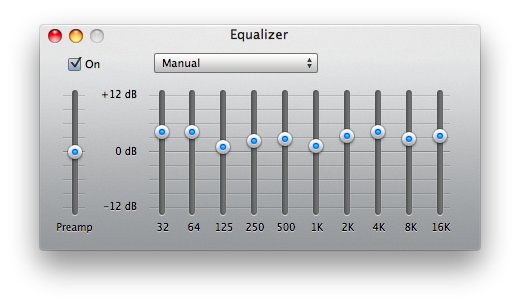
If you want to change the universal equalizer in iTunes for your entire music library and all songs in it, the incredibly adjustable iTunes Equalizer Settings can be accessed quickly in one of two ways:
How to Access iTunes Equalizer Settings
The two ways to access the equalizer in iTunes are as follows:
- Pull down the ‘Window’ menu and choose “iTunes Equalizer”
- OR: hit Command+Option+2 if you prefer keyboard shortcuts
The first option will be universal in Mac OS X and Windows, the keystroke works in Mac OS X but may be slightly different in Windows versions of iTunes.
From here you can tweak things how you want, and the changes take effect immediately, so having a song or something playing at the time of adjusting settings will demonstrate the difference. For those without audio production experience, the whole EQ thing can be a bit daunting, so it’s best to play around and find what works for you. There are also some very self explanatory preset configurations if you’d rather just select one based on a music genre or desired effect (treble boost, bass reduction, etc) and be done with it, those are accessed from the pull-down submenu within Equalizer and range from “Acoustic” to “Spoken Word” to genre specific settings like “Rock” and “Electronic”.
My settings are based loosely on what was dubbed “the best iTunes equalizer settings”, but it’s a good idea to adjust your settings based on your speakers and the type of music you listen to most often.

Setting the iTunes EQ it does not change music you have on your iPhone or iPod, but you can do that too directly on the iOS device so that your mobile music has custom equalization as well.
Do note that older versions of iTunes will be slightly different, and Apple moved the EQ adjustment button from the bottom of the iTunes window in newer iTunes releases to where it is now in the menu bar. In it’s place is now where the Genius button is.


Actually have 2 questions. Hope that’s not a deal breaker! Used to do lots of rendering/film work but have grown old and now only use my old Mac Pro for audio enjoyment for the most part. Have collected music since the age of four when Mom used to come home from work with a bag holding 45’s from ELVIS! Currently have a bit over 71,000 tunes in itunes and its not acting like it has more than 25! Problem is that I just bought an SSD internal 500 Gig drive for startup speed. I was able to slide the playlists over from the 2 gig drive they\d been kept on BUT – Can’t locate a file that would allow me to use all the equalizer settings I]\ve created over the past few years. Don’t have every song personalized but maybe 20% so far. Is there a file that holds the equalizer settings from the last itunes set up? It would save so much time and energy.
Also – does the current version of Itunes have the same or similar Spectrum Analyzer available in earlier versions of itunes? Again – won’t kill a deal but would be nice to have it available. More buttons and more control even if not needed!
Thanks for any help on either issue. Its greatly appreciated!!!
mike
[…] of default equalizer settings or choose “Custom” to make your own from the standard iTunes Equalizer […]
[…] portable iOS based product, from the iPhone, to the iPod and iPad. On the desktop side of things, iTunes has a much more complete equalizer with fine-tune controls in addition to the standard default preset options for music genres and […]
I checked out that “best EQ,” and I have to say I like the way you’ve set yours a lot better. The other guy raised the lows and highs to the point of annoyance, but I think yours is balanced more to actually equalize and enhance the appropriate levels to create the best sound. Thanks, man!
[…] wish you had a system wide equalizer to adjust all audio output in Mac OS X and not just in iTunes? Maybe you want to adjust the way all audio output sounds or maybe you just want to boost the […]
>I’m a little disappointed the only EQ settings on iOS are presets and
>that you can’t manually adjust things like treble and bass.
I was disappointed, too, until I found some article (even published by osxdaily.com?) describing how to modify the EQ presets for iOS – you need to sacrifice some EQ setting(s) in iTunes on your Mac/PC:
1. switch to the “Manual” EQ setting in the iTunes EQ on your Mac/PC and tune the EQ to what you would like to hear under iOS
2. click the drop-down menu of the EQ dialog again (basically click “Manual”), select the top item (“New preset…”) and enter the name of one of the existing (!) presets (e.g. Rock, Pop, Jazz, etc.) – you effectively overwrite (sacrifice) one of the exsisting presets
3. sync your iOS device with iTunes
4. in your iOS under Settings – Music – Equalizer select the preset from step 2 and verify your tuning by playing some music
5. repeat 1..4 until you are happy with the results
6. repeat 1..5 for another EQ preset if you want to change some other iOS EQ preset as well
If you have any doubts that this procedure works, choose some extreme setting (e.g. everything -12 dB) – I had my doubts, too.
But I still think an iPhone/iPod Touch screen has enough space to display an Equalizer (in landscape format, of course) – it’s on my wish list for the next version of iOS…
If one owns a good hi-fi setup hooked to his mac, he should NEVER use iTunes EQ, which belongs to the lower range of onboard eq’s (as opposed to a few pro VST/AU eq’s) – Eqing using the iTunes EQ will just produce more aliasing (which is already a problem with compressed audio formats like mp3), which itself is often not really heard per se by the listener, but results in faster fatigue of the auditory centers of the brain and general discomfort after prolonged listening, as shown by many studies in the psychoacoustic field.
I don’t know of any other solution that might replace the iTunes EQ easily, except investing in a correctly balanced listening system.
I’m a little disappointed the only EQ settings on iOS are presets and that you can’t manually adjust things like treble and bass. These are media players, shouldn’t that be included?