Change the Appearance of Terminal Windows Quickly on Mac
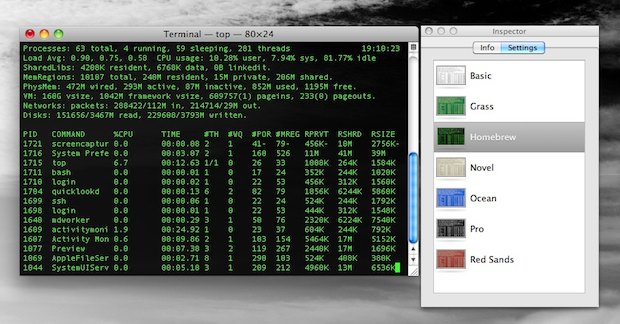
You can quickly change the appearance of any Terminal window by using the Inspector tool in the Terminal app for Mac, which can be summoned at any time for any specific Terminal window or tab.
Inspector is very easy to use, so here is how to change the appearance quickly using it:
How to Change Terminal Appearance with Show Inspector
- With Terminal.app launched, have at least one active window open
- Now hit Command+i to bring up the Inspector utility
- Click on the “Settings” tab to view the preset appearance options as well as any custom themes you have created or saved, select any of these themes to instantly change the appearance of the active terminal window
(You can also access the Inspector tool from the “Shell” menu by choosing “Show Inspector” from the drop down options).
Changes take effect immediately, so click around and you’ll see instantly how things look with a different theme.
For multi-windowed terminal sessions, you can select other windows to instantly change those as well.
If you’d rather launch a new styled Terminal window, you can so do from the Dock.
If you’d prefer to always use a specific Terminal style, you can set a new default theme in the Terminal App Preferences, accessible via the File menu.
If you’re an avid command line user, take the time to theme and customize your Terminal to fit the appearance you desire, there are tons of options ranging from colored text, to transparent or wallpapered backgrounds, different fonts, you name it and you can likely customize the command line to fit your preferences.


Pro & Homebrew are the two best defaults, what is RedSands it is the ugliest thing I have ever seen