Mac OS X Lion Gets New Lock & Login Screens with iOS-Style Animations
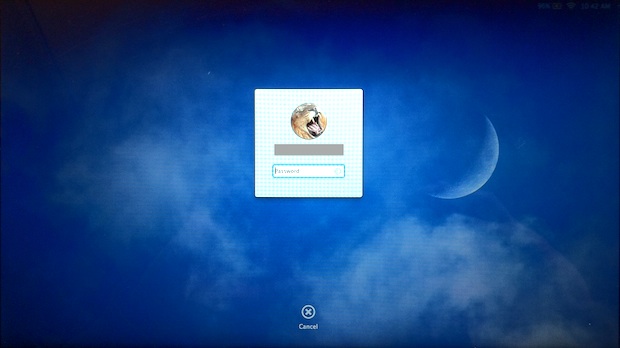
Lion Developer Preview 3 brings some nice new UI changes to the lock and login screens. Now when you lock your Mac screen in Lion with Control+Shift+Eject, you’ll see a small login window over the current background wallpaper like the screenshot up top. What you can’t make out in the screenshot is a small HUD in the upper right corner showing the current time, battery life, and wireless signal strength.
There’s also a new login screen on system boot. The login screen is pretty plain, it’s all grey with a few controls and the same HUD in the upper right corner, as you can see in the following picture:
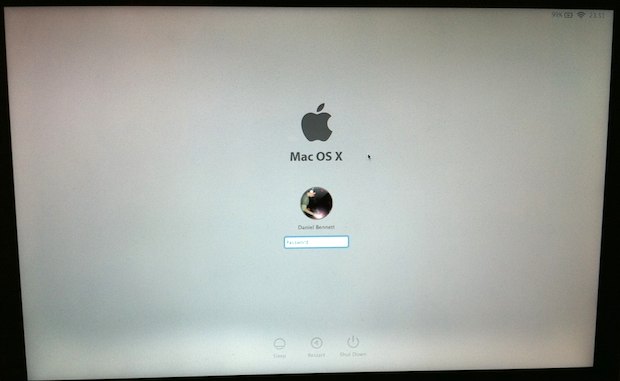
The login screenshot is from 9to5mac, who also posted a video of the new login animation, which is very iOS-like in the way the desktop is presented:
You can read more about Mac OS X 10.7 and also download the new wallpapers from Lion Dev Preview 3.
Thanks to PM for the tips
Here’s another picture of the login unlock screen via a post on MacRumors Forums:
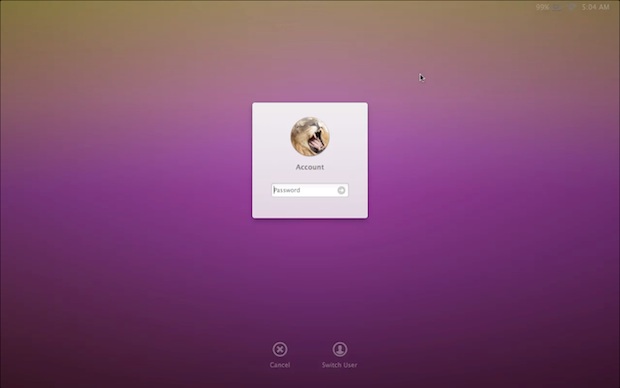


i have apple imac my mac os x version 10.6.4 i want to join domain my imac computer for windows server 2003 problem is that password authentication problem please need some help
Yea, does anyone else have the blue wallpaper? Didn’t have it on my copy of Lion.
Am also looking for more animations for Mac OS X Lion… anybody know where i can download them…. ?
Pls….. am really loving this Mac OS X Lion… sounds fun.
[…] New Mac OS X Lion boot and login screens: […]
Almost like Ubuntu!
I’d really like to have that blue wallpaper as well, looks really stunning. Or is it part of the developer preview?
Where can I get that blue wallpaper with the moon on it? I like it even more than the new Lion ones!
Could we get some more pictures?
I added another, I’ll post more if we get more screenshots.
I would bet the two different screens will merge into one come final RC.
Also, the lock screen wallpaper has an animation while it waits for input, very minor though.