Pause Downloads from the Mac App Store
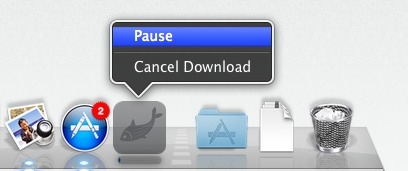
You can pause any active download from the Mac App Store by right-clicking on the apps icon in the Dock and selecting “Pause” from the menu.
Resuming the download is just a matter of right-clicking again and selecting Unpause.
This is a useful tip if you want to quickly preserve bandwidth for another task, or if you started a download on something like Personal Hotspot sharing from an iPhone, or another tethered data connection, and you want to save your precious data plan and finish the download later.
This tip should be familiar to anyone who has paused an iPhone or iOS download by tapping and holding on an apps icon.
The idea of pausing and unpausing app store downloads is clearly borrowed from the iOS world and for good reason, it’s useful! You can also use a similar Launchpad trick, but we’ll keep things simple for this Dock trick here.


If the pausing-resuming functionality really works in OSx (App Store), then great! I’m having a so slow internet connection and I’m downloading Xcode (Which is ~5GB in size). So I need to pause the download for a while and planning to continue the download later tonight. I hope the download won’t be a failure or be corrupted.
DR
it doesn’t work when i do it and my app is on the launch pad
I had the same on my air. On the launchpad, just left click on the icon and it pauses, do the same to un-pause.
[…] Pause Downloads from the Mac App StoreHow to Redeem an App Store Promo Code (Mac App Store & iOS App Store)Drag or paste links and items into the Safari Downloads windowDrag or paste a link to the Safari Downloads window to immediately download […]
I got the free Aquarium HD app too… heh