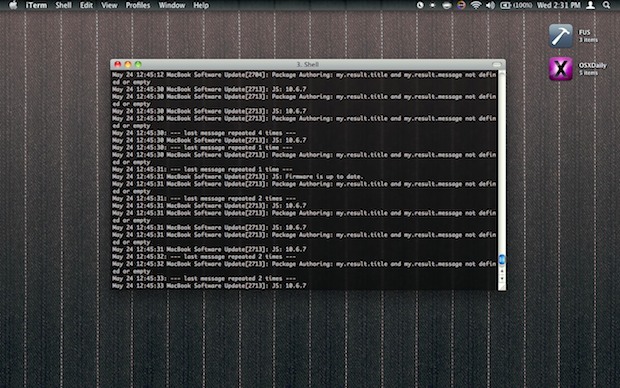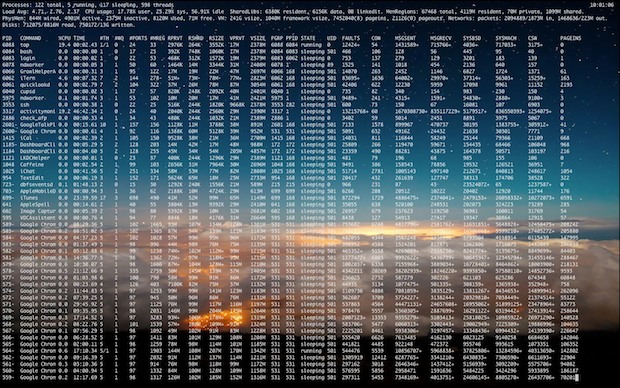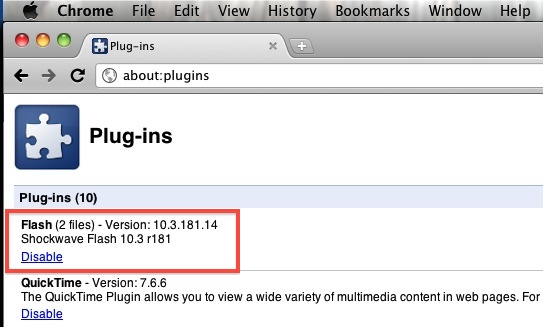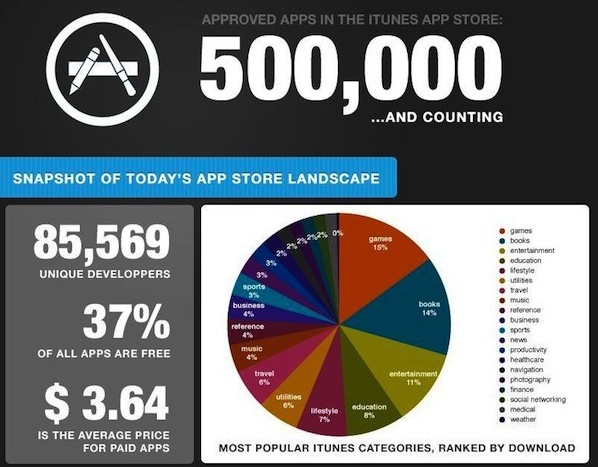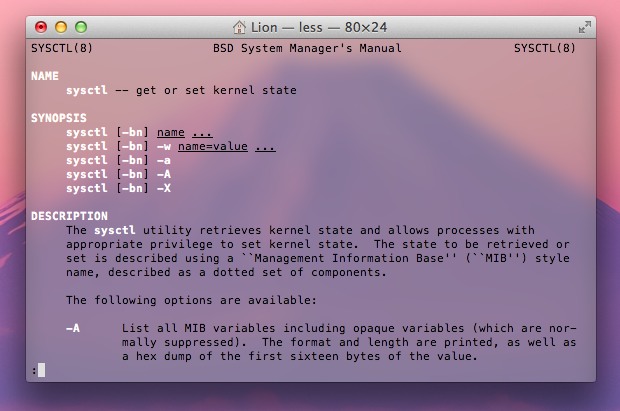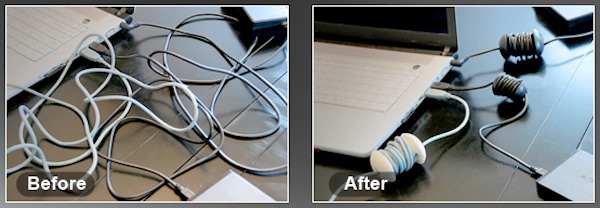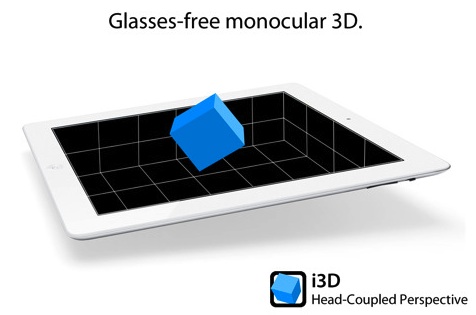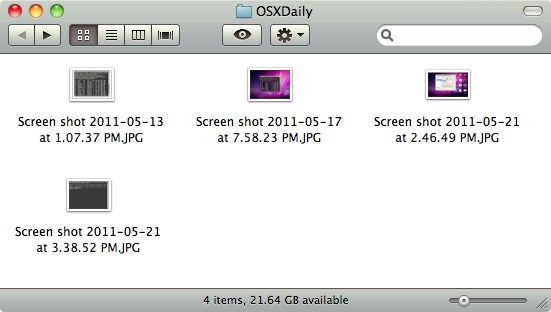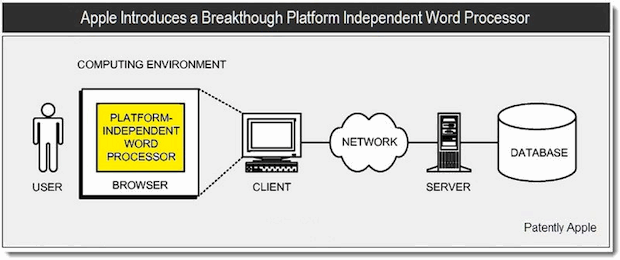Tower Defense Game ‘TowerMadness HD’ is a Ton of Fun & Free for iPhone & iPad Today

The popular tower defense game TowerMadness is free to download today for iPhone, as well as the high-def iPad version TowerMadness HD. I’ve had TowerDefense for iPhone for well over a year and I can confirm it’s one of the most fun tower defense games on the iOS platform, so the chance to download this … Read More