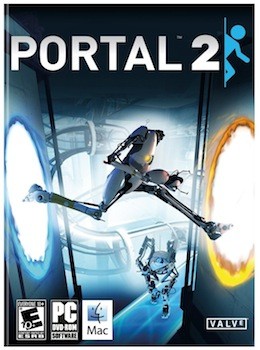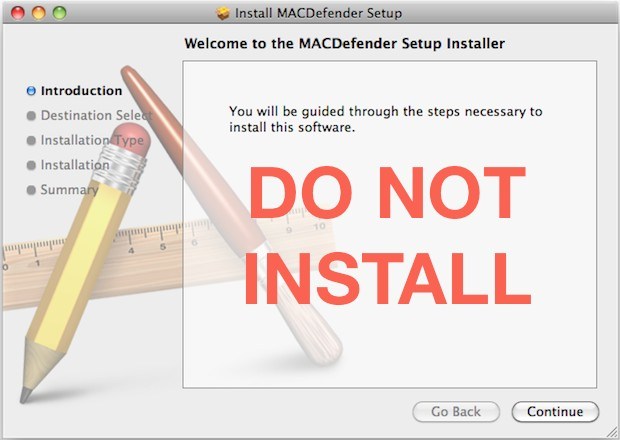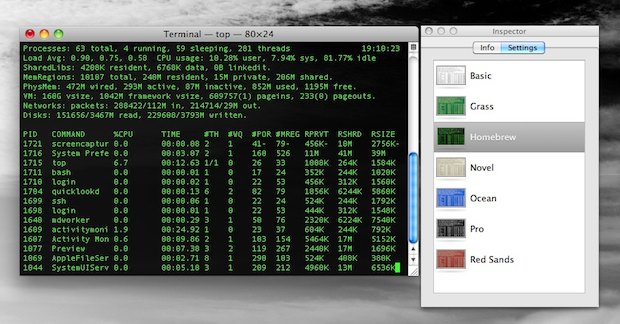Mac OS X Lion to Simplify Uninstalling of Apps with iOS-like Delete Function
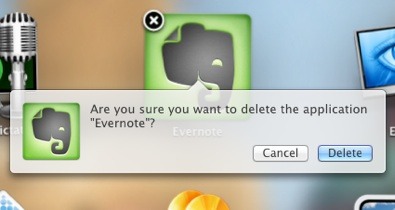
Uninstalling apps from Mac OS X is set to get even easier in Lion, thanks to usability cues taken from iOS. Using Launchpad, you’ll be able to just click and hold on an icon to cause the familiar icon jiggle and “X” to appear, click the X and the app will delete. One quirk though, … Read More