iTunes ‘Automatic Download’ Feature to Automatically Update Your iOS Apps
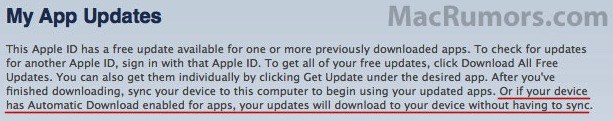
iOS 5 has been long rumored to include wireless syncing and over-the-air updates, and now at least part of this feature seems to be confirmed through a brief leak on iTunes. MacRumors reports that the iTunes update page briefly included the following phrase, discussing a feature called “Automatic Download” that currently does not exist:
if your device has Automatic Download enabled for apps, your updates will download to your device without having to sync.
The text was quickly pulled down by Apple, but seems to indicate that the “Automatic Download” feature will enable apps to install updates on their own with little user involvement, it’s also possible this includes iOS system updates. This could be both good and bad, good because it would make app updating much easier for novice users, and bad because some app updates involve unwanted features (barrage of ads or Twitter Dickbar anyone?).
The other side to automatic updates is the potential ramifications this has on jailbreaks and apps run on jailbroken hardware, since any automatic updating of software, particularly iOS system software, could cause a conflict and render the device useless without a restore. Over-the-air updates were included in the the list of things Apple is doing to kill jailbreaking for this reason.
We’ll undoubtedly hear more about this feature and many more at WWDC on Monday, so stay tuned.


I have upgraded to iOS 10.5 and in Settings -> General -> iTunes Wi-Fi Sync it says
“Automatically sync with iTunes on your computer when your iPhome is plugged in to power amd connected to Wi-Fi.
Presumably your computer has to be on at the same time too.
When is this supposed to happen? I left my computer on last night with iTunes running and my iPhone plugged in, but it didn’t sync.
If I can finally stop syncing for every possible transfer or update I’ll be happy :)