Run Mac OS X Lion Dev Preview 4 on a 32-bit Core Duo Mac… Sort Of
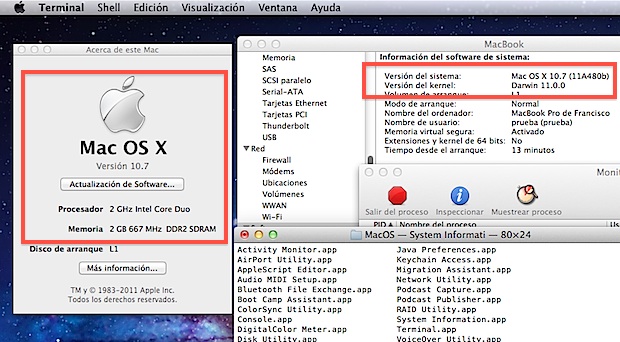
Many owners of the oldest 32-bit Intel Macs were discouraged when they found that Mac OS X Lion’s system requirements demanded a 64-bit Core 2 Duo processor or newer. These users were discouraged, but not deterred, because some have managed to get the latest Lion developer build running on older Core Duo Macs… sort of.
First some background. In earlier developer previews, running OS X Lion on a Core Duo Mac was just a matter of deleting a plist file and then it would magically boot. Simple enough. That changed in later dev previews, and in Dev Preview 4 things get a bit trickier. Now onto the current state of affairs…
The Bad News
This isn’t really a usable solution yet, because Finder.app doesn’t run (it’s a 64 bit application, therefore won’t run on 32 bit hardware) and launchd consumes too many system resources.
The Good and/or Optimistic News
Lion DP4 is booting on these 32-bit Macs! This means that after the public release in July we will almost certainly see a modified Lion kernel and Finder that runs as expected on the oldest Intel Macs. This is much less of a stretch than some of the other crazy Mac OS X installations out there (remember all those Hackintosh machines running on Atom, Pentium 4’s, AMD CPU’s and other unsupported hardware?).
OK so enough blabbering, let’s go over the process that works right now to boot Lion on ye old Intel Macs.
Getting Lion DP4 to Boot & Run on a Core Duo Mac
Important: This is not supported by Apple or anyone else, and in the current state Lion is not usable on 32-bit Macs. This is provided for informational purposes only and we are not responsible for your screwing up anything. Always backup your Macs. Proceed at your own risk.
This procedure is not for the faint of heart, and it isn’t the simplest process in the world. You’ll be editing and moving around some system files and you’ll need access to the following:
- The 32 bit Mac in addition to a 64 bit Mac to install Lion DP4 onto
- Lion Developer Preview 1 – build 11a390 – this was the last dev preview that had 32 bit kernel support
- Lion Developer Preview 4 – build 11a480b
- External hard drive or hardware knowledge – this isn’t entirely required but it makes it easier because you will be swapping the modified Lion DP4 installation from a 64 bit machine onto the 32 bit Mac
- Patience, determination, and a desire to tinker
Have all that ready? Here are the steps taken to run Lion on a Core Duo Mac:
- Install Mac OS X Lion on a compatible Mac (meaning 64 bit)
- Delete the PlatformSupport.plist file located at:
- Bless boot.efi from Lion Developer Preview 1
- Replace the Lion DP4 kernel with the kernel from DP1, mach_kernel.ctfsys or mach_kernel is located in your root directory at /
- Replace the following Lion DP4 files with the versions from Lion DP1, they are located in /Systems/Library/Extensions/ :
- Transfer this modified Lion DP4 installation to the Core Duo Mac and boot it
/System/Library/CoreServices/PlatformSupport.plist
bless --folder "/Volumes/Mac OS X/System/Library/CoreServices" --bootinfo --bootefi
AppleIntelCPUPowerManagement.kext
AppleIntelCPUPowerManagementClient.kext
AppleIntelIntegratedFramebuffer.kext
The 32-bit Mac will boot into Mac OS X Lion, but now come the problems: Finder doesn’t run at all because it’s built as a 64 bit application, and launchd will eat up the majority of your resources (this may or may not be related to the slow Lion boot and usage issues that resolve themselves). Resolving these issues could be a matter of just grabbing Finder.app and launchd resources from DP1 and moving them to DP4 too, we’ll see.
Looking Forward, Theoretically At Least
A month or two from now, you may be able to buy Lion on a 64-bit Mac, copy the system folders, throw in a modified kext file or two, and then boot and use Lion as usual on an unsupported 32-bit Mac. This obviously wouldn’t be supported by Apple, but it could be acceptable use because of Lion’s generous personal license that allows you to install the OS on all of your personal Macs. That last part we won’t know until we see the final Lion EULA, but it’s not too far fetched.
These instructions are based on a post in MacRumors Forums, which is also the source of the screenshot. There’s some crafty Mac users over there, and it can be a helpful resource.


Does anyone know how to get a copy of DP1? I can’t seem to find it anywhere. I’ve even been searching usenet and couldn’t locate it. Thanks in advance.
a cheap way is to replace the logic board on a macbook (that’s what i’ve done), and it works fine. I bought a new one on eBay for $200 (it’s a new one or a near-new one because i had to install a firmware update released in 2007)
Well if we had a 64bit Computer we would not need to install OS X Lion onto a core duo!!!!!
But what is Mac without the Finder :/ .
It would be great if someone came up with to get Lion CoreDuo (my MacBook Pro 1.1) – DP1 works flawlessly, Apple’s cut in other versions, notably by the Finder 64bit.
you can put the “show hidden”, delete the original file (not overwrite the hidden) and copy the DP1.
The whole solution but it is unusable, the system is incredibly lazy.
I still had to rewrite the Extension folder – IOFireWireFamily.kext
how do I replace the Lion DP4 kernel with the kernel from DP1, can’t find mach_kernel.ctfsys or mach_kernel, where is it located in my root directory at /?
IF we want running lion gm on a mac selled (macmini 1,1) with core duo, but upgraded after to a core 2 duo, do you think we need replace all these file?
is there a place to get these files ?
Thanks for creating a post from my info. Could you maybe mention me? :)
No, DP4 still has 32-bit kernel and extensions. I’m running 11A494 with arch=i386 flag and OpenIntelEthernet driver (32-only) is still working. But some system processes require a 64-bit CPU.
Im running DP1 still but its fine..i can boot into 32bit kernelspace with a 64bit userspace and and still load 32 bit driver for my asus wifi (p5wdh deluxe) ..So if I update to DP4 will I lose the ability to run the 32bit kernelspace,..?
Alot of hardware would be unsupported then.. Thats kinda stupid. It has to be hybrid 32/64 …..??? anyone??
gabe …speak up.
[…] View original post here: Run Mac OS X Lion Dev Preview 4 on a 32-bit Core Duo Mac… Sort Of […]
I have lion DP 4 installed on my core 2 duo machine running with the 32 bit kernel and everything works fine.. no changes needed..
Gabe can you please specify your system?
I have a mac mini 1.5 core solo . I put in a 1,83 core 2 duo . It works great with LION DP4 , I had only modified the support.plist (add my model number motherboard).
I’m not ready to retire my old MacMini, it’s a core solo but runs great. Can’t wait for Lion, hackintosh or otherwise.
I would guess launchd would settle on it’s own but I’m not about to try this.
FWIW the hackintosh builds also require Core 2 Duo’s