Show Weather & Temperature in the Mac OS X Menu bar

We showed you how to display the CPU temperature in your Mac OS X menu bar, but what about showing the real temperature outdoors? A little free app called Meteorologist does just that, sitting in your menubar and giving you weather updates on the locations you specify.
Meteorologist puts a tracked locations temperature along with a little icon to demonstrate the current weather right in the menu bar. When you click on the menu item, a full menu displays that allows you to track multiple locations weather, the forecast, highs and lows, humidity, pressure, UV index, visibility, humidity, wind speed and direction, and even the sun and moon rising and setting times. If you want to see radar information that’s available too, what you see and what you don’t is customizable.
Not a bad free app if you like keeping track of weather and temperatures outside of your digital world but find something like the weather Dashboard widget too limiting.
You can download Meteorologist for free at SourceForge
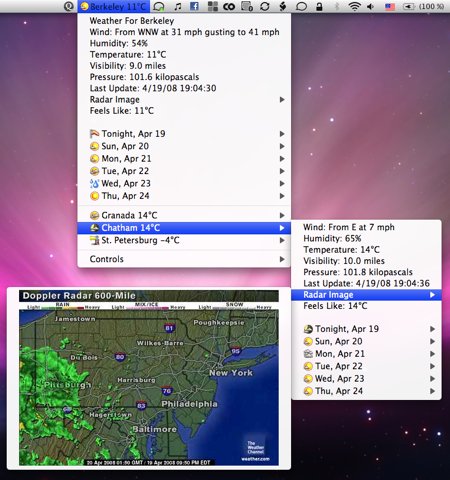
Nice find by LifeHacker, who notes that the app will also send weather alerts to you by email or text message if you so wish.


cant add canadian cities anymore, shame because i liked this app
[…] are definitely other menubar items and apps out there to show you the weather, but Degrees is fairly new, is fairly […]
@James – MenuWeather Lite absorbs too manu cpu cycles!
Does not work for Canada cannot switch weather servers.
Nice idea – but it only works for the US, which is a trifle limiting!
MenuWeather Lite is very similar and free. Not sure if it works globally.
Cool, but only seems to be for the US?
This is a good one, but if you aren’t careful your menu bar is going to end up looking like a cluttered Windows machine!