How to Check if Applications are Incompatible with Mac OS X Lion
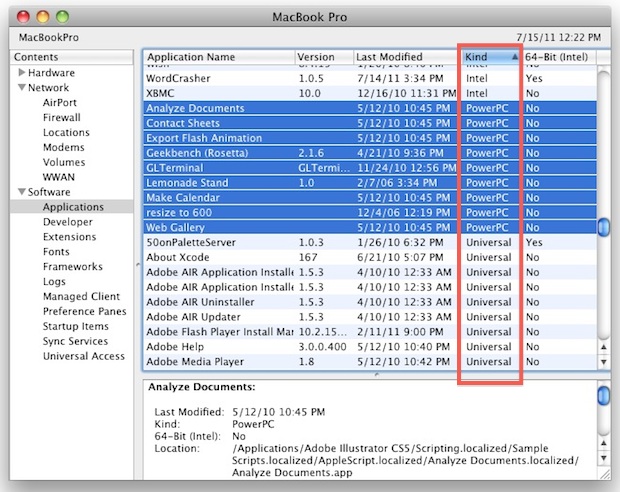
You may know by now that OS X Lion drops Rosetta support, that means old PowerPC apps will no longer run in Mac OS X 10.7 Lion.
List What Installed Apps Are Incompatible with OS X 10.7 Lion
For incompatible applications, all you are looking for is the “PowerPC” designation, here’s the easiest way to get a list of these installed on your Mac:
- Launch System Profiler (from Spotlight or hold down Option > Apple menu > System Profiler)
- Look for the “Software” menu on the left side Contents list
- Click on “Applications”
- Click on “Kind” to sort your installed applications by architecture type, scroll through the list until you see “PowerPC”
Anything listed as “PowerPC” will not run in 10.7 Lion. Intel and Universal apps will run just fine.
If you are completely dependent on one of these PPC apps, you may want to try a dual boot OS X 10.6 and 10.7 configuration, or just skip upgrading to Lion until a Lion-compatible version of that app is made available.
If you look in System Profiler and none of your apps are listed as PowerPC, you should have no compatibility issues. You can view the broader Mac OS X Lion system requirements if you haven’t done so already, but aside from requiring a 64-bit processor they are fairly lenient.
Here’s an older screenshot of lots of PowerPC apps, if you see something like this and you use all of the apps, you would not want to upgrade to Lion without finding out if there are newer versions:

You can also check to see if actively running apps are PowerPC by using Activity Monitor.


If I create a duo Boot Upgrade can I change to a single boot in the Future?
I need to confirm, I have Quick Book Pro 2007 and it is listed as an “Universal” so it will continue to work?
Lou Recine
[…] work or will require you to install patches first. You can and should check to see which of your applications might be incompatible before upgrading. [Note: Those of you using Crashplan – my favorite backup program – will need to […]
[…] via HeresTheThing, MacThemes, PCWorld, PSBlog, Technobaboy, and OSX Daily) Adobe, Apple, Aqua, Creative Suite, Diablo III, FileMaker Pro, iOS, Launchpad, Microsoft Office, […]
Can you use Intel 32-bit apps with Lion?
[…] how do you find out which applications on your computer are using PowerPC? Read “How To Check if Applications are Incompatible with Mac OS X Lion”. You can also just follow these steps on your Mac to see which programs will be null set or […]
[…] Lionでアプリが動作するかの確認の仕方は以下の通りです。OSXDailyを参考。 […]
Hello i have a some apps that dont say anything its just blank. What should i do with those apps are they really old or what.
Thank you.
Emil
[…] you’re worried your apps won’t be compatible visit OSXDaily’s guide on how to […]
[…] via OSX Daily […]
[…] apps will have to be upgraded.If you’re worried your apps won’t be compatible visit OSXDaily’s guide on how to check.6. Disable FileVaultApple created FileVault to protect your data. It encrypts your […]
iBank 4.2.4 has proven to be a wonderful replacement for Quicken for Mac 2007. Excellent import integrity from Quicken for Mac 2007. I find iBank to be a polished, ready for prime time product that will address the needs of many former Quicken fir Mac 2007 users.
I agree! Consider me another HAPPY customer of iBank…happy to have switched from Quicken. :)
I also find a number of “Classic” applications on my Intel Mac Mini (Nov. 2009) now running OS 10.6.8. Delete them?
Likewise, several duplicates to delete.
I presume “Universal” should be fine in Lion.
[…] ที่มา : OSXDaily […]
Mine says “No information found” under Applications tab
any thoughts on that?
Make sure indexing is turned on in Spotlight. I had mine shutoff with Cocktail and had the same result. Once I turned it back on, Spotlight did it’s indexing and all the apps showed up.
Interestingly, most of my “PowerPC” programs are various Adobe CS5 scripts and a couple of python scripts. I’m not sure how a script can need Rosetta although it being Adobe, I wouldn’t put it past them.
Unfortunately, there are some old utility programs that I use frequently (CubicConverter comes to mind) that are PowerPC. I doubt they will get upgraded and I will have to either find a replacement or just not deal with Lion. That isn’t such a big deal, Snow Leopard works fine.
I think the only app that is causing a problem is Quicken, Intuit needs to step it up and release a new version for Mac users.
Jackie mentioned below iBank which does have a 30 day free trial. I tried it and did not like it. I moved to Quicken Essentials.
Essentials has gotten a great deal of criticism for removing features which made me hesitate to switch to it. However, when I finally tried it, I liked it alot! I think the interface is far better than Quicken 2007 was. It’s exactly what I need for me personal finance tracking.
I don’t know what features were removed – I obviously didn’t use them. But if you’re someone who is more of a Quicken “power user”, then maybe it won’t be the right choice. But, I’d drop into the Apple Store and see if you can’t take it for a test run. :)