Combine Safari’s URL and Search Bars with Safari Omnibar
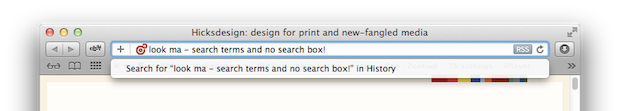
One of the best things about Google Chrome’s user interface is the combined URL and search bar, where a single input bar serves both purposes, but is smart enough to know the difference between a search query and a URL. Safari doesn’t have this feature, but Omnibar fills that gap.
Safari Omnibar combines Safari’s URL bar and search bar into a single searchable input, stripping away the extra search box and simplifying the browsers interface.
Install Omnibar for Safari
Safari Omnibar works with Safari 5 and 5.1 for Mac OS X 10.6 and OS X 10.7. It’s a SIMBL plugin, but the installer also includes SIMBL.
You can download Omnibar here, it’s free and open source. All you need to do is quit Safari, run the pkg installer, and Omnibar will work upon next launch, with the search bar hiding on it’s own.
Uninstall Omnibar
If you decided you don’t want Omnibar with Safari any longer, go to:
/Library/Application\ Support/SIMBL/Plugins/
And remove ‘SafariOmnibar.bundle’ or, if you want to combine this into a single string from the command line:
rm /Library/Application\ Support/SIMBL/Plugins/SafariOmnibar.bundle
You don’t want to delete the entire SIMBL plugin folder because apps like Maximizer for Lion and Visor require SIMBL in order to work as well.
Great find via HicksDesign, where the screenshot comes from too.


[…] the UI and combines the URL and search bar into a single bar, much like Chrome. We’ve covered Omnibar before, you can either get the full-fledged SIMBL version or grab a Safari Extension directly from […]
WHAT ABOUT WINDOWS USERS?
Works for me with: sudo rm -rf /Library/Application\ Support/SIMBL/Plugins/SafariOmnibar.bundle
[…] | November 1, 2011 – 11:25 am | Safari .nrelate .nr_sponsored{ left:0px !important; } // Combine Safari’s URL and Search Bars with Safari Omnibar. If you want to make Safari look more like Chrome, or just reduce duplication you can easily […]
THANK YOU very much for this, i hate using chrome but the search bar in Safari use to be really annoying but not anymore :)
Finally! been looking for an app to do this for ages!!!!!
[…] [via] Tweet ← Αποκαλύφθηκαν τα σχέδια για το κατάστημα στην Fifth Avenue […]
Help! I can’t find any of the files to delete it (Library/Application support/…) but it’s still sticking around.
[…] OS X Daily Tags: Chrome, Safari, 也可以像, 每日技巧, 那样直接在地址栏搜索 […]
[…] via OS X Daily […]
@RedEagle: The link to the download page in the article above also provides an unstaller for the omnibus :)
[…] screen mode, you’re not alone. Chrome has it’s benefits, like syncing and the native omnibar, but unfortunately Chrome does not play well with Full Screen Mode under Mac OS X Lion – at […]
Great job osxdaily, once again, great find
It disables the Command+\ shortcut in 1Password.
I can’t remove this plugin… I can’t find the SIMBL folder inside Applcation support and even the command line from the terminal doesn’t work! Any suggestion?
Are you sure you’re checking /Library/Application Support and not ~Library/Application Support? The folder should be under the root (i.e. start navigating from Macintosh HD), and not under the user directory, which is what the latter denotes.
Will it still support Safari “Reader” button in the bar?
Under Lion, Omnibar disables the Reading List in Safari. For this reason I deleted it.
The Reading List is still working for me after installing the omnibar.
Does not work, it just propose me results in History…
No thanks. Chrome is too much of a f’ed up browser for Safari to draw any inspiration from. I like it just the way it is – URL bar and search bar separated. None of that Chrome bs for me.
Steve Ballmer, you’ll need to fire some employees because the single bar is the way it’s implemented in IE9….
This is great! Was looking for that for a long time.
Superlative!!
This is a great find. Why on Earth does Apple with it’s obsession with reduction still have that stupid search box in Safari?
One word: consistency.
Having the search where it is in Safari exactly mimics the location of the Spotlight search bar in Finder.
That makes no sense.
There’s no address bar in Finder for one.
awesome… was searchin’ for somethin’ like that for ages