Lion Tweaks Makes Customizing Mac OS X Lion Features as Easy as a Click
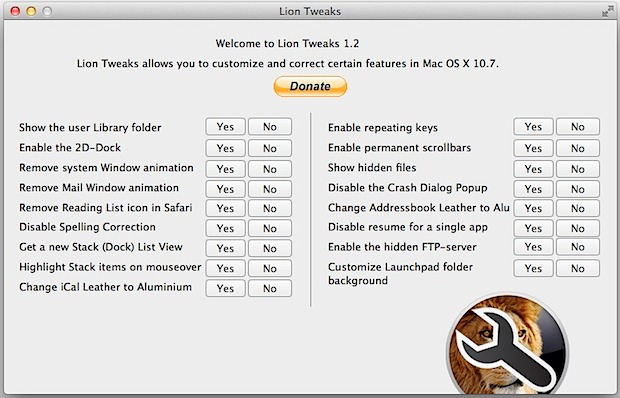
Tired of tweaking OS X Lion on your own with all the defaults write commands? Don’t want to manually change iCals leather look back to aluminum? What about older tips like turning the Dock into 2D? Lion Tweaks to the rescue!
This little free app is an extremely easy GUI front-end to a ton of the customizations and tips that we’ve covered here on OSXDaily before, but since they can be activated from a central location at the click of a button, it’s very simple for even the most novice of users to change the way OS X Lion looks.
You can download LionTweaks right now for free (direct download link) or visit the developers website, it’s freeware but the dev is asking for donations.
Looking at what Lion Tweaks does is almost like reviewing our tip archives, with all of the tips below directly within the app and ready to use at the click of a yes/no button:
- Showing and hiding the User Library folder
- Enable the 2D Dock – from 10.5
- Remove the new window animation in Lion
- Disable Mail animations
- Disable spelling autocorrect
- Enable Stack list view – from 10.6
- Highlight Stack items on mouseover – from 10.5
- Change iCals leather to aluminum – changes the image files for you
- Enable repeating keys
- Always show scroll bars
- Show hidden files in Mac OS X – since the dawn of OS X
- Disable Crash Reporter dialog popup
- Change AddressBook to aluminum – great one if you don’t like the book-look
- Disable resume on a per app basis
- Enable FTP server – FTP server was pulled out of Lion but existed in Sharing prior to 10.7
- Customize Launchpad Folder background image
Yes, some of the tips pre-date OS X 10.7 but who cares?
If you like customizing your Mac, grab Lion Tweaks, it’s a great little app and having all of those tips in a single place is hard to beat. The only thing it needs is its own preference pane!
Thanks to those who sent this app in, it made the blog-rounds a bit ago via a third party aggregator but it’s worth mentioning again since it got updated.


[…] write commands and .alias adjustments. These are things you can either enter manually, use an easy tool like LionTweaks, or check out this new great script from GitHub called […]
[…] Lion Tweaks Makes Customizing Mac OS X Lion Features as Easy as a Click […]
[…] OS X Daily) War dieser Artikel hilfreich? Tweet RSS […]
If someone’s software makes my life easier, and all they ask for is a donation, I have no issue with that. What’s sad is that we have to have any new applications at all in order to make a new OS behave on the customer’s terms. What people do for some $? To me, that’s a statement to direct at Apple.
what people do for some $$$
get a life or install leopard :P
I installed LION finally and although it only cost $29.00 it cost over $200 for me to upgrade needed software to work with LION!! Is this a conspiracy or what? Frankly I don’t find LION all that impressive especially since I lost some needed software I liked.
Sadly, there is no fix in that list to bring back the old Spaces. I miss you, old friend…
I feel like I have to go thru the mourning process every time I upgrade to a new system. I spoke with an applecare rep this morning and he said it is important to go to Apple Feedback and let them know your suggestions and /or what you do not like about LION.
I loved SPACES! I might be able to work with Mission Control, not sure yet. I HATE LAUNCHERPAD. Needs a LOT of work.
This app is GR8. Nice Work.
oooor, don’t install Lion, just keep Leopard!