Make Activity Monitor Easier to Read with Hierarchical Process Sorting
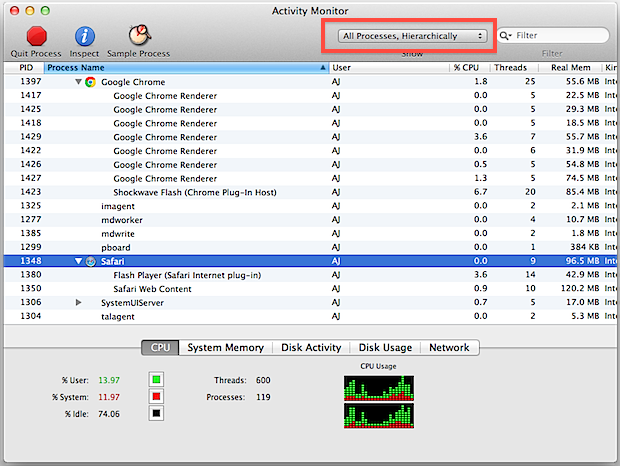
If opening up Activity Monitor is confusing or intimidating to you, or you just find it hard to track down that errant Chrome Worker process, try sorting the list by “All Processes, Hierarchically”.
Sorting by hierarchy breaks the processes down into apps and their child processes, grouping together things like all of the “Google Chrome Renderer” processes under Google Chrome, “Safari Web Content” under Safari, Terminal tasks and shells under Terminal, etc. This makes it very easy to kill process groups all at once, and also allows for easy parent and group sampling and management.
The other advantage is that you can now expand and collapse groups of child processes to clean up the process list, which I find to be much more organized and logical. Give it a try.


[…] OS X Daily Tags: Lion, 系统上更方便的查看应用程序内存占用 Comments RSS […]
[…] via OS X Daily […]
It does make it easier but I wish that sorting by CPU and Memory would prioritize the groups rather than a single process, that makes it less useful to me.