Apple History Book “The Macintosh Way” by Guy Kawasaki, Available Free
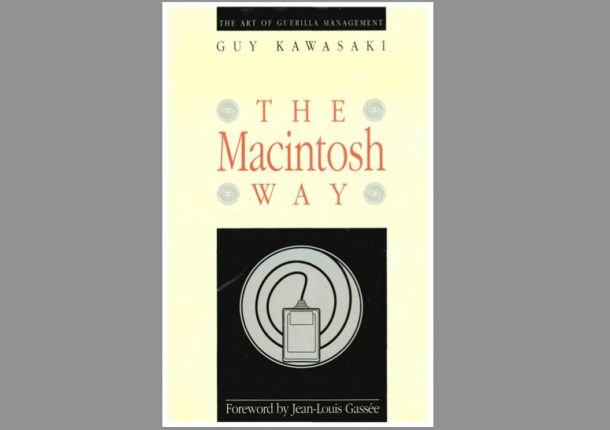
Interested in Apple history? You should download Guy Kawasaki’s book “The Macintosh Way”, which he just made available for free as a PDF right here. Guy Kawasaki worked at Apple from 1983 to 1987 and was one of the employees charged with marketing the Macintosh at its introduction in 1984.
Adding even more Apple history to the book, the Foreword is written by former Apple executive Jean-Louis Gassée:
The Macintosh Way is a “take-no-prisoners guide to marketing warfare” says Jean Louis Gasse, founder and president of Be, Inc. Must reading for anyone in the high-tech industry, it is valuable, insightful guide to innovation management and marketing for any industry.
The book was written in 1989 (on a Macintosh SE!) after Guy Kawasaki left Apple, and, in his own words, the book aims to explain what the Macintosh division was trying to do. The preface reads:
This book is about doing the right thing and doing things right. It is meant for dreamers, revolutionaries, Macintosh aficionados, and all the people who want to learn about the Macintosh Way. It is aimed at the inner circle, and it is not meant to appeal to the largest possible audience or the lowest common denominator.
It’s about 200 pages long and a good read for anyone interested in the topic of Apple, Apple history, the companies past, marketing, or even just the history of business and technology in general.
Download directly from here (PDF link)
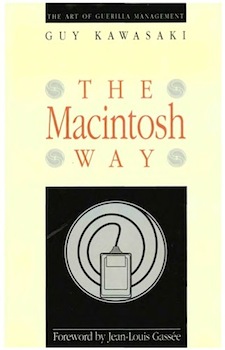
The PDF file should work fine with any PDF reader on the Mac, iPhone, or iPad. If you’re on a Mac you may want to sharpen the PDF text a bit since some of the pages are slightly fuzzy.
If you’re having trouble opening the book on an iPad for some reason, you can try one of the following approaches:
- Download it to a Mac, open it in Preview, and re-save the file via “Export” as a new PDF. Sync that new version of the book to the iPad for reading in iBooks
- Alternatively, you can download a version converted via Adobe Acrobat here from Google Docs, this link comes from Guy Kawasaki’s G+ comments
The original version seems to have some protection which is causing some users trouble, re-save it or download the new version and open that PDF into iBooks and it should work.
This great little giveaway was posted by Guy Kawasaki on his Google+ profile and is well worth checking out. Enjoy!


It would be even better if the book was accessible to voiceover. I have a low vision Mac user who would like this book very much.
[…] you want a quick PDF file to use for this tip, you can grab the Apple history book “The Macintosh Way” for free (direct PDF link). stLight.options({ […]
[…] a very practical example, I noticed this was sorely needed after downloading Guy Kawasaki’s freely available “The Macintosh Way” book, which is a great look at early Apple history. Unfortunately the PDF’s text is very […]
exporting via Preview seems to inflate file a lot (12MB->120MB). However, good news, after upgrading to iOS5 the original pdf seems to work without any problems.
[…] via OSXDaily […]
[…] From OSXDaily: […]
[…] Macintosh Way (PDF) [via OS X Daily] […]
Sweet!
Is there a Kindle version?
[…] via OSXDaily […]
Uh ….
That new link provided by Mr. Kawasaki’s G+ comments results in a “GoogleDocs” page stating the following: ITEM NOT FOUND ….
Is this a joke?
That’s what I’m saying.
I have this iPad 2 app > http://itunes.apple.com/us/app/downloads-for-ipad-download/id380641055?mt=8&ls=1 > $3
With it, I download anything *flawlessly*.
When I try this link for “The Macintosh Way” PDF in the app, it downloads 200+ BLANK pages.
I can download ANY other PDFs easily, like these for example > http://pdf.textfiles.com/zines/CGW/ & the app has a OPEN IN iBOOKS button that does just that.
But this link here, as I say, wastes preciou$ 3G bandwith downloading a 200+ page BLANK DOCUMENT.
Downloading it with a so-called “real computer”, opening it in another app, transferring it via iTUNES > BOOKS or emailing it whatever, etc., etc. is IRRELEVANT.
Like I say, EVERY OTHER PDF I download works PERFECTLY, but not this one ….
Fix it, Mr. K — of all people, an Apple guy should know the signifigance of this.
[SENT FROM MY iPAD 2]
I can’t download it on my iPad either through your published link in your email!! Sorry
OK if you’re having problems reading this, re-save it on your Mac like export it again in Preview then bring that PDF to the iPad by syncing, it will load in iBooks under PDF not under iBooks.
I have found that, on the iPad 2, downloads can only be done from the Mail app, not from Safari.
Tried the email. Downloaded it on my computer. Sent it in email. Opened in mail and still didn’t work. Looks like there is a problem with the file and reading it on the iPad. Maybe there will be a solution.
Great book, PDF doesn’t seem to work on the iPad though??
Glad someone else said this. Click *both* links & you end up wasting precious bandwith downloading several megs of 200+ BLANK PAGES. Truly NOT the Macintosh way …. Get it together, Guy.
Pdf link is broken :(
Link is fine and it opens fine on the Mac, but on the iPad it doesn’t load. Open it in Preview in OS X and then save it, I will try syncing and see if that helps.