Disable the Guest User Account at Mac OS X Lion Login Screen

If you’ve installed a modern version of OS X and rebooted or ended up at the lock screen, you may have noticed that a new “Guest User” account appears at the login screen.
This is not a full guest user account, if you select the Guest User option at login, the Mac will restart to a secured Safari-only version of the OS with access to the internet. So what’s the point of this? It turns out this is part of setting up iCloud in Mac OS X, specifically the “Find My Mac” feature. The Safari Guest User allows someone to get online so the Mac can be located, but prevents the Safari user from accessing your files and applications.
We’re going to highly recommend keeping the Guest User Safari account enabled so that if you happen to lose your Mac, or if it’s stolen, it could easily be tracked down. Nonetheless, here’s how to turn this off if you don’t need it for some reason.
How to disable that “Guest User” from appearing at the OS X login screen
For modern versions of OS X, disabling Guest account is done as follows:
- Open System Preferences
- Go to “Users & Groups” and click the unlock icon
- Click on “Guest User”
- Uncheck the box for ‘Allow guests to log in to this computer’
That’s it, no more guest account on boot.
Disabling Guest User in OS X Lion, Mountain Lion
On earlier releases of OS X , guest account is a bit different, here’s how to turn that off:
- Click on “Security & Privacy”
- Click the lock in the lower corner and type in your administrative password to unlock the control panel
- Check the box next to “Disable restarting to Safari when screen is locked”
This prevents the Guest User account from being visible at the login screen both during reboot and at the login screen. Again, it’s highly recommended to keep this enabled for security purposes, but if your Mac is locked down with a security cable or you don’t have any use for Find My Mac, you could disable this and not feel too bad about it.
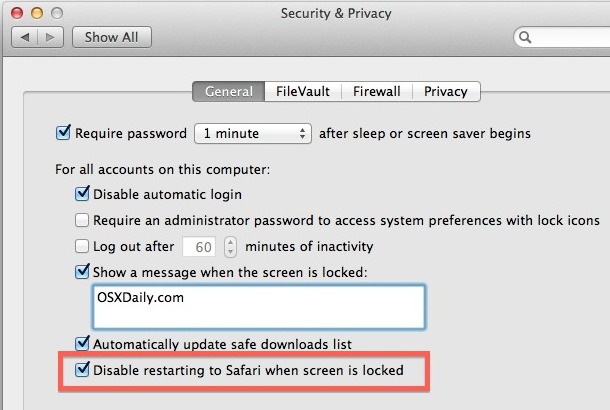
If you haven’t tried it yet, clicking on the Guest User account gives you this message:
This computer will restart to a secure, Safari-only system for the Guest user.
The reboot process is quick and opens directly to Safari, there is no access to anything else. No Finder, no preferences, nothing.
This first started appearing after users installed Mac OS X 10.7.2, but Guest User has stuck around since then in all modern versions of OS X.
Thanks to Brad Caldwell for the questions and screenshot via Twitter, you can follow us there too.


I am the owner of this MAC and I and an attack in November 2016 has made a mess of my passwords. The situation now is that my name has been spelled in a lot of ways and I tried Safari, Google and several others, that only made it worse. Of all the name spellings, the correct one ended me up as a guest. I have found at least 5 different spellings that started with the MAC saying that the password or address I tried was already occupied. Try a new one…Now I am 3 persons on FaceBook and more persons on Google and it is impossible to use the right combination. I somehow must delete the wrong spellings and only use one websight I suppose.
Great, it’s work!! thx
I upgraded to Yosemite and now the guest is listed as main administrator. Then when I go to system preferences, groups, and try to unlock to delete guest administrator, a user name and password screen pops up. But it does not accept my user name and password. Is the username and password for Apple the same as administrator username and password?
Hi I’m Jeff and I’d like everyone off my guest user spying on me. Could you teach me to get rid off them. I know I cant stop the government from doing it. Can you teach me to get rid off anyone else though, thanks
After lending my Macbook to a friend who’s house was robbed, it now boots into guest Safari only mode every time. I can boot in Safe Mode to get access to the admin account, but I can’t stop it from booting into guest. I tried the instructions above, but it still booted into guest safari only. Please help!
how can i do this if i cant even go to system preferences ????? i can only go online nothing else
[…] you can disable it, it’s best to leave enabled on all Macs, not only for the aforementioned temporary use […]
Thks :D
Step One: (Apple)System Preference
Step Two: (SYSTEM) Users and Groups
Step Three: (Guest User) Disable
WHAT HAPPENS IF YOU TURN OFF THE MAC WHILE IT IS RESTARTING??!?!?!
HELP PLEASE
Thanks for the great article! I’m going to keep this feature. Thanks again!
in terminal:
sudo defaults write “/Library/Preferences/com.apple.FindMyMac” HideRestartToSafari -bool TRUE
And how do I get out of the guest account if someone clicks on it and I am stuck in there? HELP!!! I am serious about this!
Thanks its Works:)
How I can disable guest user account at Mac OS X Lion? Only guest user account shows in my LogIn Screen. I can’t use my account(administrator?). . . .
Here’s a great article on how to disable the Guest User account in OS X Lion at the login screen:
https://osxdaily.com/2011/10/13/disable-guest-user-account-mac-os-x-10-7-2-login-screen/
I’m sorry, but I don’t understand the process in case I lose my Mac. What’s the use of Guest account? Will the thief login and say “Hello, bite me, I’m here!”? What’s the point? This feature is useless for me.
Worked a treat for me. I limit the kids accounts for internet access to 1.5 hours on a school day for homework use so its important they cannot just re-login as guest when their time is up. Yes I know – restricting acids internet access, I’m a monster :)
Thank you. I had NO idea why the Guest login was there, since I had disabled the guest account. This helps a lot! Due to your recommendation, I will go ahead and leave the Safari-only Guest login around. Thanks again!
After install update 10.7.4 I can’t login. Just only grey screen and Guest User . Yesterday I was in apple shop , they couldnt fix this problem. Offer ed me full formatting but all of my installed applications will gone!!!
May be somebody here can help to resolve this problem? Thanks beforehand .
MacBook 2008 December Uninody intel 500gb , 4 gb Ram
This bothers me to a great extreme that it is not an option in plain view. I should not have to search the web to find out the last step to safe guard my Lion install.
If you cannot find the “Disable restarting to Safari when screen is locked” option, click on the “Advanced” button and it will show up.
For 10.7.3
Better try this
System Preferences>Users&Groups>Unlock the lock(if necessary)>Click the Guest User>Uncheck all box>Then lock again and that’s it :) enjoy …
how do you convert back to our personal account? i can’t switch out of guest. :/
use the logout command key
I did the same thing and had to Quit Safari and power down, then power back up.
Thank you. Worked perfectly! God bless :)
I have 10.7.3 and that is not an option …what do I do now?
thanks for this! it worked! :)
I initially desired to remove the Guest from the login screen; however, after hearing that allowing a thief to help catch himself with this GUest account it stays :)
Thank you for the info :)
I installed the 10.7.3 combo update and this feature wasn’t included. I feel disappointed.
worked :) thanks. Macbook Air 10.8
No, that’s simply retarded. If I lose my Mac, insurance will buy me a new one. “Guest” option disabled.
Thank you so much for this article trying to get rid of it for ages, thanks really worked, no problem at all!!! :)
[…] User Switching, and the name likely appears in the menu bar due to the Guest Login ability (which can be disabled separately), but if are only looking to remove the name from the menu bar here is […]
So what if you select the guest option (like I did)
and you’re not able to log in to my regular account? :-S
I tried this and it worked, thank you!
I thought it had to do with adding a guest user to share files with my pc but even when i disabled that guest user, Id still get the login screen with it…this worked right away.
This is silly, there is a guest account that is listed under users but it is not treated as user, that is it cannot be deleted. Placing this option onder security and general is just bad design. The first place you go to add/remove users is under users & groups and the only one that cannot be removed is guest…just silly design
I agree thats the first place i thought to look too, I would’ve never thought to go under security
i must be missing something. how do you use the login to find a mac if the mac is lost/stolen? i mean, i can’t log into my computer as a goes if the computer is gone. so how is this useful?
man..thankss si much this was freaking me out.. it really wass.
I have remove the guest user account but still i have others how can i remove that please advice me some one
Macbook Pro 15″- i7- I OS X 10.7.2
Thank you SO much! It work for me! (MacBook Pro 2011 OS X Lion 10.7.2)
FYI, you only get this is if you have “Find my Mac” enabled on iCloud. It isn’t a feature of 10.7.2 per se, just iCloud.
I was wondering why this appeared, so thanks for the tip.
brilliant, so annoying when i saw it this morning, thanks for the fix!
Hi, not sure if this is supposed to happen, but I just logged into my guest account to see what was available, and even though it said safari only, I also had access to Mac OS Utilities such as Terminal, Net utility and one other.
Pretty giving a guest access to terminal is bad!
Config – 2011 MBA 13″ i7 running 10.7.2
Thanks!!! for some reason it was bothering me.
[…] do it at your own risk, know how to reverse the change if you ever change your mind, and as the source article (from OS X Daily) advises, it’s better to keep the Guest User account around if there’s a chance your […]
Of course, enable “find my mac” in the icloud prefpane !
thanks its work
[…] Ti succede questa cosa Disable the Guest User Account at Mac OS X 10.7.2 Lion Login Screen […]
Your explanation worked perfectly on my iMac and MacBook. Many thanks for your help.
Vincent.
This just works
[…] Via OSX Daily […]
[…] OS X Daily] Mac OS X 10.7 Lion Tweet var adsense_client="ca-pub-1808872088436564";var […]
[…] vid min start av Mac-en. Som tur är kan man göra någonting åt det. Läs på den här länken: https://osxdaily.com/2011/10/13/disable-guest-user-account-mac-os-x-10-7-2-login-screen/ Share this:E-postLike this:GillaBli först att gilla denna post. Det här inlägget postades i […]
[…] Disable the Guest User Account at Mac OS X 10.7.2 Lion Login Screen Disable the Guest User Account at Mac OS X 10.7.2 Lion Login Screen… Source: osxdaily.com […]
Thank you for explaining it. I also thought it was pretty annoying to have that guest account.
And what if there is only the guest user icon available in the start up screen? I can’t see my admin icon, only the guest one… How do I get to log in my admin account?
[…] tip ci è stato inviato da Andrea Pizzolato (fonte OSXDaily) e partecipa a MyMacTips di ottobre. … Puoi seguire Gli Articoli pubblicati su […]
Wow! I thought it was pretty odd (and annoying) to have that guest account there but after reading this article I’m convinced to keep it. Thank you.
i totally agree! i thought it was stupid to have a guest account when you disabled it in the first place, but now that i know its for security purposes it makes sense. i have mine locked down hard with a cable, it should be really tough to steal mine, but even if they are able to, that account will be useful. thanks for the article.
I don’t have this option neither. I have FireVault active. Maybe this is the reason?
Disabling the guest account in Users & Groups does not disable the Safari-only guest access from a locked screen.
Oops sorry this was supposed to be a reply to Matt’s reply to Jason’s…
what i did was, system preference – users&groups – unlock – login option – display login windows as Name and password – lock, done.
[…] Via: osxdaily […]
[…] tip ci è stato inviato da Andrea Pizzolato (fonte OSXDaily) e partecipa a MyMacTips di ottobre. Hai dei buoni tip da proporci? Partecipa anche tu e vinci […]
Thanks for the article but I don’t have this option. Did you photoshopped it? I have a disabled guest account which I can enable or delete at the user system pref though.
No, we don’t alter screenshots except to emphasize how-to’s. If you disabled the guest account that may be why the option isn’t visible to you.
i have to wait for about few days after 10.7.2 installed then only the option appeared..
Thank you, it DID work for me! (MacBook Air 2011 10.7.2)
[…] deaktivieren, wenn Bildschirm gesperrt ist”. Dann verschwindet er vom Anmelde-Bildschirm. (via)Wenn du hier neu bist, dann abonniere am besten den RSS-Feed um auf dem Laufenden zu bleiben. Über […]
I also do not have that option.
there isn’t this option for me?
running: macbookair2011 lion 10.7.2
Click on the Advanced options button. It looks a little different than the above, but you get the “Disable restarting to Safari when screen is locked” button.
[…] empfand… System – Disable the Guest User Account at Mac OS X 10.7.2 Lion Login Screen: klick – Show User Library Directory in Mac OS X 10.7 Lion: klick – Deleting the Mac OS X 10.7 Lion […]
Um, I don’t get this option…
idem T_T
click the advance option in SECURITY AND pRIVACY,you will find it :D
go to advanced.
same