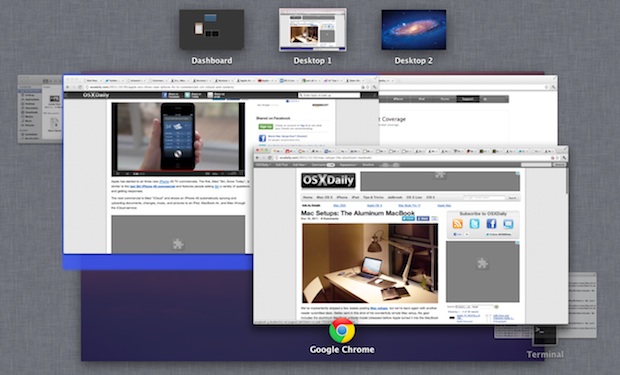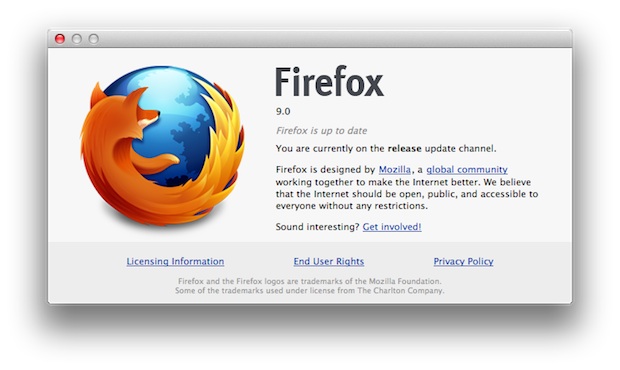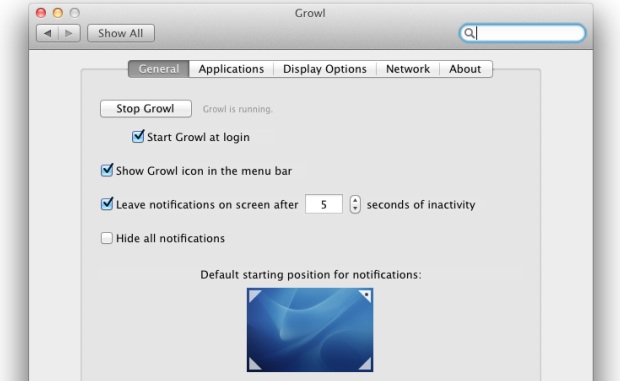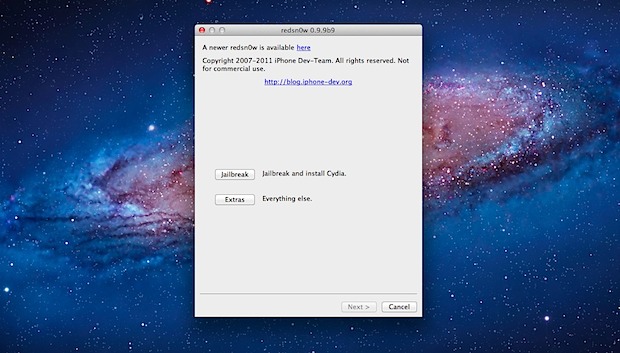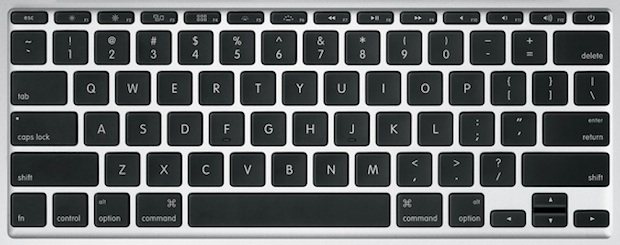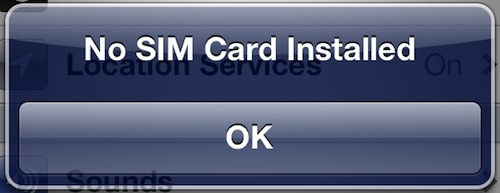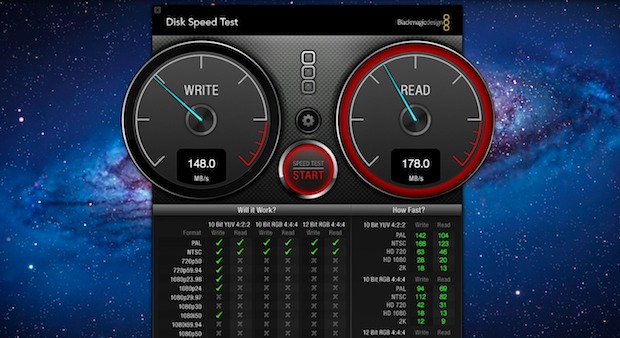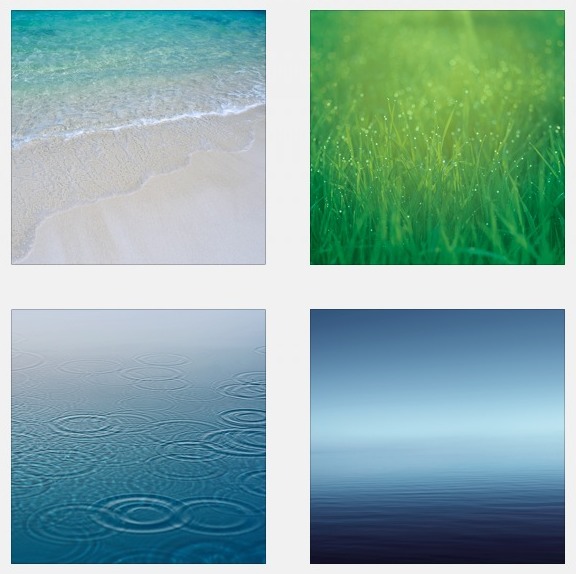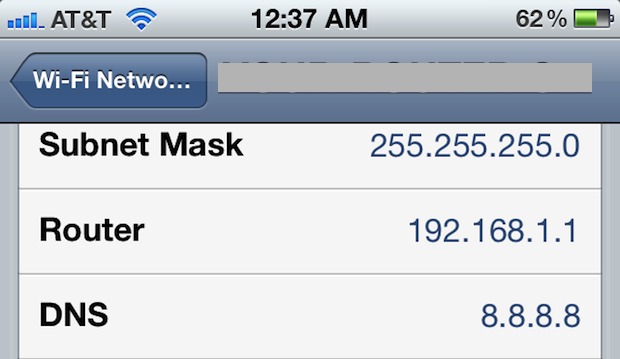Batch Resize Pictures in Mac OS X Using Automator
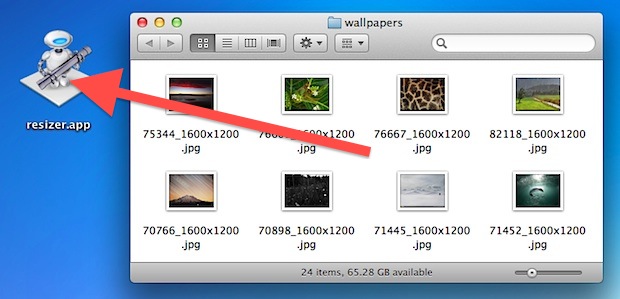
Need to resize a ton of pictures on a Mac? Instead of downloading a third party application or using Preview, you can use Automator to handle the entire operation, even renaming the images to indicate they have been resized to a new resolution. Automator is included in every Mac OS X installation’s /Applications/ folder and … Read More