Change & Customize the Dock in Mac OS X Lion with Docker

We have gone through tons of OS X Dock tips before, but with the help of a free Lion compatible app called Docker, we can apply many changes to the Docks behavior and customizations to the Docks appearance easily with just a few clicks.
What exactly can you customize? Using Docker, you can: change Dock style from 3D to 2D, adjust translucency of icons, change the indicator style and color, change the color of the Docks outline, customize the Docks background to an image or a transparency, change the Docks position on screen, switch the minimize effect, increase the icon size beyond the default limits, make various changes to the app icons within the Dock, add spacers to the left and right side of the Dock, add custom stacks, and more.
Of course you can always revert back to the default settings at any point too. Here are a few different Dock styles that were quickly made with the help of the app:
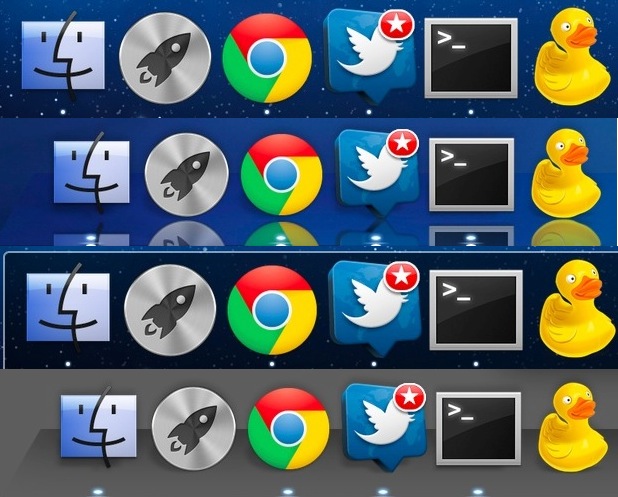
The coloring of the interface is a little strange, otherwise Docker is a great app for making customizations and changes to the Docks appearance and behavior:
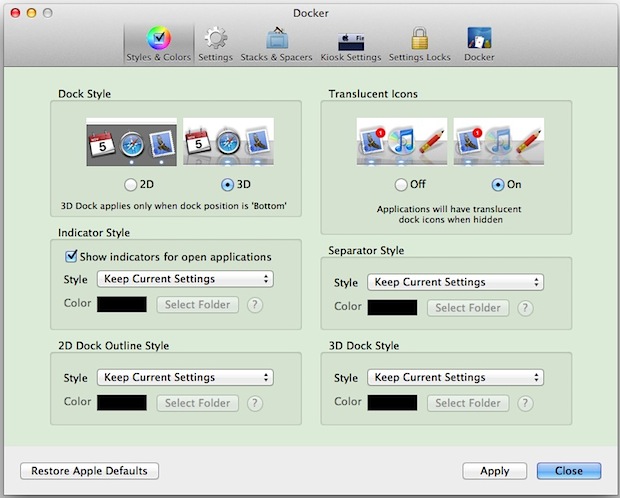
Thanks for the tip Peter


Can’t install Docker. Niether DMG nor ZIP opened. Downloaded from blocksoft and from the other resourse as well. No open…
Mac OS X 10.7.4
This application simply screwed up my dock. It does not magnify anymore. Please help!!
The application defaults to have magnification disabled, but you can easily turn it back on by checking the box next to “Magnified Icon Sizes” under the Settings tab of Docker. You can also set magnification in the Dock system preference.
I think if your post is going to be that negative and useless, maybe you should just keep your stupid opinion to yourselves. Sorry not all of us want to make out and have sex with the look of OS X, but for you i guess it’s okay, being that your opinion is of the most importance to all. it looks great, but nothing wrong with slight changes. So eff off.
Do you have a problem with apostrophes?
I agree with the doctor, this app is dumb.
Why do you assume only a 5th grader would like a unique or custom style dock. Many just like variety that does not make them juvenile.
I’m sorry Malizzar… it was presumptuous of me not to include 6th and 7th grade as well.
Happy dock coloring… but only after you do your homework…
Jokes aside, the beauty of OS X is just plane simplicity and consistency across UI. If you can spend your time watching and changing the dock you probably don’t even need a computer…
Their are many beautiful things about OSX but lack of customization isn’t one of them. If you use any computer seriously (as most people do) it is well worth your time to customize something if it makes using it more efficient. If you don’t see any benefit in customizing the dock I think it is you who doesn’t actually need a computer. Get a tablet instead they’re much simpler.
I can see fifth-graders going crazy over this…
awesome post… thnx