Fix “Error Establishing Database a Connection” When Using Absinthe
 Some users with the new Greenpois0n Absinthe jailbreak for A5 hardware are encountering a database error when they are at the end of their jailbreak and trying to launch Absinthe on the device itself. If you see the “Error establishing a database connection” at this stage in the process, it’s easy to fix:
Some users with the new Greenpois0n Absinthe jailbreak for A5 hardware are encountering a database error when they are at the end of their jailbreak and trying to launch Absinthe on the device itself. If you see the “Error establishing a database connection” at this stage in the process, it’s easy to fix:
- Launch “Settings” and tap on “Network”
- Tap on VPN and turn to “ON” and ignore the error
- Reboot the device
- Launch Absinthe again
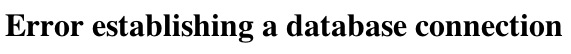
Alternatively, you can just wait it out. The error is due to a massive amount of users trying to access the Greenpois0n server.
You’ll know Absinthe works because you won’t see the error and instead it will load Cydia, finalizing the jailbreak. Thanks to Rizwan on Facebook and @pod2g for pointing this fix out on Twitter.
If you’re confused, follow our guide on using Absinthe to Jailbreak iPhone 4S & iPad 2
Another tip from @planetbeing:
Toggle VPN only AFTER Absinthe says it’s done, or it will not work. VPN SHOULD error and then reboot soon. If it does not, rerun Absinthe!


i just tried with absinthe vesrsion 0.5 on 4s ios 5.1 gives me vpn error how can i get this passed
same problem with mark. tried abshinte version 0.4 and the new redsnow release. but still stuck in vpn error massage. have tried couple of times. buat still erorr. need help please
it doesn’t work with iOS 5.1 read the instructions
my iphone 4s wont connect to jailbreak
I tried to jailbreak and accidentally interrupted it so when I plug it back in after the recovery completes it does not jailbreak. It just re-recovers and Im stuck unplugging my device and nothing happens. Suggestions?
What is a reasonable amount of time to go by before starting over? After getting the VPN error nothing happens.
not 30 seconds after, not 30 minutes, not an hour!
I have reinstalled Absinthe several times, and keep getting stuck. :(
iPhone 4s 5.0.1
I’m getting stuck it keeps saying to sort the vpn but when i do that and re try it just keeps doing it. I can not get out of that loop and get cydia to install. Please help
i downloaded it, and it turned off my iphone 4s and i went to open it on phone as it stated and it said turn my vpn on and when i try it wont allow me to? i turned off all codes on phone and turned off wifi please help!
GAAAAAAAH! none of them seem to be working. ive tried each and every one of those things. I have an ipad 2 wifi only! even if i press just the vpn, its not working! and when i press the absinthe icon it goes white for a while (no message) and then changes into a black screen with a ton of ads saying please wait until absinthe is complete. and then a button appears saying jailbreak. and when press it some error with a url appears. DONT KNOW WHAT TO DO! help me somebody!!
any one help me please
any one help me pleasee
the absinthe icon appear all time
and no cydia
please help me
Tap the Absinthe icon
This worked for me.
1. Delete all unnecessary apps from iPhone. (even delete Absinthe if you tried to jailbreak previously)
2. Remove your passscode lock if you have one.
3. On your iPhone, go to Settings>General>Reset – then click on Reset network settings.
4. Double check and make sure your WiFi is off.
3. Open the Absinthe program on your computer and and plug in your iphone. (if you tried to jailbreak previously, it might try to restore the jailbreak. This will not work, so just unplug your iphone once its done then plug it back in)
4. Click Jailbreak and let it go through the process. Mine took less than 5 mins and did not freeze up because I deleted extra apps.
5. Absinthe will then ask you to unlock your phone and click on the Jailbreak/Absinthe icon. Do not do this!
6. Go to settings and click on VPN. Click ok if an error comes up. If this does not automatically reset your phone by the second try, then try to reinstall the jailbreak again by repeating steps 3-6. You do not need to restore your phone through itunes first.
THANK YOU SO MUCH VOLTRON U RULE IT WORKED….even though my contacts are gone…..its ok (Happy Jailbreak owner)
THANK YOU SO MUCH OMG IT WORKED IVE been working at this for 3 hours lmfao
Voltron, you’re the man. After all hope was lost, came across your way and it worked!!
Worst ever
oh by the way for the VPN error you are supposed to ignore it but in my situation even ignoring and rebooting and the try again absinth wouldn’t help
I think there is a dependency on size of data you have on your device. I did it with one iPhone 4s, one iPad2 and then my second iPad2 just would show this white screen and none of any tips worked. So after several tries of same tips I tried to figure what the difference of the iPads would be and that was the data and size of programs installed on the.
Just now I deleted all big apps, videos and music (you can do all via settings then usage) and it was a smooth JB…hope this helps someone.
I try to turn VPN on but it keeps saying A configuration error occurred. What should I do
[…] bringing the jailbreak to Windows PC’s, the new version aims to resolve some of the earlier database problems, white screen errors, and white icon errors that some users encountered during the process. If you […]
Just so I don’t have to read through the previous comments…real quick…those that experienced an everlasting white/gray screen…what steps did you undertake to fix that problem?
Turn off your pass code lock stuff and then try again
I did that. Let me make sure I’m going the VPN check correctly…I turn off WiFi and the switch on VPN. However, is VPN suppose to connect or is that the “error”?
Sometimes you have to redo the entire jailbreak process. You don’t have to restore your device, just rerun the entire jailbreak process on top of the old until it works. I had to do mine at least three times before it worked.
[…] via OSXDaily(1, 2, 3) […]
Sooooooooo, if I turn wi fi off, how does it connect to the server?????
3G…
any tips for when plugging in at the start with iPhone 4s and the jailbreak button is grayed out? thx for any help in advance
I have the same issue as Larry and Leon… absinthe won’t work as son as I plug in the phone it quits….. I am with sprint could that be the problem…. I have the Version: (9A406) could that be a possible problem…..
Someone please help!!
This worked for my ipad 2:
1. Reset all network settings
2. Delete absinthe from your springboard
3. Download absinthe version absinthe-mac-0.1.2-2
4. Instal absinthe-mac-0.1.2-2
5. Run the jailbreak process
6. It should restart your ipad 2 automatically, If not then do the VPN trick
7. Once restarted you’ll get the Cydia Icon instead of absinthe.
I hope this can help you guys. =)
Like Reply
Thanks a lot dude!!!!
Best jailbreak I’ve done yet…no issues. Thanks much.
Chronic Dev Team has released a new build that’ll point the web clip to greenpois0n.com instead of the absinthe dedicated page.
This will handle better the workload.
Here is the modified build link : http://cache.greenpois0n.com/dl/absinthe-mac-0.1.2-2.zip
So I’m confused, I’ve gotten both my iPad2 and iPhone 4s to the point of the dreaded white screen but I’m trying to well… go home. If I unplug before I get cydia to load will I mess everything up? do I still have to be connected for that final step? Or can I just try tomorrow?
Also the VPN thing isn’t working for me. It won’t slide to On it just keeps erroring, is there something I’m doing wrong?
Have also now tried Absinthe 1.2.2 with the same issue still
remove all passcodes from iPhone/iPad then rerun the jailbreak using ur comp. then turn the vpn on, it will restart automatically and cydia will appear!
Same issue with the jailbreak button being greyed out.
I am running on OSX 10.6.8 and my ipad 2 is running 5.0.1
Have tried rebooting computer and ipad, switching USB ports, don’t really have any other fixes to this one.
Could it be because the servers are swamped? Any help?
having trouble getting absinthe to even launch. I dl it and when I go to open I get an error????
What’s the error?
it’s a launch error. It asks if I want to ignore, send report or relaunch. I’ve tried relaunching and it just pops the same window up? I’ve tried uninstalling and reinstalling and the same thing happens
It says the absinthe application quit unexpectedly.
same here please help with quit unexpectedly error
Please let me know if you figure it out, illmdo the same
Worked great on 4S after the vpn trick. Ipad 2 different story tried many times finally reset my network settings deleted absinthe app and reran jailbreak worked after vpn trick.
Thanks
**White Screen Solved!!!**
I had tried for an hour and kept getting the white screen. The VPN thing never rebooted my iPad2.
But finally I sorted it:
Made sure all pass codes and locks were set to OFF
Ran the jailbreak again from the start
Then DO NOT RUN ABSINTHE FROM YOUR IPAD2 OR IPHONE 4S – just do the VPN trick again. Mine said something like IPSec in the VPN config, but this time when I got the VPN error IT DID REBOOT!
Then HURRAH! my Cydia icon was there! You don’t actually need to run the Absinthe icon from your device! Hope this helps people!
thats how i got mine to work! remove all pass codes!
After getting white screen and waiting forever:
a) switch off wi-fi
b) go to settings, switch on VPN
c) devices reboots and cydia icon replace Absinthe
d) Now enjoy cydia BINGO!!.
Not need to re-run Absinthe again.
Not need to run Absinthe from the device itself.
but i cant turn on VPN my ipad is wifi and it show a configuration error occurred what can i do?
Same here. Just follow sidneysides guide and you are done.!
Had the same problem with white screen
Had this issue on my wifes 4s, Your solution worked perfectly. Thanks
This worked beautifully. Thanks!
Worked for me on my iPhone 4s. My iPad still won’t connect to the network even after the VPN trick. I.ll just keep trying. I’m so happy to have my devices jailbroken again! Thanks guys!
i tried to jailbreak and the interrupt and now i get a message from absinthe recovery completed and the jailbreak button is fade grey and nothing happen any suggestions?
same here! “recovery completed and nothing happens”!!!
Same here. This is so frustrating. It just says recovery complete and does nothing. Any fix yet?
Same here. been searching for an answer but found nothing
Same here! I’d appreciate a fix.
hi! when it is grayed out, just unplug your device and plug it back in immediately. Then the jailbreak button will be available.
not working for me just yet.
64gb black iphone 4s
uk vodafone
5.0.0
database error originally,
switched the vpn, rebooted, now only white screen when loading absinth. reboot, re jailbreak, white screen, vpn, reboot, white screen
will wait it out
re-install the jailbreak and try again, i kept trying and eventually it paid off, gotta do my girlfriends 4s now :s
For the VPN it didn’t work with me.
The jailbreak button is grayed out, inactive on my MacBook Pro. The app launches, but I cannot start the jailbreak procedure since the button isn’t clickable.
You need to be on iOS 5.0.1 in order for the jailbreak button to be active on an iPad 2
I’m on 5.0.1 as its an iPhone, not Pad.
had the same issue, i had to use my girlfriends macbook, my macbook wouldnt recognise the iphone as a device, may need to reboot macbook or try on another mac
You have to have the latest iTunes available and you have to make sure iTunes is turned off.
Thanks for the tip as well! It worked on my 4S.
Thanks for tip! It worked on my iPad2
IF ITS A SERVER ISSUE WILL I BE ABLE TO JUST RUN THE FINAL STEP OF THE PROCESS LATER OR WILL I HAVE TO RUN THE ENTIRE JAILBREAK PROCESS AGAIN?
If you hit the error when trying to load Absinthe on the device just tap it again after enabling VPN
and don’t type in all caps, it’s annoying.
sorry about the caps
i load absinthe on my 4s and get a white screen with the error, i then exit the app and go to settings and turn on the VPN settings and relaunch absinthe and get the same happening again.
I’ve rebooted my iPhone a few times trying to follow the instructions above but still get the same issue
After you turn on VPN be sure to reboot, then try to launch Absinthe again. If you keep hitting the database error maybe just wait it out and try again, the Greenpois0n server is overloaded with thousands of people trying to use it.
worked on my ipad 2 (its installing cydia as we speak) but still no luck on iPhone 4S :(
Worked at last! Happy owner of a Jailbroken iPad 2 and 4S…. damn i missed cydia
I’m getting the error and the steps provided above don’t seem to help.
im getting a white screen too… then a message that the server stopped responding, any help appreciated!
Just wait it out or try again, the server is swamped
thanks man, thats what i assumed
Again mate, its massive load, i was on white screen for ages, then the data base errors came through, follow the VPN instructions above – you’ll be fine :)
I’m not getting that error. Just staying on a white screen. Any suggestions
I too have the same issue. No Cydia installed after the white screen ..
hi
Make sure the wifi is off then Turn the VPN ON, ipad 2 will reboot and the absinthe icon would have been replaced by cydia.
i turned off my wifi and am still getting the error and it erased all my contacts
You’re welcome!