12 Keyboard Shortcuts for Navigating & Selecting Text in Mac OS X
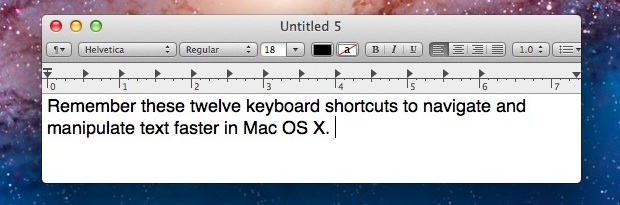
Work with text often? You can navigate, select, and manipulate text faster than ever before by remembering these twelve keyboard shortcuts.
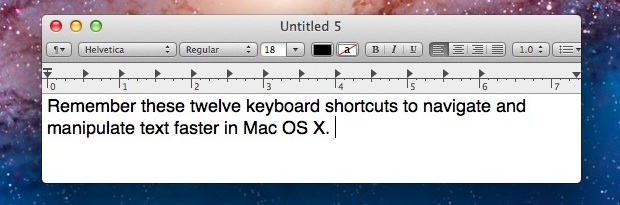
Work with text often? You can navigate, select, and manipulate text faster than ever before by remembering these twelve keyboard shortcuts.
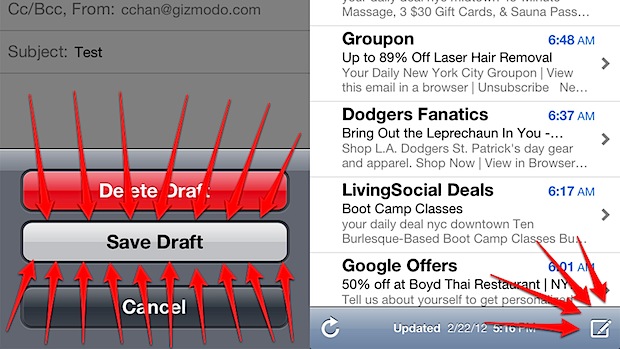
It’s easy to lose track of drafts in iOS’s Mail app, particularly if you write many emails from an iPhone or iPad. Typically when you close a draft, the draft gets placed into the Drafts folder, which has to be accessed by tapping back out of the Mail Inbox and into Drafts folder. Those extra … Read More

If you want to play around with Android 4 Ice Cream Sandwich (ICS) but don’t have an Android phone or tablet, you can download the official Android SDK, or better yet, grab a preconfigured virtual machine that will run ICS in VirtualBox. Other than providing an interesting look at the primary competitor to iOS, virtual … Read More
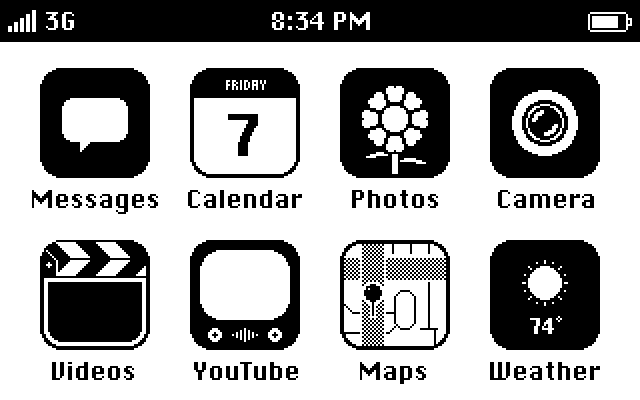
Remember that retro iOS ’86 concept theme for iPhone that popped up recently? We were hoping it would become an iOS theme, and it has. To use the iOS 86 theme you’ll need to jailbreak your iPhone or iPod touch running iOS 5.0.1, here is how to do that with absinthe for iPhone 4S, or … Read More

If you found the recent New York Times pieces on the making of Apple products to be interesting and “Mr Daisey and the Apple Factory” to be enlightening, you’ll probably enjoy this ABC Nightline report on Foxconn. ABC’s Nightline was given exclusive access to a Foxconn factory in China that assembles Apple products, providing a … Read More
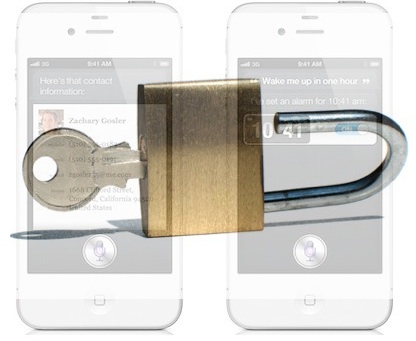
If you didn’t buy an unlocked iPhone 4S from Apple to begin with, the phone is probably locked to its default carrier. In the USA, that is AT&T, and that means if you want to use it on another network either home or abroad it’ll need to be unlocked first. Currently there are no software … Read More
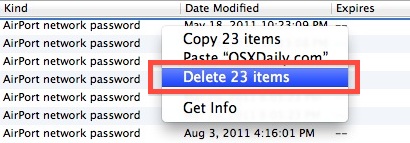
We recently covered how to resolve an issue when Mac OS X doesn’t remember a wireless network, password protected or not, and since then several readers have notified us of another separate issue: Mac OS X won’t remember a wireless network password. The networks are remembered, but each time the network is found the password … Read More

iOS has an optional system wide zoom ability accessible by a gesture, much like OS X’s zoom feature. This allows any iPhone, iPad, or iPod touch user to zoom into elements or text on screen, making them much larger and easier to read, interpret, or access. To use the extra zoom gestures on an iPad, … Read More
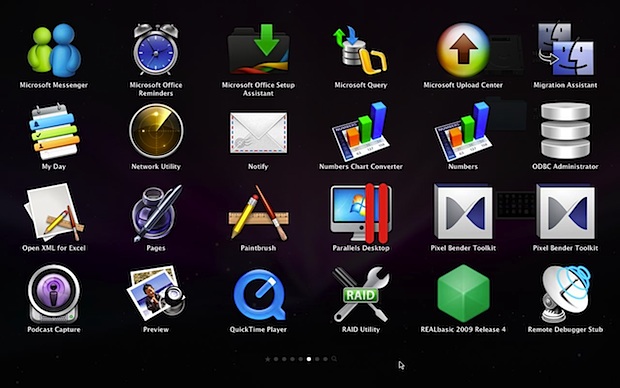
Mac OS X 10.6 Snow Leopard users can now add OS X Lion’s iOS-style Launchpad feature to their desktops with a free third party utility called MacLaunchPad. MacLaunchPad is pretty similar to the real thing, and some features are closer to the version of Launchpad that appears in OS X Mountain Lion, like the real-time … Read More
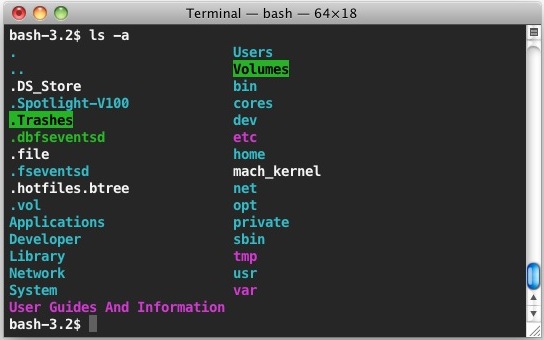
Adding colorized ls output to the Terminal in Mac OS X is a good way to make navigating around the command line a bit easier on the eyes. This makes different items show up in different colors, including directories, files, executables, and symbolic links.
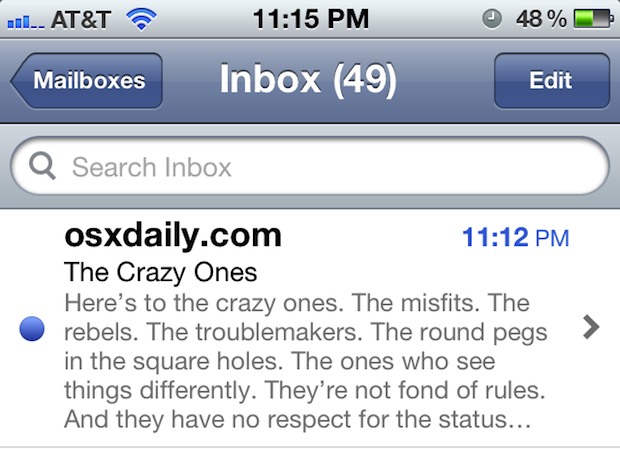
Want to see more of an email than the default two lines of body text? Don’t want to see any preview of email contents, other than the subject of a message? If you’re not happy with the default setting, you can change the line count of mail previews within iOS easily: Tap on “Settings” Tap … Read More

VLC 2.0 has been released, the powerful video playing apps new version supports even more video and audio formats and includes limited Blu-Ray playback, in addition to providing under-the-hood improvements for faster decoding with multi-core CPU’s and GPU’s. Download VLC 2.0 from VideoLan.org If you’re unfamiliar with VLC or you don’t have it yet, you … Read More
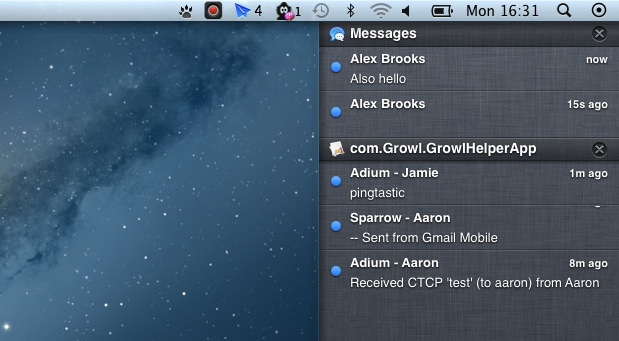
Make OS X 10.8 Mountain Lion‘s new Notification Center feature instantly more useful by grabbing Hiss, a free application that sends apps Growl notifications directly to Mountain Lion’s desktop notification panel. There’s not much more to the app than that, but nonetheless it’s a great utility and worth downloading for those who are using the … Read More

New versions of Mac OS X include the Versions feature and Auto-Save ability, this lets users restore back to previous editions of a file by creating a constant sequence of saved file states while they are being worked on. All around, Versions and auto-save are useful, but they can also leave traces of sensitive documents … Read More
Included below are new simple instructions for uninstalling modern versions of Xcode. Deleting old versions of Xcode is covered as well, this is a thorough guide to uninstall Xcode from any Mac regardless of version and Mac OS X release. Xcode is Apple’s developer suite for iOS and Mac OS X, it’s necessary if you … Read More
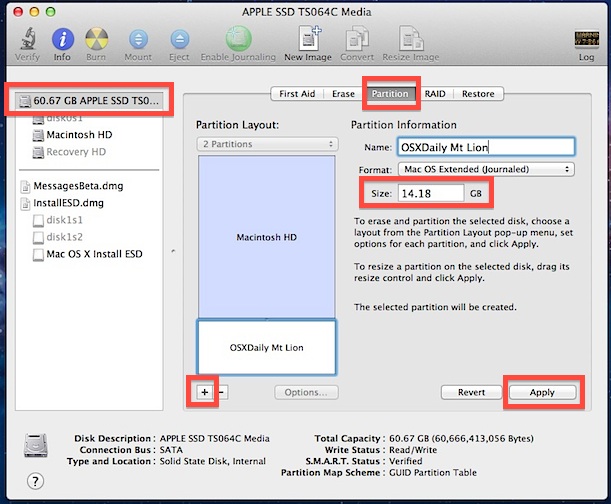
OS X Mountain Lion is Apple’s latest Mac operating system that is complete with a bunch of new features that iOS users will find familiar. It’s looking like a great addition to the Mac OS family, but for the time being it’s still in Developer Preview, has a fair amount of bugs, and isn’t quite … Read More

A little-known feature of iMessage lets any Mac send files to another iMessage user (or yourself) using an iOS device, and vice versa. Yes, this means iMessages can function as a full-fledged file transfer app for both Mac OS and iOS users, providing for simple transferring of files, pdf’s, text and rtf documents, movies, pictures, … Read More

If you want to delete all music from an iPhone, iPad, or iPod touch, you can handle the entire music removal process directly on the iOS device itself, you don’t need to sync to iTunes or do anything fancy. Do be warned however, this deletes every single song and album from the Music app and … Read More