Safari 5.1.4 Brings Performance Improvements and Bug Fixes
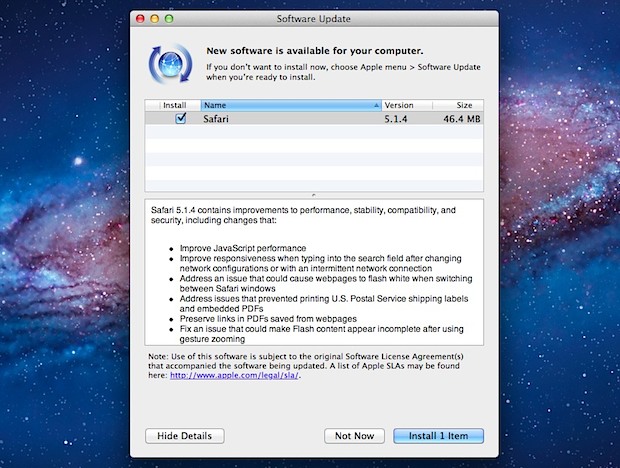
Apple has updated Safari to version 5.1.4, and although the version number signifies a minor release the update includes several notable performance enhancements and bug fixes. From the average end-users perspective, an 11% boost in Javascript performance and improved handling of Safari extensions will be most noticeable, though the update includes many more changes and bug fixes which are listed below.
Safari 5.1.4 is available for Mac OS X 10.7 and OS X 10.6.8, and is a recommended update to all Safari users. Users can download the latest version via Software Update from the Apple menu or from Apple directly.
The official change list is as follows:
- Improve JavaScript performance up to 11% over Safari 5.1.3*
- Improve responsiveness when typing into the search field after changing network configurations, or with an intermittent network connection
- Address an issue that could cause webpages to flash white when switching between Safari windows
- Address issues that prevented printing U.S. Postal Service shipping labels and embedded PDFs
- Preserve links in PDFs saved from webpages
- Fix an issue that could make Flash content appear incomplete after using gesture zooming
- Fix an issue that could cause the screen to dim while watching HTML5 video
- Improve stability, compatibility, and startup time when using extensions
- Allow cookies set during regular browsing to be available after using Private Browsing
- Fix an issue that could cause some data to be left behind after pressing the “Remove All Website Data” button
If you use Safari as your default web browser, don’t miss it.


I did have one issue – I thought I’d add an extension, and then it said “You need Safari 5 to install extension, please upgrade your Safari to the latest version.” hmph I had just downloaded and installed the latest version.
Gave it a try, but doesn’t seem faster, and I went back to a combination of Firefox and Chrome. Safari never really clicked for me, I think it was because I was used to the way you can display bookmarks in a sidebar in Firefox. I never wanted to spend the time to figure out how to do it in Safari, so I stuck with Firefox.
[…] Risolto un problema che potrebbe tralasciare alcuni dati dopo aver premuto il pulsante “Rimuovi tutti i dati sul sito web”. Ricordiamo che Safari 5.1.4 è disponibile per Mac OS X 10.7 e OS X 10.6.8 ed è un aggiornamento consigliato a tutti gli utenti di Safari. È possibile scaricare l’ultima versione tramite “Aggiornamento Software” dal menu Apple o direttamente dal sito ufficiale Apple. Via | OSXDaily […]
Just updated and it will not display my website correctly, a bit of script that has worked on all browsers for several years does not appear to work with 5.1.4.
On my site http://www.whiteflyerphotography.com, there should be a changing image on the lefthand side, not in 5.1.4 but still there in firefox.
You mean on the right hand side. That is where I see it anyways using Safari 5.1.3.
Got it all sorted now, it was not Safari itself, but an extension that worked with 5.1.3 but not 100% with 5.1.4.
Not sure I see any speed increase at all with the update though.
Also, make sure you click on “Report Bugs to Apple” in Safari and send them your message.
I’ve been testing Safari 5.2 and I haven’t noticed the white page at all either. The omnibar with 5.2 is awesome and I have noticed wonderful speed improvements. I’ve stopped using Chrome after testing 5.2.
how did u get 5.2?