Air Display Turns iPad Into a HIDPI Retina Display for Mac

Your iPad 3 can now act as a stunningly high quality HIDPI display for a Mac or PC with the help of a great iOS app called Air Display. A completely wireless solution, Air Display takes advantage of OS X Lion and Mountain Lion HIDPI display mode to turn the new iPad’s 2048×1536 display into an ultra-crisp 1024×768 retina display. Setting up Air Display to turn that new iPad into an external retina display for a Mac is a piece of cake, be sure to meet the requirements and get started.
Requirements
- Buy Air Display for $9.99 (App Store link)
- Download and install AirDisplay Connect for free on the Mac (Windows version available) and reboot the computer
- OS X Lion or OS X Mountain Lion to use HIDPI mode
The 15″ MacBook Pro (late 2008 and mid 2009) and 17″ MacBook Pro (early and mid 2009) are not supported due to their video cards. Other Macs should work fine, though there are some limitations with older hardware which you can read more about below.
Setting Up Air Display as an External HIDPI Mac Screen
- Launch Air Display on the iPad
- On the Mac, pull down from the AirDisplay menu item to activate the app, then select “iPad” from the devices list
- Wait a second or two while the screens flicker blue and for Air Display to sync the Mac and iPad
- After the iPad is found and displaying a Mac desktop, open Display Preferences to configure the display arrangement and to set the display as HIDPI (1024×768)
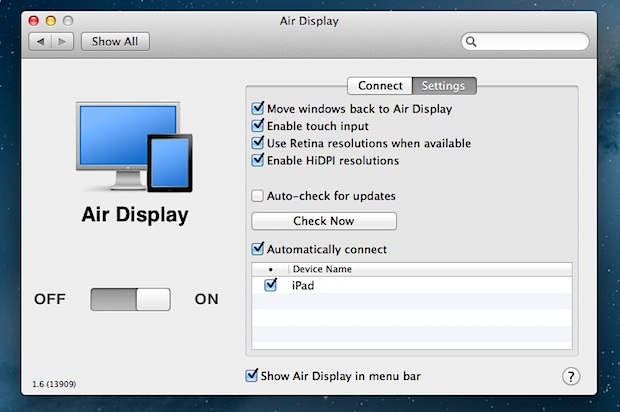
The iPad is now an amazingly crisp external display for the Mac. Drag windows over to the iPad to see just how gorgeous things are and to get a preview for what future Mac displays may look like, it really has to be seen to be believed just how nice it looks. When in HIDPI mode, the displays resolution is 1024×768 but displays extraordinarily sharp HIDPI assets and images.
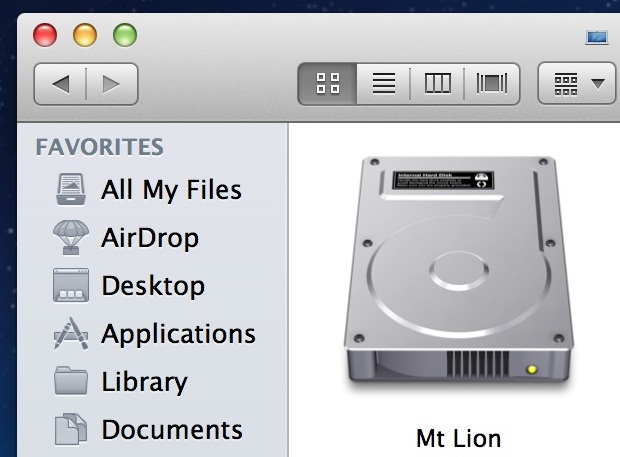
Air Display respects the iPads screen orientation, allowing you to use the iPad as a screen in either horizontal or vertical mode. You may want to use orientation lock to prevent the screen from rearranging itself and flickering as you move it around during initial configuration.
This is a really nice app that comes highly recommended, but it won’t be a perfect solution for everyone and as I mentioned above there are some limitations. Less powerful Macs will be taxed hard by outputting to the external retina display and this makes the app not particularly practical on older hardware. In our testing, Air Display runs wonderfully on newer MacBook Pro, MacBook Air, and iMac models, but struggles on a 2010 MacBook Air where it consumed a constant 45% of CPU and spiked up to 90% CPU use when moving windows around the iPad screen. For this reason, I wouldn’t necessarily recommend Air Display for older or less powerful Macs, and Avatron would benefit from offering a limited 10 minute free trial version much like Reflection app so users can discover full compatibility before springing for the purchase. Another thing to keep in mind is that assets which aren’t optimized for the HIDPI display can look strange or display incorrectly because very few Mac apps and even parts of OS X just aren’t built for the HIDPI display yet, though this is no fault of Air Displays. Air Display also brings touch support to OS X, but you will quickly discover it’s a clunky experience due to Mac OS X not being designed for touch-based input. Turning a Mac into a touch device is a nice addition to the app, but it’s more fun than useful.
All in all this is a quality iOS app, and if you have an iPad 3 that goes unused during the day while you work on a Mac, get Air Display and turn that iPad into an amazingly crisp external monitor. It’s a great app and well worth the $9.99.


[…] connect a portable Mac to an external display. For me that’s an Acer 22″ display or the iPad and Air Display. Is this cheating? Maybe, but your productivity doesn’t […]
[…] on the computer in use and the iPad model. Retina iPads have the benefit of being able to function as an external HiDPI display for the Mac, but some older Mac models may struggle with HIDPI video output leading to CPU spikes […]
[…] It’s good to see some of the original Intel MacBook Pro hardware still around and kicking despite not supporting the latest two OS X releases, it’s really a testament to the build quality of Apple hardware. The iPad stand looks like a miniature easel, I haven’t seen one of those before but it looks quite nice and raises the iPad to a perfect level for something like AirDisplay. […]
[…] display mode for some time now in Mac OSX Lion and Mountain Lion. Apps like Air Display have already been updated to support HiDPI mode, which would technically make them “Retina Display ready” as […]
[…] iPad is running Air Display to function as an auxiliary screen to the MacBook Air, in this case for managing Aperture […]
[…] you have an iPad but no extra Mac or PC laying around, you can use the third party app Air Display in a similar manner, though it basically just extends the […]
[…] you saw our Air Display review you’ll know it’s a pretty awesome app that lets you turn an iPad into an external […]
I really couldn’t find a use for this, as my MacBook is attached to a second monitor (usually), but it’s super nice for when your not at your desk but need a lil’ bit of extra screen real-estate. Works perfectly on my iPad 2 and doesn’t seem to cause a lot of CPU usage. $10 for an occasional use utility app is a bit steep though.
I’m using it for two weeks, hidpi support makes it excellent :D
Works for iPhone too. Agree with the complaints about CPU use though, there has to be a better solution.
Cool app but it is a huge CPU hog, 25%-30% on a quad 2GHz MBP
Display Pad is $2.99 and offers similar abilities
Display Pad doesnt support retina so it runs reduced at 1024×768.
Air Display is nice but the performance isn’t what I was expecting, could be useful to hold iTunes windows or instant messages I guess.