How to Instantly Scroll to Top of Web Page, App, or Screen in iOS
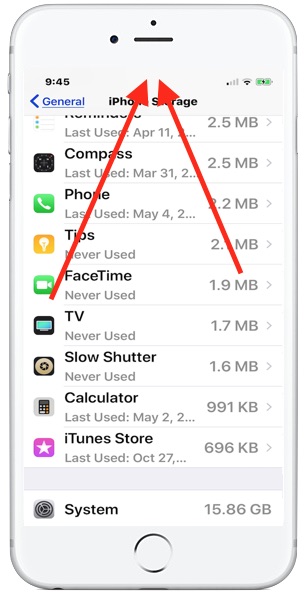
Need to quickly return to the top of an app, web page, or document, on your iPhone or iPad? This trick is for you!
The next time you have scrolled far down on a web page in Safari, at the bottom of a Contacts list, deep down in Mail, or just buried down the screen of any other iOS app, you can use a neat tap trick to instantly return to the very top and scroll to the beginning again, without having to swipe a bunch.
This is an extremely handy navigation tip that works great on iPhone, iPad, and iPod touch. It’s easy to use, but it’s certainly hidden and not obvious, so if you’re unfamiliar with this scroll-to-top trick don’t be surprised.
Scroll to the Very Top of an App on iPhone or iPad with a Tap Trick
The trick? Simply tap on the very top center of the screen, on some iOS devices this will be where the title bar clock is located, and on others it will be directly below the camera notch, regardless it’s in the middle of the display of an iOS device, and if you tap on that it will immediately scroll to the top of the screen.
If you’re having difficulty with this one, it’s best to try it out yourself. Open Safari to a long webpage, then scroll down on a webpage or document, then, when you are ready to immediately jump to the beginning of the web page or document, just tap right near the very top of the display at the middle of the screen.
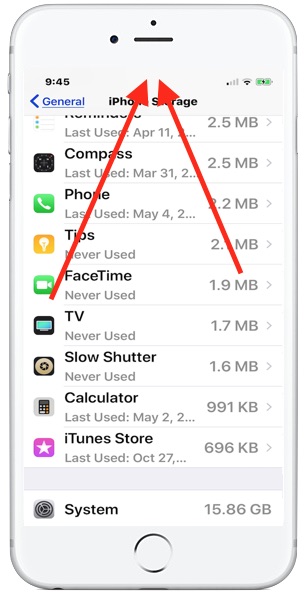
Yes, tapping right near the very top of the iPhone or iPad display will then cause the active app, document, web page, email, or otherwise, to instantly scroll to the very top again. The scrolling happens super fast and is animated, kind of like rewinding.
The top-tap trick works in basically every iOS app, including Safari, Pages, Messages, Mail, Settings, and most third party apps too. You’ll just instantly launch to the top of the screen in question.
The scroll-to-top-with-a-tap trick works on all iPhone and iPad devices with basically all iOS versions, even if the iOS release software looks a bit different because it’s older or newer than what you’re using. And yes it works on the notch screen models where the clock is to the side, just be sure you tap at the top near the middle of the screen anyway (or in the notch).
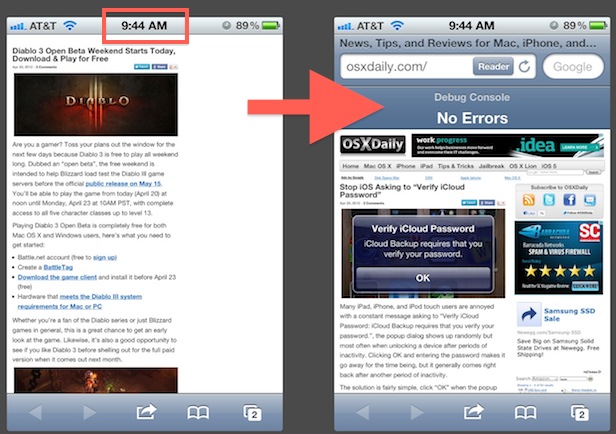
This is one of those tips that once you learn and master becomes a great part of iOS workflow, and it is hard to live without as it’s much faster than manually sliding on the screen to return to the top of a lengthy web page or list.
The feature works the same on iPhone, iPad, and iPod touch, and is supported by all Apple apps and most third party iOS apps too. The version of iOS should not matter either, as the feature appears to be supported in virtually every iOS release that is going to be in use out there.
There are some other swipe and scrolling gestures and tricks that are available in iOS too, like using a sideways swipe gesture to go back or forward in iOS apps
Have any other scrolling or navigation tricks for iPhone or iPad? Share them with us in the comments below!


Thankyou for that one. And I was cursing apple every time I had to scroll back up to the search field especially in contacts.
Great tip – but it does suck that there’s no equivalent for scroll to bottom. A good way to implement that would be to tap on the clock to go all the way in the last scroll direction, and if you haven’t scrolled yet, i.e. you’re at the top, then it takes you to the opposite end.
Thanks for that hint. It’ll really make my life easier!
what about instant scroll tO the bottom of the page? nothing apart the endless sliding ?
Well blow me down. Thank you for that one!
The location of the Search box in the iPhone’s address book all of a sudden makes sense. I kept missing the icon for it with my chubby fingers…
It would be great to see this feature added to Safari on the Mac.
As opposed to clicking at the top of the scroll bar!