Does an iPad Need Scratch Protection?
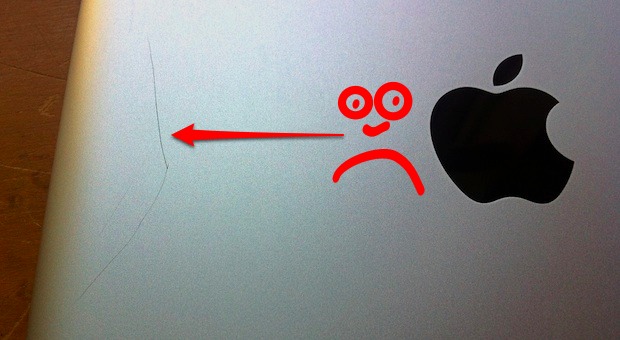
I recently gave my iPad a pretty serious scratch doing something that I’ve done hundreds of times – sliding the device across a wooden coffee table. I’m not sure exactly what caused it, but the surface of the table probably had a tiny flick of sand or dirt on it, and the sliding motion allowed it to gouge a 3″ mar into the otherwise pristine iPad 3 rear shell. This got me thinking about scratch protection for iOS devices in general, and who needs protectors and who doesn’t.
Who Needs Scratch Protection:
- You want to keep Apple hardware in pristine condition
- You intend to sell the iPad, iPhone, MacBook, within a year or two to stay on the latest and greatest upgrade cycle and want maximum resale value
- You want protection from wear and tear without a bulky case
Who Doesn’t Need Scratch Protection:
- Scratches, scuffs, and wear & tear don’t bother you
- You have no interest in maintaining hardware in pristine condition
- You won’t sell the product and if you do you don’t care about maximum resale value
- You already have a good protective case for the device
Which camp do you belong in? Only you will know, but in hindsight I wish I had put a rear protector on the iPad because I’m one of those people that is obsessive about keeping their hardware in pristine shape. Too late now, but maybe I’ll pick one up for the screen just to be safe.
For some general recommendations, I used to have a ZAGG shield on an iPhone 3GS and it was extremely effective so they generally get my nod of approval (on a sidenote, the old plastic iPhone 3G/3GS cases were actually easier to maintain because you could buff out the scratches with toothpaste), though I don’t have any direct experience with their products for iPad and other aluminum Apple hardware.
If you’re in the camp that does want to use a scratch protective film, the ZAGG invisibleSHIELD![]() and Bodyguardz line
and Bodyguardz line![]() are popular and well-rated products, both of which can be bought at a nice discount from Amazon.
are popular and well-rated products, both of which can be bought at a nice discount from Amazon.


i use Kicks by Blue Lounge:
http://www.amazon.com/o/ASIN/B005J6SRY6
because:
i don’t want the bulkiness of a case.
i don’t like the look of a film protector on the back.
i tend to lean my ipad on the edge of my desk a lot.
i don’t like my ipad sliding on the table.
Or just don’t slide your iPad across the table…
Hey guys, the iPad is a tool, it will get scratched. Putting these protectors on it to prevent scratches makes about as much sense as a carpenter putting a rubber case on his nail hammer or wrecking bar.
Even more significant, your iPad will be completely outdated in two years. So any value you think you can maintain by keeping the unit scratch free is extremely marginal.
Now this doesn’t mean that you should let the kids use your iPad in the sand box. Rather it just means that reasonable care will allow your iPad to survive in good condition for as long as it remains viable.
I dont understand why some ppl dont use cover ever for their iPhone… 100% sure there is a possibility that we accidentally scratch or drop it… so use cover to avoid this… :)
I protect the glass front with a smartcover. The back must take care of itself, I don’t spend a lot of time looking at the back of my iPad.
And is you have to look at it, well, in what possible way is that my problem? If it bothers you so much then you can buy me a cover. :-)
I say live with the risk. One of the finest teams in the world designed the iPad to look and feel the way it does. The tactile experience of handling a ‘naked’ iPad is part of its allure. Treat it like any quality tool and it won’t fare too badly.
Everything can scratch. I use a switcheasy back case with the apple smart top cover.
Don’t use covers on macbooks, if you tread them well they won’t scratch that easy. The dust between the case and the macbook will cause more damage then normal usage will.
i like those covers that you slide your ipad into and it protects all. Opens like a book. But why are you sliding your ipad around, you wouldnt slide a computer around, especially at this price. Your own fault IMO.
Smart Cover on front. Skin on back.
I have the Incipio Feather on my New iPad in Frost.
It works great with the black leather Apple Smart Cover and I recommend that you check it out.
I use a protector for the back and the Apple smart cover for the screen, don’t use a screen protector at all, I tend to upgrade when the new iPads come one and mine is handed down to the kids, wife has to keep up with me, else suffer the risk of mad wife disease.
http://Www.gelaskins.com
We have an iPad, 2 phones, the wii and my kobo covered!
I use the DODOCase BookBack on my iPads, pretty nice and grippy too!
I use a protector on the screen, well worth it if you ask me.
Me too. Skinz are the way to go. Cheep nice looking and have nice around the house protection
Who doesn’t need scratch protection:
People who are not hulk and threat their expensive gadgets with a bit of care.
Of course putting on a rear protector can make things worse , grit and dirt gets in-between the rear protector and the iPad and over time the back becomes very scuffed , so you can protect from big scratches but surface will be marred. Me I just say live with it , if you can’t face it aging don’t take it out the box
Wife’s had a few different rear protectors on her iPad 2 for the last year or so and still looks brand new every time I clean it. It is inevitable that something will happen at some point in any products life, but i’ve had good luck with cases with my Apple products. Had a Speck Case on my MBP for 2.5 years and it looks brand new still.