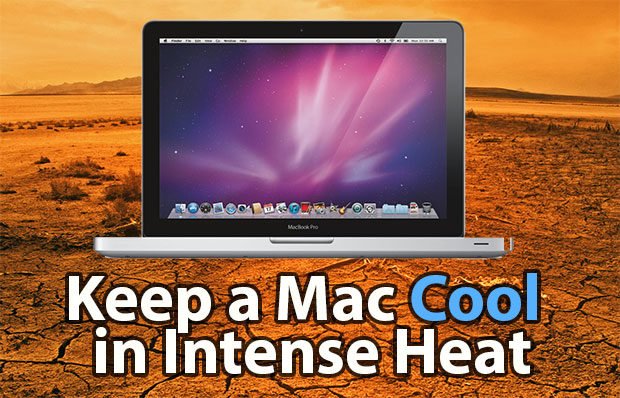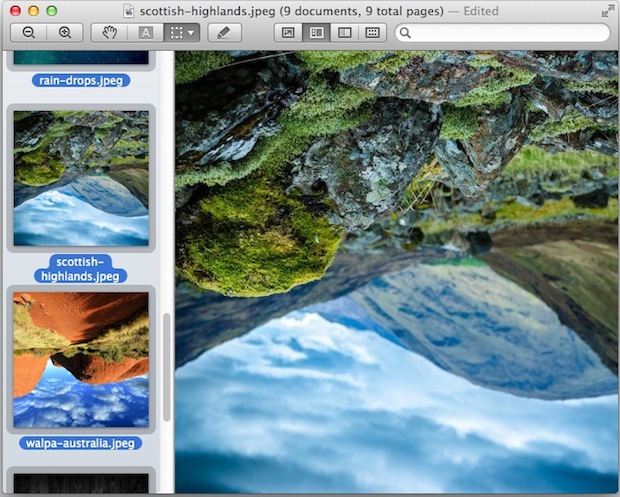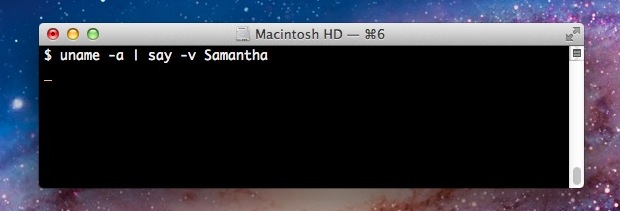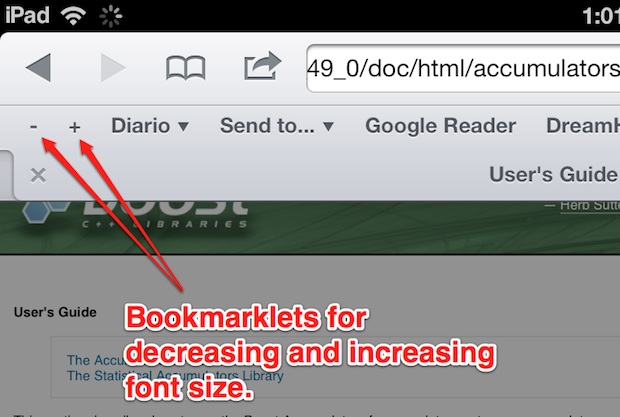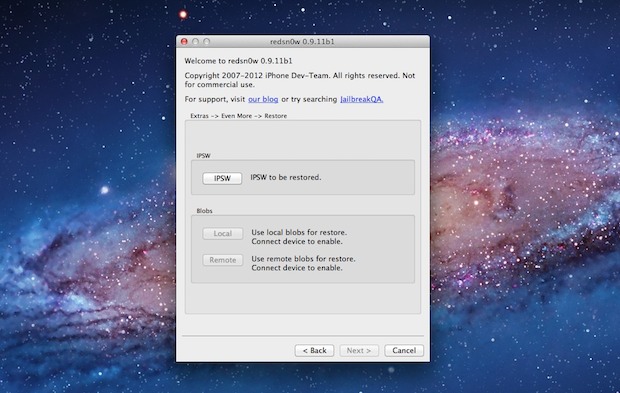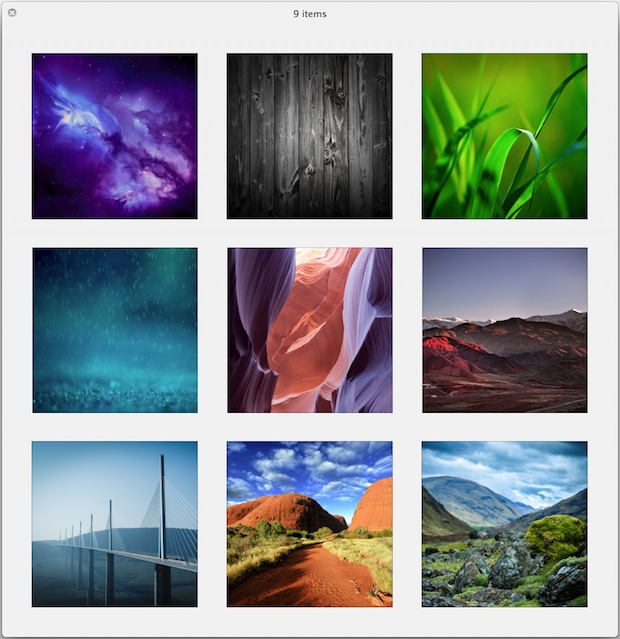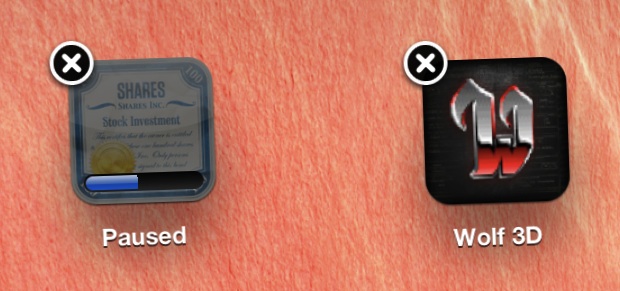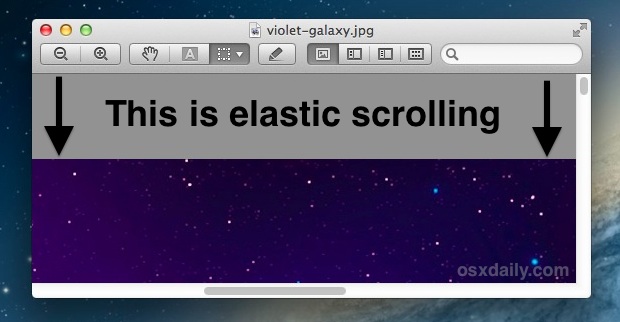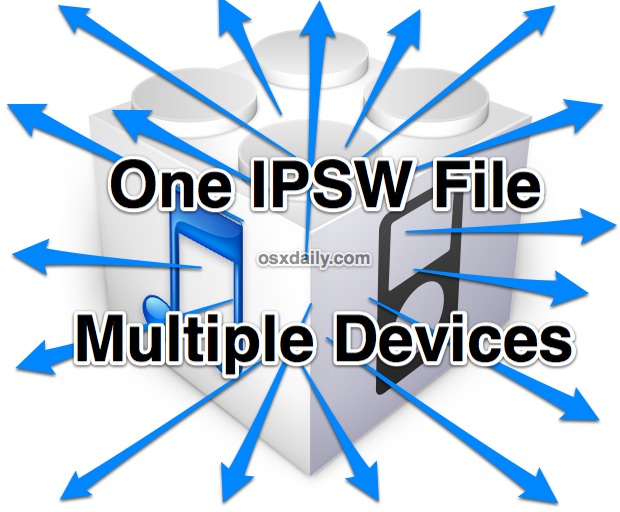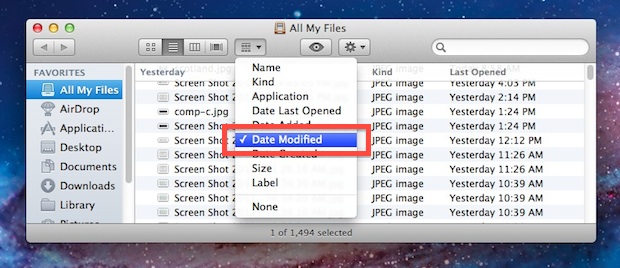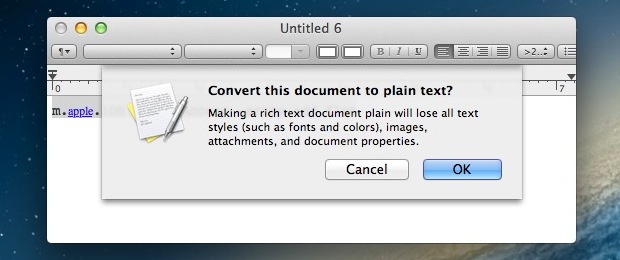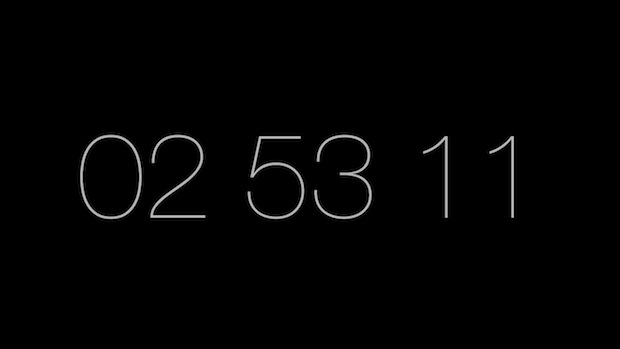Set a System Preferences Keyboard Shortcut in Mac OS X
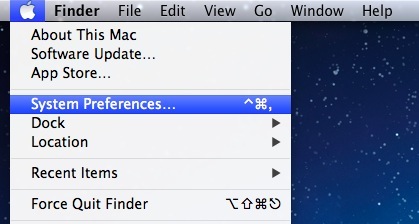
If you find yourself adjusting things in System Preferences often enough, it’s helpful to create a universal keyboard shortcut to quickly launch into the control panels on the Mac. Here is how to do that in Mac OS X: