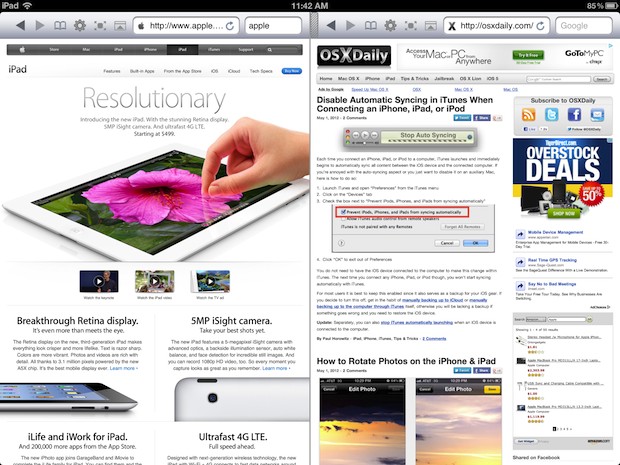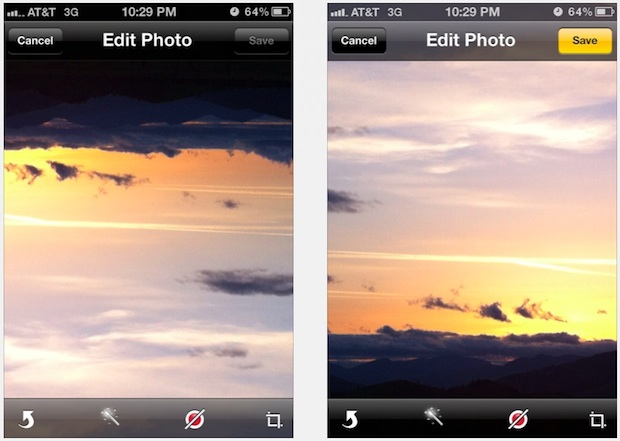Rearrange Full Screen App Placement in Mac OS X by Dragging & Dropping
Full Screen apps in Mac OS X are managed by Mission Control, this means that if switch beween or gesture swipe from one full screen app to a desktop or another app, it follows the order of desktops and apps shown at the top of Mission Control. This also means that you can rearrange the … Read More