Change the Font Size of the Track List in iTunes
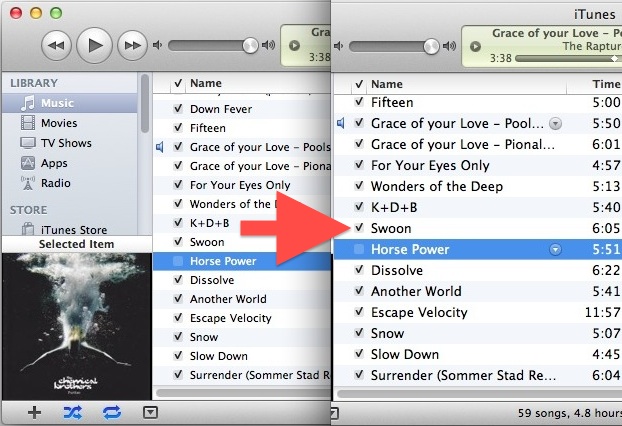
The iTunes track list has a fairly small default font size, it works fine on displays with lower resolutions but if you’re using a higher resolution screen the text of song and artist names can be annoyingly small. Fortunately it’s easy to change and make larger:
- Open Preferences from the iTunes menu
- Under “General” look for “List Text” and select “Large” (or Small) from the pull-down menu
- Click “OK” for changes to take effect
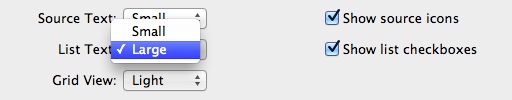
Other than preventing you from squinting at the small text, it’s also genuinely useful for social gatherings if you want to give people an easier time to adjust playlists and music. Increase the font size and throw iTunes in full screen mode and enjoy your BBQ.
Similar font size adjustments can be made with a right-click from within Cover Flow album art view as well.


Excellent tip, this never even crossed my mind to look for in prefs and it’s MUCH more readable on my 1080p display, thanks for this!
Is that a taylor Swift song?
LOL you caught me!
But no, it’s all electronic music. Chemical Brothers and Poolside are in the iTunes screenshot.