Delete Text Messages, iMessages, & Conversations from iPhone
Want to delete a text message or conversation thread from an iPhone? Maybe it’s a regretful SMS, a security risk, or just an embarrassing iMessage conversation from after you had too much to drink, whatever it is you can quickly delete an entire conversation or even selectively delete only certain parts of a message thread, whether it’s a text, iMessage, or MMS.

It’s super easy, whether it’s a single specific message you want to trash, or an entire thread and conversation.
Quickly Delete Entire SMS & Text Message Threads
This removes any trace of there being message correspondence between yourself and the recipient, on the iPhone at least:
- Open the Messages app and tap the “Edit” button in the corner
- Locate the SMS thread you want to remove and tap the little red (-) button, then tap the “Delete” button to remove all messages and correspondence with that person
- Repeat as necessary for other contacts
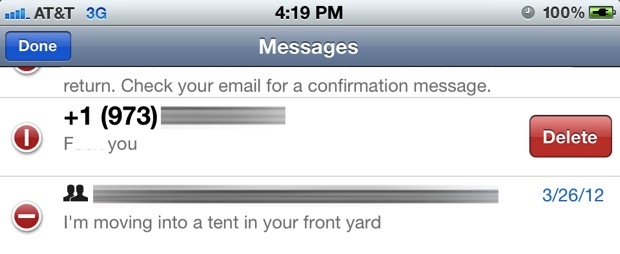
So that takes care of an entire conversation, but what if you just want to selectively remove a message or two from a thread, without deleting everything that was written? Fortunately, that’s easy too.
Selectively Delete Individual Messages from a Correspondence Thread
Do this if you just want to remove a line or two from a correspondence without deleting all other messages with that person:
- Tap the message you want to edit from the Messages list
- Tap on the “Edit” button in the corner
- Find the text, MMS, or messages that you want to remove and tap them so that a red checkbox appears alongside
- Tap the red “Delete” button to remove only the selected messages
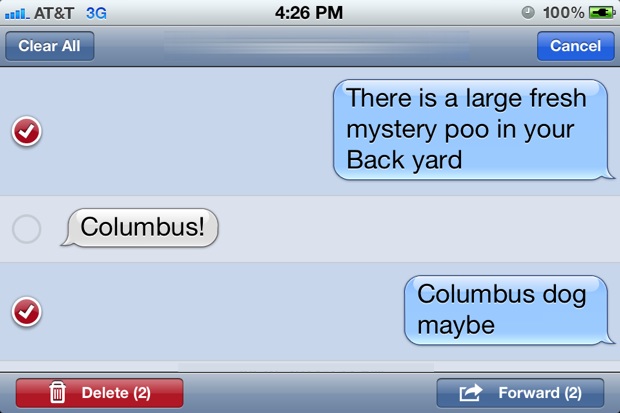
This can be used to modify the appearance of conversations, and could be used for privacy purposes, to avoid awkward situations, or even just to create a funny looking chat to play a joke on someone.
Once a message has been deleted the only way to uncover it would be to manually sort through and read SMS backups, which isn’t the most user-friendly task in the world, and thus extremely unlikely to occur.
Note: This does not delete the message from the iMessage server, and it does not remove it from the other individuals iPhone or iOS device, instead, it only removes it locally from the Messages app on the specific device being modified at the time. There is no way to remove texts from someone others phone without physical access to it, so keep that in mind when deleting a text for privacy purposes.
If you’re using iMessage here, this will apply to iPod touch and iPad as well, but obviously SMS and MMS will only apply to iPhone users. An interesting side effect of deleting messages can be that you will often recover the “Other” space that shows up as used on an iPhone, iPad, or iPod when synced to iTunes. Not a bad bonus for trashing messages you no longer want!


Sorry I have a iPhone
Yes when I swipe to delete it ask me again if I want the conversation deleted and I have to tap to delete is there a way to turn that second one off?
My security has been severely breached! I have to get the thread off of his device-how?
Like I deleted the message but I don’t wanna see the persons name either .pls help me
Glad you liked to delete the messages from your iPhone, good job! It’s important to like what you do, like deleting those messages, like it, like, that’s good for you!
It doesn’t work I tried it but the person confirmed he still had the message
Ok i deleted the conversation but when i got back to the message list it still shows the person on the list i messaged. So when i retapped the persons name the conversation isn’t there. So does that mean i actually deleted the whole convo? I hoping so
Whats the app called?
It says the last time I talked to that person on the conversation can I get rid of that
You can delete iMessages and text message conversations or part of the conversations. Why hide your girlfriend from your wife, sorry King, maybe you should introduce the two they could get along really well? Buy them both an iPhone, and a whiskey soda. See what happens!
If you delete a message then it says when you last talked to that person example I txted someone and then deleted the txts and when you go to the conversation it says 5:34 can I get rid of that time?
Yes King you can delete a text message, that is why you are reading a tutorial about this. Are you aware of punctuation? Of commas, questions marks, periods? I would start with that, tertiary educational achievements, iOS knowledge, etc.
You don’t want someone to see a message, don’t send it. Take a few deep breaths before sending a nasty message and make sure you want the recipient to see it before hitting send or end game…
To Jennifer:
A thread is a group of messages so your husband didn’t techenically lie. He didn’t send a message, he sent multiple messages…
Your husband is podging some chicken…
I looked through my husband’s iPhone Safari history and saw that there was facebook on there and it looked like he messaged a girl. The history read facebook/message/thread and then a bunch of numbers after it. I confronted him and he said he was going to message her but didn’t. I said that the word thread was behind messages and he said that doesn’t matter. That thread doesn’t mean there were any written posts. I find that hard to believe. Can you please help me and tell me if that is true? Can there be a thread without a message?
Thank you.
Is there a way to delete a text message you sent on iPhone to someone by mistake and they don’t need to be able to see?
is there a way to delete a message you sent by mistake to the wrong person and don’t want that person to see?
Since updating to the IOS 8.02, it no longer gives the option to “DELETE (x)” can only delete the whole thread now.
Yes, you can still delete a part of a thread. Put your finger on the single message you want to delete. Three options will appear: Copy, Speak, and More. Tap More. Now you just check the circle to the left of the message(s) you want to delete–the circle will turn blue with a check mark inside it–and then hit the “wastebasket” in the lower left corner.
If you hit Delete All in the upper left corner, you will do just that–delete the entire thread.
If you change your mind, or accidentally hit a message you don’t want to delete, just tap again on the blue circle with the checkmark in it, and that message will no longer be deleted in the group of messages you want to delete.
Is there a way to delete a message that you sent to someone -but now you regret it and want to make it disappear?
Yea but what if you need to delete multiple message threads at once? I wish you could select threads the way you can select individual messages and then hit delete. Having to tap twice to delete a thread is annoying especially if you want to delete say 10 threads. Or say you have ATT and you get text notifications from a network monitoring system and every message comes in its own thread, and a major system outage occurs and you get 150 or more individual message/threads. Now you have to spend the next 3 minutes tapping 300 times. UGH!
Another bit of basic functionality I’ve waited 5 years for with the iPhone and will be another reason why I switch to Windows 8 instead of buying an iFailed 5.
Can I use my iPhone to direct your robotic lawnmower toward the mystery poo?
Behold the Mystery Poo!
U have some weird conversations.