Get Battery Time Remaining Alerts in OS X Notification Center

If you have a Mac laptop you probably know by now that OS X Mountain Lion removed the Time Remaining option from the menubar battery indicator, opting instead to show an iOS-like percentage left. For many of us, knowing the remaining battery life is valuable information, and thanks to a great free app you can not only see that number again in the menu bar, but you can push alerts of the remaining battery life to Notification Center in OS X.
Alerts are shown stacked atop one another in Notification Center, sorting the Notifications by Time makes this more useful:
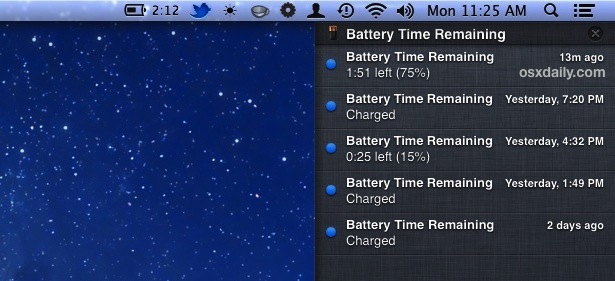
You can configure the apps basic settings to alert you at whatever percentage level you want just by pulling down the menu bar. You’ll also find the Battery Time Remaining menu shows you some other important battery info, like the total charge capacity, the current battery cycle count, power usage, and the batteries temperature.
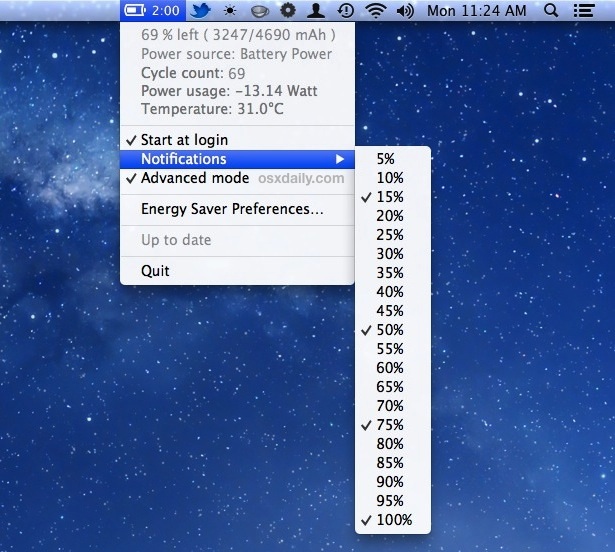
Whether your Mac is experiencing the battery life issues with Mountain Lion or not, this is a great free app and well worth downloading if you’re on the go and rely on a MacBooks battery to get things done. It’s also a lot more full-featured than a recently covered app that just displays the time remaining.


Battery-Time-Remaining is not compatible with yosemite, but you can download Battery-Time-Remaining 2 from here http://yap.nu/battery-time-remaining/ or https://github.com/codler/Battery-Time-Remaining
I just downloaded the free “Battery Time Remaining” app from the app store and so far it is working great! It doesn’t have any reviews but I figured I can always delete it if problems arise. The only weird thing is that the original battery image still appears along with another that shows the time remaining. Hope this helps.
Please ignore my comment. I just noticed that the app is constantly “calculating” my remaining time. At least the app was free!
What is the name of the app and where can I find it?
probably you shouldn’t install that.. having the issue that my mac won’t get up to 100% anymore, postet that issue on the developter site:
https://github.com/codler/Battery-Time-Remaining/issues/31
“After installing Battery-Time-Remaining 1.5.1 I have problems with the complete charge of the battery!! Seems like it won’t recognize when it’s fully charged. It is always “Calculating” how long it takes until it’s 100% and stucked at 5081 of 5133 mAh.
Some more information: Cycles: 43
Temperature 30,7°C
MacBook Pro 13″ Mid 2012 – 2,5 GHz – 8Gb RAM
iStat, the Mac Os App and “SlimBatteryMonitor” having the same issue of not knowing when the battery charged to 100%.
Releasing the AC power adapter iStat changes to 100% followed by the Battery-Time-Remaining-App and SlimBatteryMonitor telling me that it full charged.
5133 of 5133 mAh and stuff.
When I plug in the power adapter again it turns green for a second and the different battery symbols show that, too. Just a second later everything turns into charging and calculating how long it takes to charge (without a result) and power adapter turns from green to orange.”
Hopefully there will someone help…
How come the app has notifications, even though it is not in the App Store?
Or you can just click on the battery icon and it will tell you how much time remains. It just doesn’t show up directly on the menu bar like before.
This is the best solution much better than Slim Battery Monitor et al, thanks!
One thing I have noticed about battery drainage in Mountain Lion is my Mac runs much warmer and the fans are always running, but no processes can be tracked down. So what is Mountain Lion doing behind the scenes? Something with iCloud? A colleague doesn’t use iCloud and he doesn’t have the battery problems, could be related.