Change the Font Size of Messages in Mac OS X
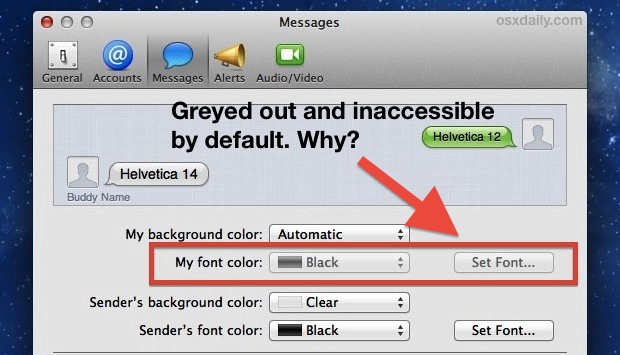
Messages app Preferences in OS X defaults to greying out the “Set Font…” option, a peculiar choice considering a fair amount of people like to change the font size of their instant messages to make it easier to read. That doesn’t mean you can’t change the text size though, and there’s a simple solution that lets you use the Set Font button to increase or decrease the text size of your messages, though it’s not necessarily intuitive:
- Open Messages app and open “Preferences” from the Messages window
- Click the “Messages” tab and then click the pulldown menu next to “My background color”, set it to anything other than “Automatic” to unlock the “Set Font…” button
- Now click on “Set Font” and choose the font size you’d like to use for your iMessages
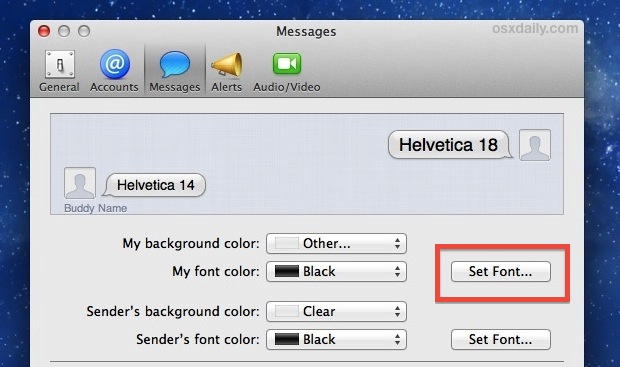
Interestingly, the Set Font button for a senders fonts is always available, so changing their text size is just a matter of clicking the button, it’s only your personal messages where it’s disabled by default. A curious default setting that has certainly raised a few eyebrows.
Confused? Watch the video below:
Thanks to Elizabeth for the tip idea, don’t miss other great iMessage tips while you’re poking around


You need to update your instructions…this info is 4 years old and not applicable to El Capitan.
When I open “Preferences” in messages it only has the first two menu items, “general” and accounts” and neither of them has any options regarding fonts, etc. Am i missing something, or missing something? Thanks for your help
thank you so much!