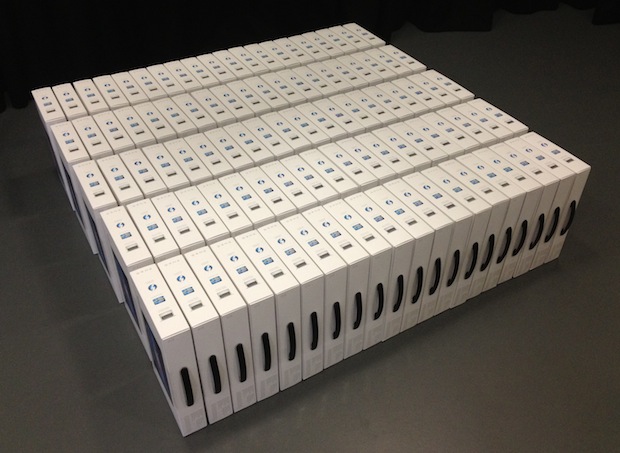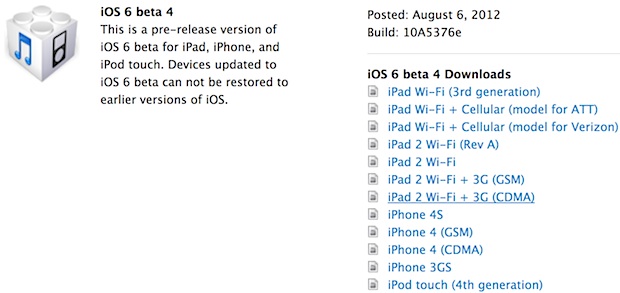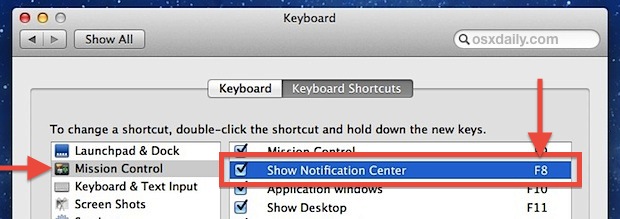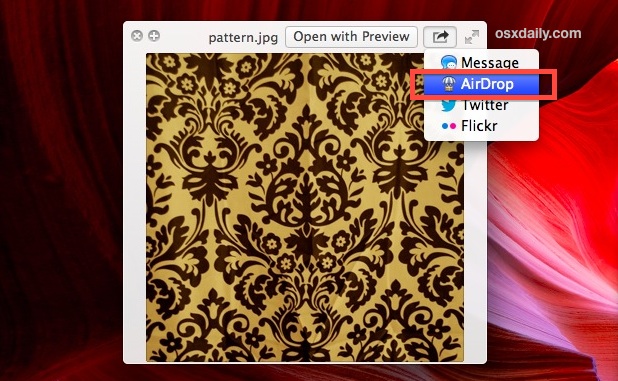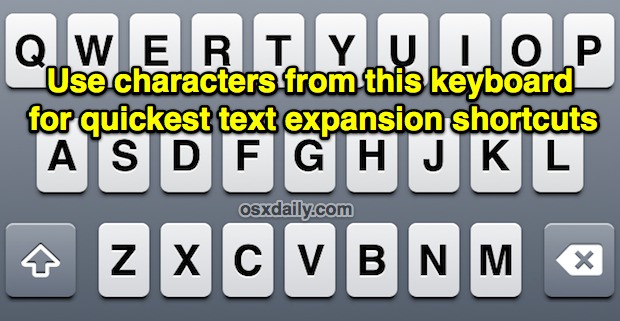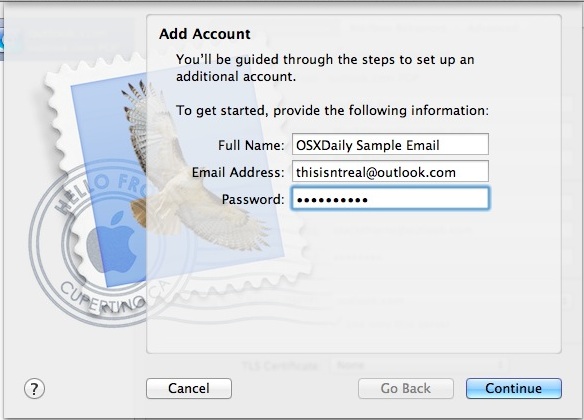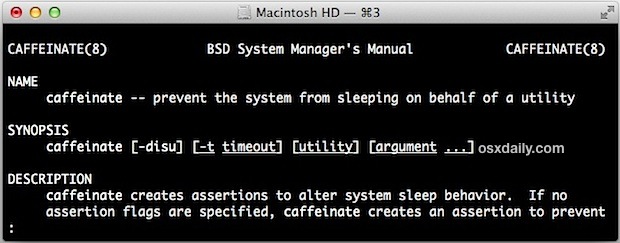Change the Default Font of Notes App in Mac OS X
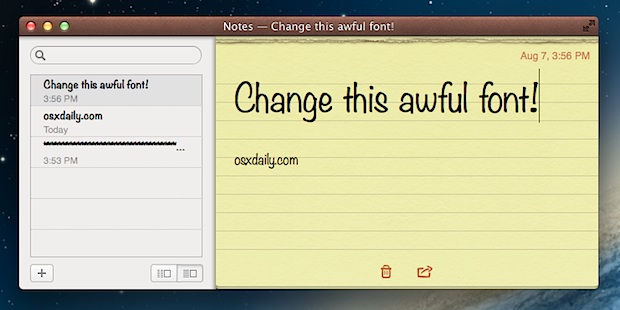
The new Notes app in OS X features a default font that is kind of hard to read and looks a bit goofy, nearly like Comic Sans. If you want a more professional looking font that’s easier on the eyes, you can easily switch the default font from “Noteworthy” to the always classic Helvetica, or … Read More