Control iTunes from the Menu Bar in Mac OS X with Significator
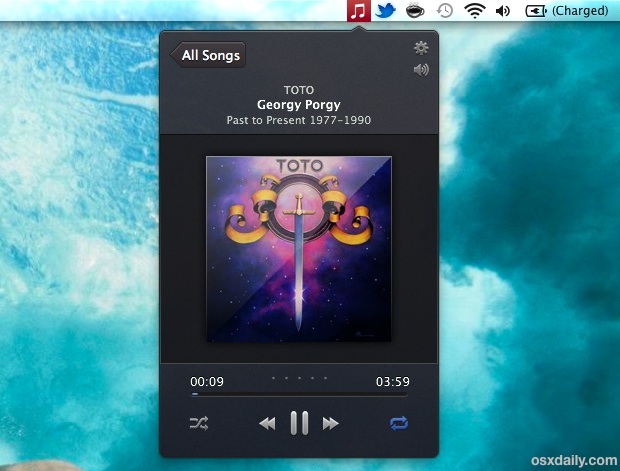
Want to control iTunes without flipping to the app and disrupting your workflow? Maybe find a new song or skip the current one? The Mac menu bar is the perfect place for those kind of actions, so do yourself a favor and grab Significator.
Significator is a great looking app that lets you control iTunes right from the Mac OS X menu bar. The little music note pulldown menu reveals the current song and album art and has all the classic iTunes necessities like play, pause, scrub, skip and repeat songs, shuffle toggling, and volume controls. Perhaps best of all though is the ability to search your entire iTunes collection right from the menubar with Spotlight-like speed and precision. It’s currently free on the Mac App Store but may go paid soon, so grab it while you can!
The app works great with OS X Lion and Mountain Lion and is retina-ready. For the best aesthetic experience you’ll want to fill in any missing album art though, which is easy to do right in iTunes by pulling down the “Advanced” menu and choosing “Get Album Artwork”. Any covers it can’t find you’ll have to dig up yourself with Google Images.


I use Quicksilver to jump between songs and albums, as well as change iTunes’ volume.
Loving the Toto playing. Very hard song to sing…
Would prefer this if you didn’t need to launch itunes for it to work. So I’ll continue using Sonara.
I am still partial to BarTunes though, with play/Pause next/previous buttons in the start menu.
Nice app. This, apparently is written by a 17 yo dude. Well done.
I use Tune.Instructor it has the same function (an more) but smaller design.
Toto for the win!! \m/
Looks like a decent app, but honestly can’t you do nearly the same functions with a control-click of the iTunes icon in the taskbar? I won’t show the album artwork, but most of the functionality is there with that method.
I wish the drop down was a little smaller and sized around the album art rather than leaving a big border. Otherwise great app.
The size of that drop down is ridiculous. Byte Controller doesn’t interrupt your workflow the way this certainly would.
This is a very nice app, thanks a bunch!
The title of your song in the screen shot though, bad call!
You’re not the first to notice. Updated with a new screen shot. Sorry about that!