OS X Mountain Lion 10.8.2 Released
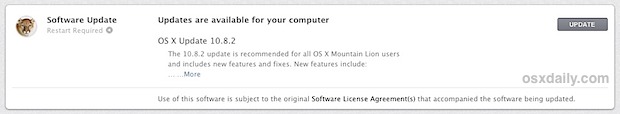
OS X Mountain Lion 10.8.2 has been released alongside iOS 6. The update provides several new features and increased crossover compatibility with iOS, and also fixes a variety of bugs and complaints about previous versions of OS X 10.8.
New features include Facebook integration, PowerNap support to 2010 MacBook Air models, iMessage improvements, shared Reminder lists, URL shortening from Notification Center, a fix for Save As altering the original file, and more.
There is some speculation that OS X 10.8.2 resolves the battery life issues that many portable MacBook Air and MacBook Pro users have experienced, though this is currently unconfirmed and battery life is not mentioned in the release notes. Likewise, there is no mention of any lingering wi-fi issues, but there is also speculation that 10.8.2 resolves those too.
You can download OS X Mountain Lion 10.8.2 from the Mac App Store.


Serious issues with 10.8.2 – I’ve got a record of about 22 ‘panic’ reboots, none related to non apple software either, some reboots have occurred within minutes. Wouldn’t have upgraded if I’d known – too many issues.
Suggest everyone stick with 10.8.1 for a bit longer & see what happens. The Apple Support Community forums are flooded with posts about 10.8.2 issues.
My USB Mac keyboard developed a weird failure immed. after update–numeric keypad fails after login. Only the 0-9 number keys, & only after login! Still works like always on other Macs with any other OS X flavor. Picked up new USB keyboard–works fine.
Any WINE based program (WINESkin, CrossOver, etc) WILL BREAK if you update to 10.8.2.
No bueno.
VirtualBox users BEWARE – This breaks the current version of VirtualBox
This now works with virtualbox 4.2.1
Well the issues with my MacBook Pro battery have disappeared with this update. After 10.8.1 my battery indicator was telling me my battery required replacement. Now in 10.8.2, it’s disappeared. Thank you battery gods.
I simply can not sign into my facebook account to integrate it into my mac.
Make sure that you should enter username as your email and if you have your profile url that shows faceboook.com/username put the username into Username in System Preferences.
I hope this one will get this resolve.