Automatically Add Twitter Usernames & Profile Pictures to Contacts from OS X
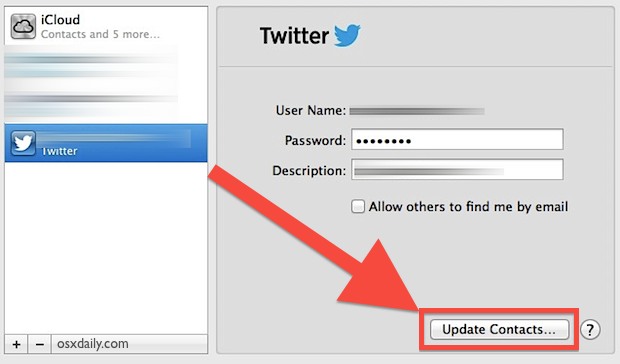
Now that Twitter is deeply integrated into OS X from Mountain Lion onward, you can easily add Twitter usernames and their accompanying profile pictures to your existing Contacts information automatically.
This is done by crossmatching data in your Contacts list with Twitter email addresses and phone numbers, which basically guarantees accuracy.
- Open System Preferences and click on “Mail, Contacts & Calendars”
- Select your Twitter username from the list (or set up Twitter if you haven’t yet)
- Click the “Update Contacts” button in the lower right
If you haven’t done so already, you’ll have to grant Twitter access to your Contacts list before it is allowed to access the data and populate contacts with usernames and images.
Of course the updated Contacts will be sent over to your iOS devices too, assuming you have iCloud syncing such information.
This nice tip was overlooked in our initial Twitter & Mac OS X setup guide, but if your contacts use Twitter frequently it’s definitely worth following through with.


Who cares for Twiter? It a silly waste of time.
My only problem with this has been a duplicate of contacts whenever someone updates a photo. I don’t understand why the contact’s photo simply isn’t overridden.
What are the security implications of doing this? Does twitter get all of your contacts?
It grants Twitter access to Contacts but you can immediately revoke that access again. If you embedded Twitter into OS X though you are probably already sharing this data!
You can also fill in contact details and pictures from Facebook from your iPhone or iPad with iOS 6