Access iCloud Tabs from iPhone & iPod touch in iOS 6
![]()
Update: Note this article is for devices running iOS 6, if you’re running a modern version of iOS than go here to learn how to view and access iCloud Tabs in Safari for iOS as the steps have changed slightly, and the appearance is different too.
Thanks to Safari in Mountain Lion and iOS 6, all open browser tabs are accessable between your Macs and iOS devices through iCloud.
Getting to those tabs is easy enough on a Mac and iPad, where clicking the cloud icon opens a list of available tabs, but on the iPhone and iPod touch it’s just slightly hidden:
- Open Safari and tap the bookmarks icon
- Tap “iCloud Tabs” to list all tabs from other devices with the same iCloud account
- Tap any link to open it in on the iPhone or iPod touch
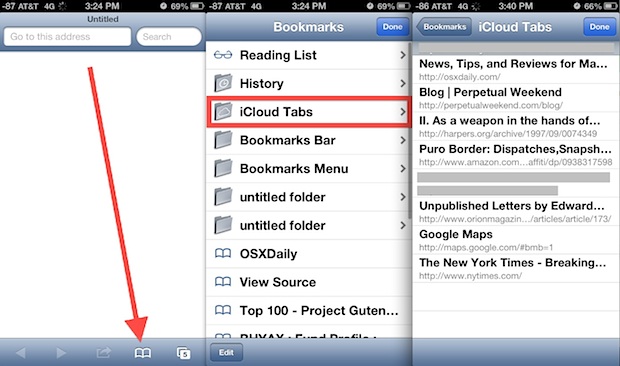
Opening an iCloud Tab on a new device will not close the tab on the source machine, no need to worry about losing a page.
Making a new tab available from iCloud Tabs on the iPhone, iPad, or other Macs, is just a matter of opening a new web page on any of the devices logged into the same Apple ID.
iCloud Tabs make it really easy to continue reading somewhere where you left off, or just to check out a web page later when you have more time or while on the road.
Combined with the new full screen Safari mode on iPhone and iPod touch, the web is better on the go than ever before.
The latest versions of iOS and Mac OS handle this even better with a dedicated iCloud Tab section in Safari on iOS and Mac OS, check that out if you’re on a modern release.
Thanks for the tip Cedric


Another thing. If your iPhone safari settings are on private browsing, your tabs won’t sync to your other devices from your phone.
It would also be nice if you could swipe delete to remove the tabs from the iOS device, instead of the need for them to be updated on the Macbook (or similar) or wait for them to expire in 7 days (so I have heard).
An option to disable the feature would also be nice.
has anyone had the problem were the icloud tabs do not update?
Yes, they seem to take a few minutes to update as they sync through iCloud on a schedule. I am disappointed we can’t “Force” it through to sync immediately. That would be nice!
Funny you should write this, I was looking for it last week and gave up thinking iPhone didn’t get the feature.