Get RSS Feeds in OS X Notification Center with RSS.app
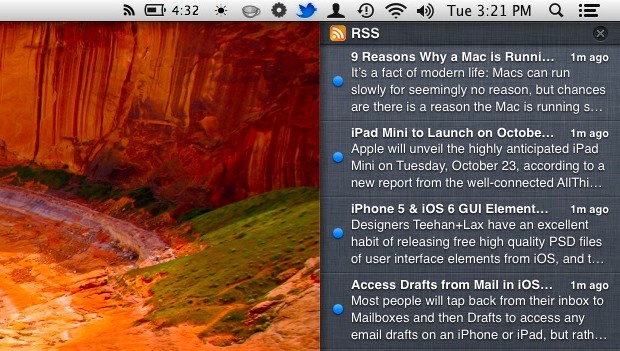
Mac OS X no longer includes a native RSS reader in Mail or Safari, something that just about no one is particularly pleased about, but a new free app brings RSS functionality back to OS X in perhaps the most logical new way: by embedding feeds into Notification Center.
Aptly named “RSS.app”, it’s a lightweight menubar item that you can add RSS feeds to. When posts are published from your chosen sites you will be alerted to them with a Notification. Opening Notification Center reveals all the feed items, and clicking on an entry opens the link into your default web browser.
Perfectly simple and totally free, this app is highly recommended for anyone looking for an unobtrusive RSS solution to add to OS X Mountain Lion’s Notification Center.
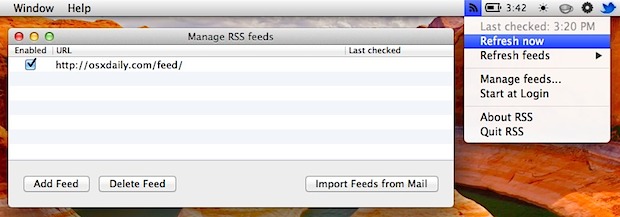
First launching RSS.app will require a right click and choosing “Open” to circumvent GateKeeper, afterwards pull down the familiar RSS icon menu and add feeds, make adjustments as appropriate, then choose “Refresh now” to update Notification Center.
There are a few quirks to the app, for example the feed for OSXDaily for some reason starts at about a week ago despite being updated less than an hour ago, but such bugs are probably relatively simple for the developer to work out. Also, if you add a ton of feeds then Notification Center gets too busy to really be useful, so you’d be better off keeping maybe 1-3 top feeds in Notification Center and throwing the rest into an RSS feed reading app like NetNewsWire.
On a strange side note, RSS.app was rejected from the official Mac App Store by Apple for supposedly not being useful enough… something which is truly hard to imagine considering how popular RSS remains as a medium of syndicating things around the web, and even more bizarre because similar paid apps are already on the Mac App Store right now. Maybe they’ll reconsider and accept the app if it’s resubmitted? Regardless, it’s free for now and very useful, so grab it while you can.
Excellent find from MacStories!


nice! I was looking for this… and works like a charm!
I downloaded the zip, but after unzipping it, the application wouldn’t launch, because “The application is damaged.” I’m on Mountain Lion. Does anyone know why?
I sent this to the developer this morning :)
Hi when I downloaded your app on a mac, it downloaded like rss.app.zip and the file had a no entry sign on it (see attached). I then downloaded it again and renamed the zipped file rss.zip and it worked, it put the app in a folder. Just thought I would share. Thanks and love this app, Apple are clearly silly for now putting this in the mac app store. Will you be making a iPhone version?
Thank you
Note also, Monotony, which is on the Mac App Store.
works with Growl?
have tried this and installed but I also do not get any feeds shown through the notification center. anybody know why?
Only shows new as time passes
Found out, it would only show NEW notifications :P
Would not show up in notification center, help?
I have installed this, but get no feeds come through. Have refreshed loads of times and still nothing. Any ideas?
Hi Ice, you will only get a notification when a site actually posts something new. It will not show existing posts, otherwise it would fill up your notification center right away with old news. Hope this helps!
Anybody know where the desktop background is from?
The wallpaper is hidden in Mountain Lion https://osxdaily.com/2012/09/07/40-gorgeous-secret-wallpapers-os-x-mountain-lion/
Nice, cheers.
LIKE:)
Thanks for the heads up! Definitely worth a look
Looks useful, I will give it a try thanks.