Set Up “Do Not Disturb” Mode on iPhone & iPad with Schedules

Do Not Disturb is one of the best features that came with modern versions of iOS, particularly for iPhone users. If you haven’t heard of it, basically it lets you put your iPhone (or iPad or iPod touch) into Do Not Disturb mode, which effectively mutes the device for all incoming calls, messages, and alerts, giving you peace and quiet while it’s on.
Here’s how to use Do Not Disturb at it’s most basic level, but also and even better, to use the excellent iOS Do Not Disturb feature with time scheduling and contact exceptions.
How to Schedule Do Not Disturb Mode on iPhone or iPad and Use Do Not Disturb for iOS the Right Way with Schedules & Exceptions
There are obviously times you won’t want Do Not Disturb to be in effect, so instead of flipping the switch on and off yourself every night and again in the morning, do yourself a huge favor and set up Do Not Disturb Schedules and configure a few exceptions. This gives you the quiet time you desire, while still allowing you to set exceptions for calls coming from specific people, or even repeated calls from the same number (suggesting urgency).
- Open “Settings” and flip “Do Not Disturb” to ON
- Still in Settings, tap “Notifications” and then “Do Not Disturb”
- Set Scheduling times as desired
- Set “Allowed Calls From” to an appropriate list (Favorites is good, or make your own exception list)
- Flip “Repeated Calls” to ON to allow for an emergency double-call to come through
- Close out of Settings and enjoy your peace and quiet
The scheduling feature works the exact same in all versions of iOS, though the preferences may look slightly different depending on what iOS version you have on the iPhone or iPad.
This is a great way to not be woken up in the middle of the night by random phone calls, annoying 3AM text messages, or notifications from Facebook chiming in at some awful hour. All those calls and alerts still come through, they just won’t disturb you by making noises or vibrations. Even better, iOS will automatically adjust based on your settings on the schedule defined, so you don’t even have to toggle everything ON and OFF.
Though it doesn’t allow for scheduling, Mac users can do something similar with the Mac OS X Notification Center and toggle a switch to keep alerts silenced for a day.

Quickly Enable & Disable Do Not Disturb in iOS
At it’s most basic usage, all you have to do is one of the following to enable Do Not Disturb on an iPhone, iPad, or iPod touch in modern versions of iOS, including 8 and iOS 7:
- Swipe up from the bottom of the screen to open the Control Panel, and tap on the moon icon to toggle Do Not Disturb on or off
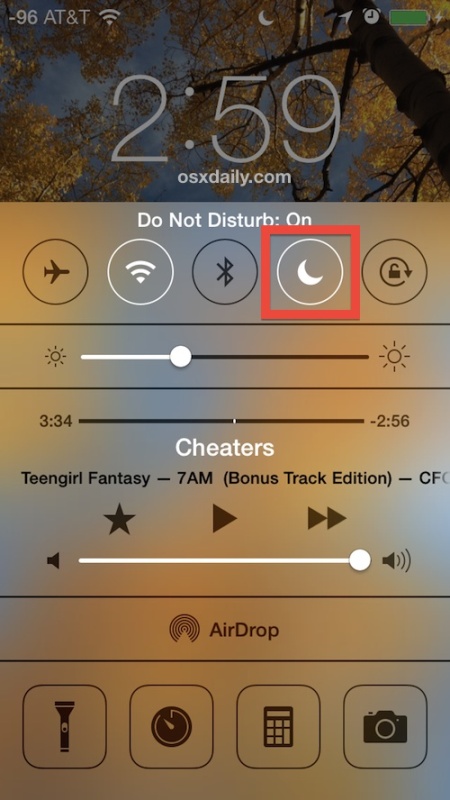
That instantly enables or disables Do Not Disturb, to do the opposite, just tap on the moon icon again so that it’s either highlighted to indicate it’s on, or not to indicate it’s disabled.
In iOS 6 you’d just do the following:
- Open “Settings” and flip “Do Not Disturb” to ON
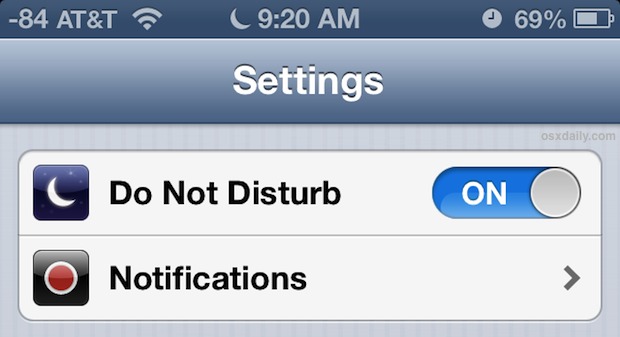
The quick on/off toggle is appropriate for some situations like the one-off meeting or mid-day nap, but the best way to use Do Not Disturb is with a schedule and proper exceptions list.


I added a contact that could get through the do not disturb, but now I can’t find the name to undo that. I don’t want that contact to get through the do not Disturb any more. Can someone tell me how to find the contact ? And remove it from the list.
I looked for at my settings, it’s on : no one can get through the do not disturb but that Contact comes through every time.
Old news to an age of problem that is seriously make me long for the good old days of landline phones.
Landline here I come. Back to my roots and what worked best!
How can i recieve calls from certain numbers while on DND mode but not thru favorites
Add the callers you want to get through to your favorites, that’s how you can get them to bypass Do Not Disturb
Thank you for sharing this. With teenaged (soon to be college bound) kids, I would want to be able to receive unknown calls from hospitals or emergency services in the event something happens to them while they are away from the house. Is there any way to just stop those pesky notification vibrations from apps in the middle of the night, but keep incoming phone calls enabled?
I love the feature I just wish you were able to select those you would like to accepts texts from also (not just phone calls). Still a great feature though!
I have the Nokia and the set up for it is very similar but it does have where you can set it up for the calendar.
I have just started using this due to somehow getting on a spammer list that calls from different phone numbers multiple times a day. This makes blocking each number kind of useless.
What would make it perfect is to allow do not disturb only for calls so I still get txt and notifications. Maybe a list of what to toggle off/on – txt, phone, notifications, iCal reminders, etc.
At work, I DON’T want spammer calls, but I DO want calendar notifications and messages.
Why can’t they implement something perfect the first time?
Yes but the phone still lights up the room with silent msgs which stops me sleeping. Have to use airplane mode to get rid of everything
Try turning the phone face down, you won’t see the light from the screen. :)
it’s to bad that this future don’t have a schedule for the weekends to, for ex. if i want to activate it from monday to friday ,from 23 to 7 and in the weekends from 23 to 11, i can’t
Agreed adding days to the schedule would be great and make it much easier to confidently use the automatic setting, but even better would be to have an option to set Do Not Disturb to activate when the phone is plugged in.
I plug my phone in every night when I get into bed, so charging would be the perfect event to trigger DnD.
If you’re the type who charges during the day, they could also include one of two features to mitigate the annoyance. Either a) have it work in concert with the time schedule so it only activates DnD when plugged in between certain hours, or b) have it pop up an alert on screen when you plug the phone in saying “DnD is now enabled: OK/Disable”.
Seems like any or all of the above enhancements would be simple for Apple to add, hopefully they will!
I use this feature daily and think it’s a great improvement.
I just wish they would take it a step further and add days to the schedule. My weekend DND times are different to Mon-Fri.
Yep, great feature but would be better if could be configured further. I would like to set up two DND periods for week days and a different one from either of those for weekends.
Yeah Thanks! Where were you two weeks ago with this
My mother fell down the stairs and I missed 6 phone calls because I had this feature on and not configured properly.
I find it ironic and funny that right after I complain about this feature you post this.
Thank you
A Loyal Reader :)
i get too many unknown callers on my iphone, has anyone used a service like phonedigit.com?
Oh I see, it’ll accept some calls.
Correct, it mutes all calls, notifications, texts, alerts, etc, except from people you ‘allow’ on the exceptions list. For example, if you’re expecting your brother to be a dad soon you’ll want to get his call at 3AM when the newborn arrives, but you probably don’t care about your intoxicated ex-girlfriend hitting you up at 3AM. This helps to differentiate those calls, so only what matters comes through. Give it a try, it’s worth setting up!
I don’t get it. I just mute my phone (vibrate is turned off anyway) at night. What advantage does this give me?
I wish Do Not Disturb would stop the phone vibrating when you plug it in to charge. The noise of that is loud enough to wake up my family.