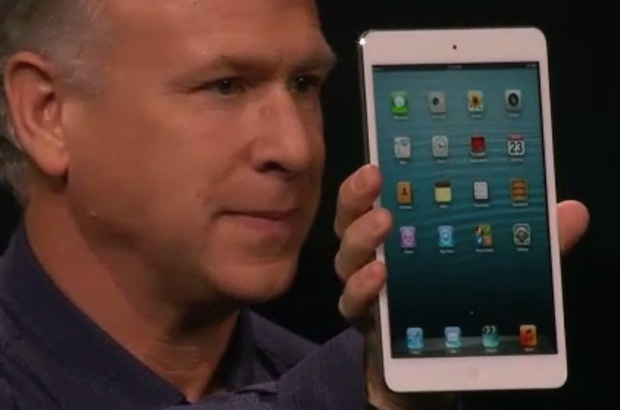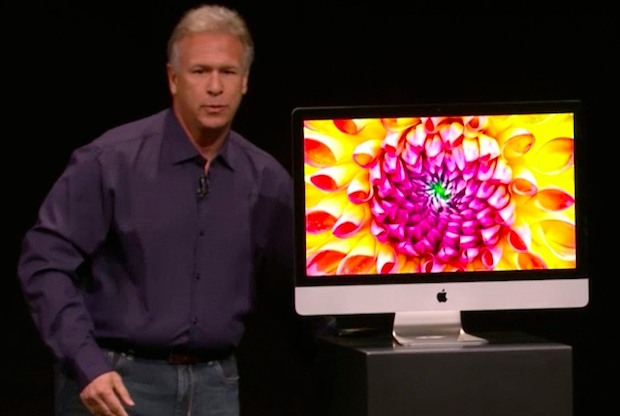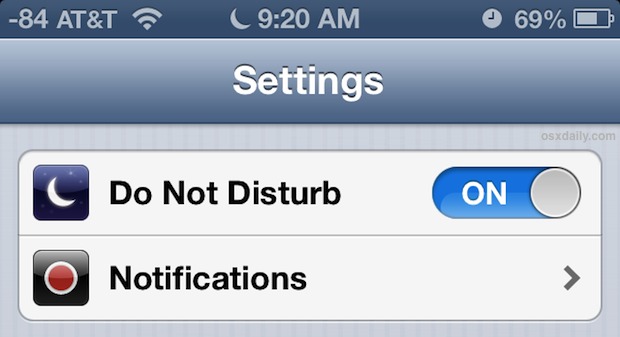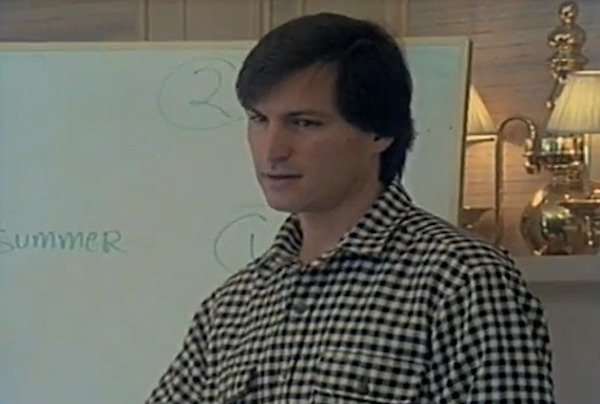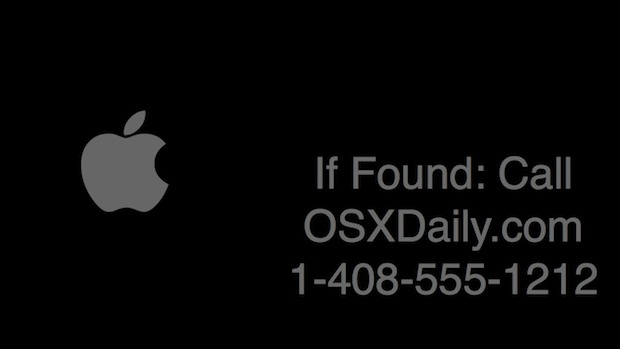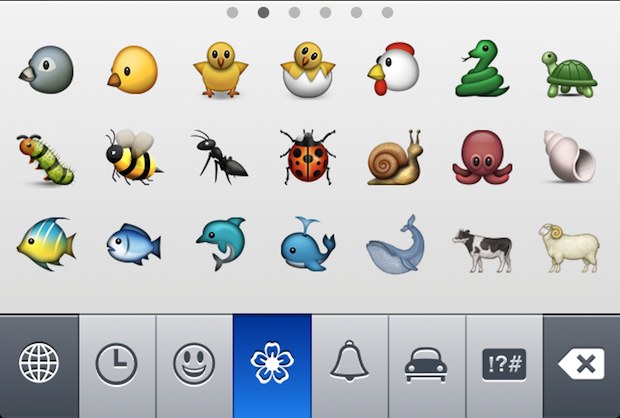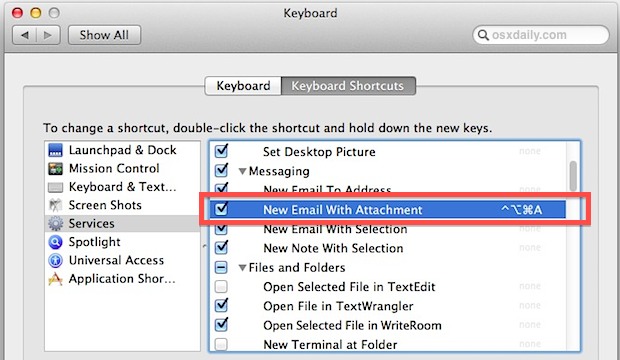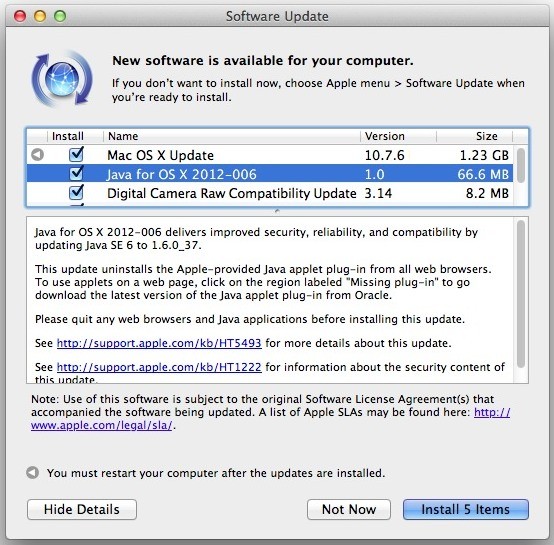Find Nearby Wi-Fi Hotspots Easily with Siri

The next time you need to quickly find a nearby hotspot with wireless internet access, grab your iPhone (or iPad) and just ask Siri. Try phrasing questions like the following: “Where are the closest Wi-Fi hotspots” – finds locations with wireless internet nearest to current location “Where are wi-fi hotspots in City Name, State” – … Read More