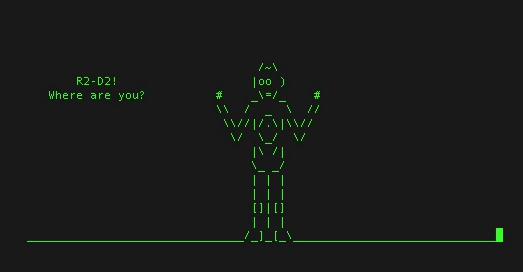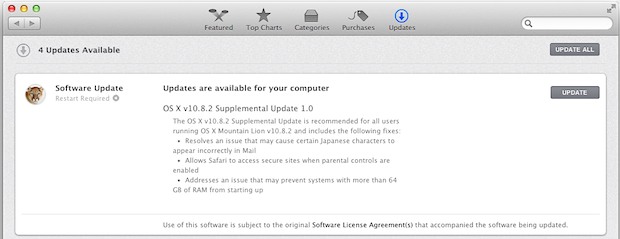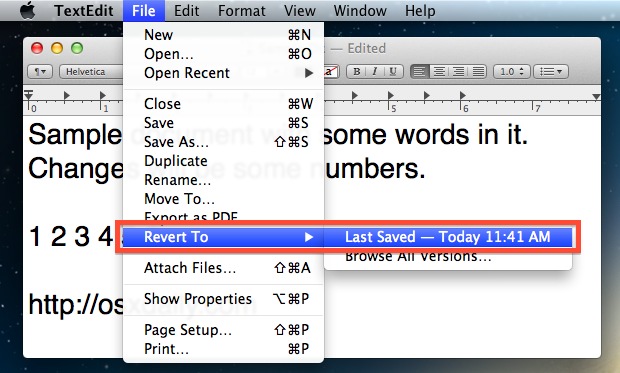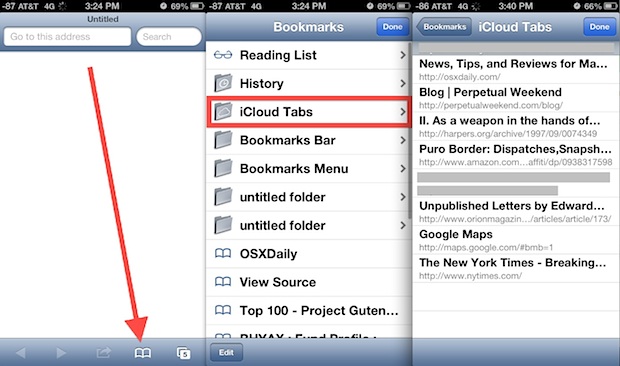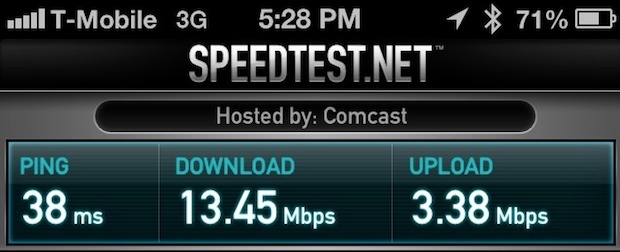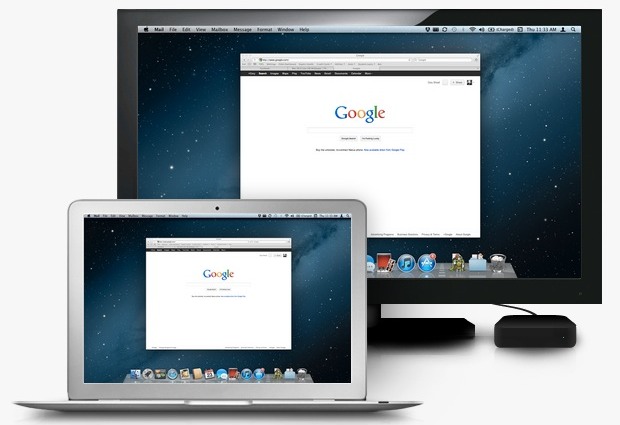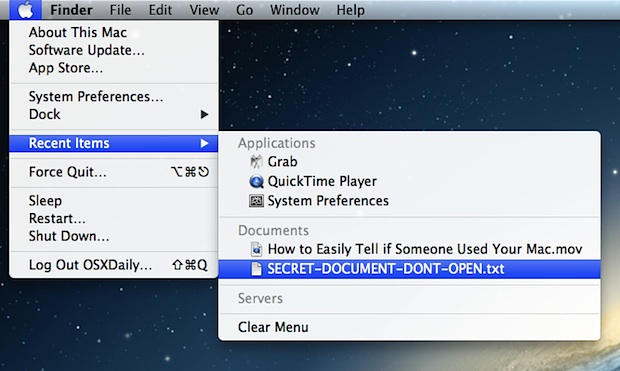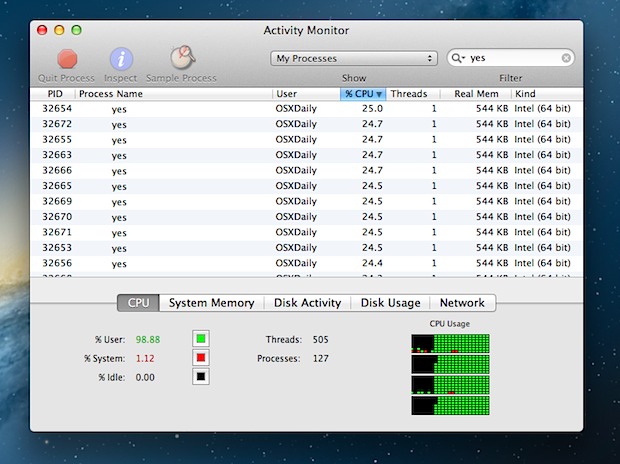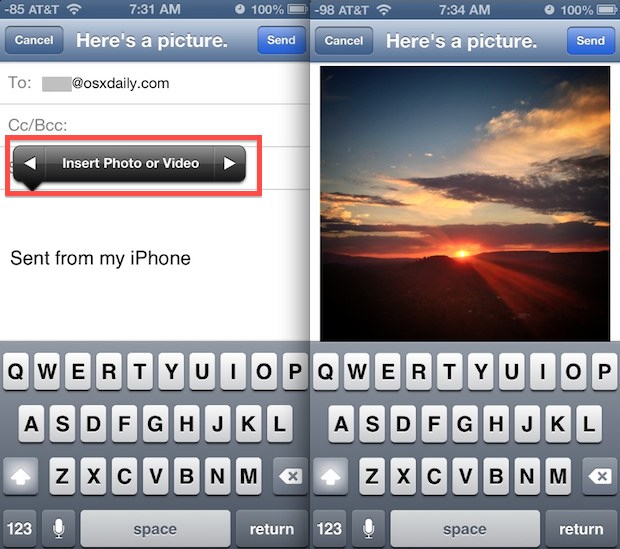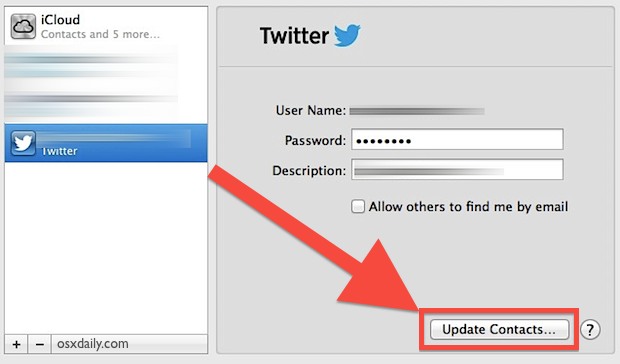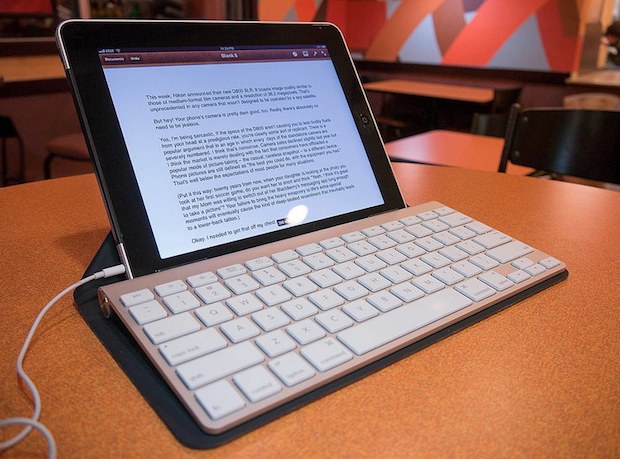Add Speech Bubbles to Pictures with Preview in Mac OS X
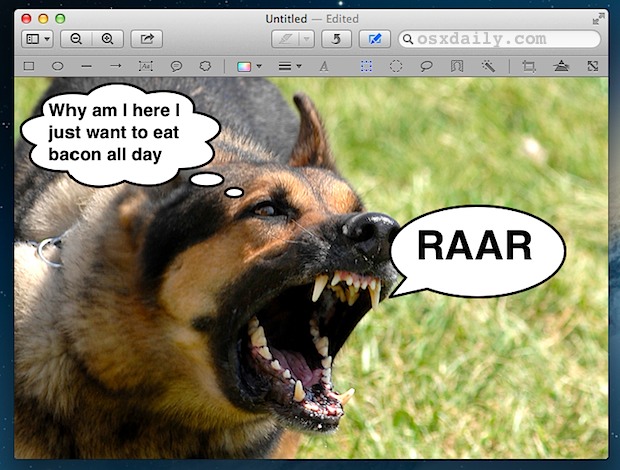
The latest version of Preview app from OS X Mountain Lion onward feature a couple of fun menu items that let you quickly add comic book styled speech bubbles to any photo. It’s extremely easy to use, but it’s also easy to overlook, so here’s how to use them to add some humor to any … Read More