What Does That Emoji Icon Mean Anyway?
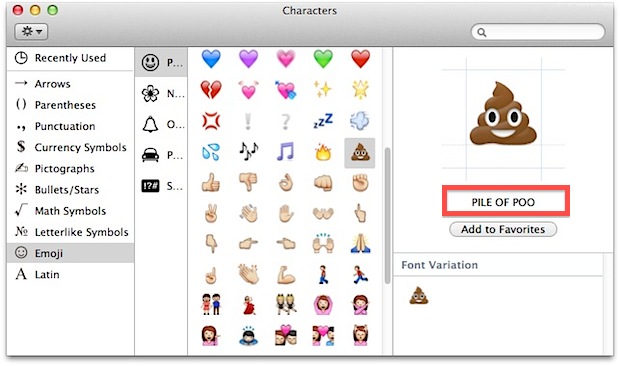
If you’re new to Emoji, you’ll be forgiven for not knowing just what some of these icons and characters are supposed to mean. Many are common sense, while others are a bit of a mystery, but there’s an easy way to find out what a specific Emoji character means just by looking at the icon in the Special Character selector of Mac OS X.
This panel should be available in just about any Mac app that allows keyboard input, but we’ll use TextEdit as an example.
How to Get Emoji Meanings & Definitions on a Mac
Here is how to find Emoji meanings through the special character panel in Mac OS X:
- Access the full Emoji panel in one of two ways:
- Use the Control+Command+Space keyboard shortcut for Emoji access and then click the little Command symbol next to the Search box, or
- Pull down the “Edit” menu and select “Special Characters”, then select “Emoji” from the left side menu to access all available icons
- Once you’re in the full Emoji character viewer section, locate the Emoji you want to define or get the meaning for
- Click on the Emoji icon you want to find the meaning or definition for to reveal it’s intended meaning
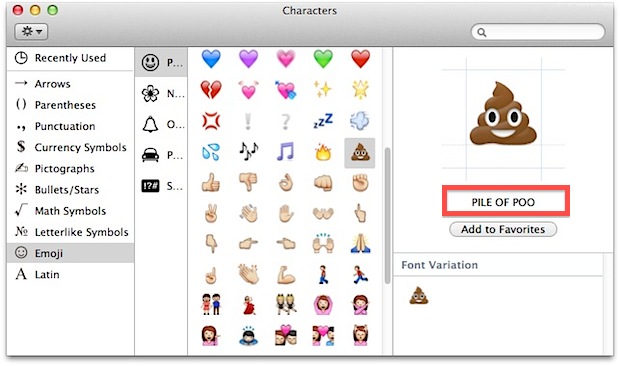
The example above shows the infamous “Pile of Poo”, which also happens to be it’s defined meaning.
You can find these little descriptions for any of the Emoji contained in the panel, but because many new Emoji icons are appearing or changing, like the skin tone diversity emoji, not all of them will be available on the Mac emoji keyboard of some versions of Mac OS X and iOS, but that really depends on what version of Mac OS X you’re using.
Emoji definitions aren’t available in the same way on the iOS keyboard though, so users of iPhone, iPad, and iPod touch will have to use this ‘speak Emoji’ trick to get a definition on an iPhone or iPad that way:
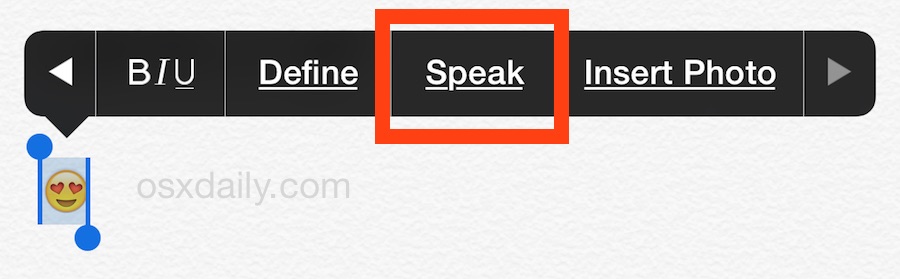
The Speak trick is funny also because Siri will vocalize what the Emoji means, sometimes to hilarious effect, depending on which one you choose to get the meaning of.
And yes, the speak trick does work to define Emoji on Mac as well.
Or, iOS users may just have to continue taking their best guesses, a smiley face is pretty obvious, as is a heart, but some of the more curious ones out there, who knows, maybe the meaning is found in the intention if not the definition.


What dones ✖️mean
It means he probably likes you or thing your attractive
🙄<—<—<— What does this emoji mean ?
Ok what does the emoji 😊 mean? I know its a blushy face with smiling eyes but a guy put me in his bio and used this emoji next to my name..i just want the true meaning
Ok what does the emoji 😊 mean? I know its a blushy face with smiling eyes but a guy put me in his bio and used this emoji next to my name..i just want the true meaning
If you enable emojis and speak text on ios it is Dung and the one beside it is Fire so you get Fire Dung or as I like to call it Flaming Poo.
If who will receive your mail or message with these emoticons on his computer will probably not see them…
As long as the recipient has a Mac or iOS device it will be read fine
Yes but 8% of computer users use the Mac.
And how many of these will use these emoji? 1%?
So 1% of 8%…… 0.08% (you and me……) lol 😜
Actually You can use text to speech on iOS ln any emoji and it will read its meaning.
I love the emojis, BUT why do they disappear when I use them in an email from my laptop or from my iPad in a Face Book message.
The moment I click post the emojis are gone!!!! Weird
to reveal it’s intended meaning – you mean “its” of course 😬
Good catch on the grammatical error.
On iOS if you write the emoji, highlight it, and have the accessibility option speak it to you, you’ll get the same result.
In fact maybe even a little more, 💩 gives you “smiling pile of poo”
Great tip, thanks!
I find the PILE OF POO to be self explanatory.
But what’s the one above PILE OF POO? I’d call it EXTREME FART. How about the next one (the one with three drops)? WET FART?
Anyway…
“because many new characters have shown up since iOS 6 not all of them will be available on the Mac emoji keyboard.”
Strange. Why did Apple not add these emojis withe the latest update to OS X?