Find Specific System Preference Panels & Options in OS X Quickly with Search
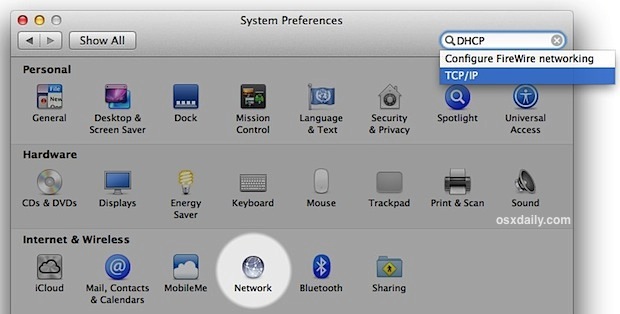
Whether you’re new to the Mac or just can’t figure out where a specific preference option is buried, you’ll love the convenience of the built-in search function in OS X System Preferences. This is an often overlooked feature that can prevent a lot of frustration when looking for some less-than-obvious settings panels, and it’s very simple to use:
- Open System Preferences from the Apple menu as usual
- Type what you are looking for into the Search box
- Either select the preference panel icon, or, select the item from the search box to jump directly to options
System Preferences will cast a shadow over the preference panels that don’t contain what you’re looking for, and a very obvious spotlight onto the preference panels that do contain the terms. Even better, you can actually navigate in the search box to jump directly to the preference option, even if it’s buried several options and tabs deep within a panel.
In the example screen shot, we’re searching for “DHCP”, which is set through a tab in a sub-preference panel for TCP/IP, something that if you’re new to the Mac you may not know. This works with a wide variety of things that are both obvious and not obvious, and it will even find non-exact phrases like “Lock Screen”, which will match up to the security panel where the “Require password for sleep and screen saver” feature is enabled, despite not even coming close to sharing the searched phrase.

