iOS 6.1 Beta 3 Released for Developers
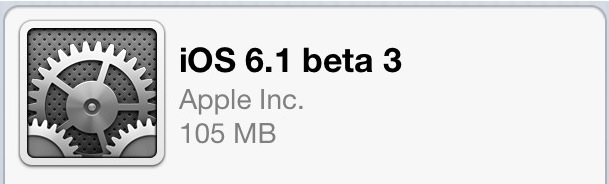
The third beta of iOS 6.1 has been released to developers, edging closer to a wider public release for the minor software update. iOS 6.1 beta 3 arrives as build 10B5117b and is available as an OTA update to anyone currently running iOS 6.1 beta 2. IPSW for beta 3 will also be available for downloading from the iOS Developer Center.
Thus far, no significant changes have been found in iOS 6.1 betas, and the release primarily consists of minor improvements to Maps, Passbook, Siri, and Safari, as well as a variety of bug fixes and minor UI adjustments.
Those who are not developers but interested in learning more about the beta can read some more details at MacRumors.


Is it just me or is Passbook the single most useless “feature” ever added to iOS? What is it? What’s the point of it? How do you add anything to it? Why does clicking on it send me to the app store to download apps? Shockingly bad experience, I literally have no understanding or explanation for it’s existence and how it works.
Use an airline’s app to purchase a ticket. You’ll be offered the opportunity to board the airplane using the boarding pass you’ll have in Passbook. Theater tickets can also be displayed in Passbook — no printing.
It’s not a bad app, just not something most of us will use frequently.