Stream Radio and Access Podcasts in iTunes 11

Streaming Radio and podcasts are great features that are still around in iTunes 11, but along with much else the two have been shuffled around slightly, and in some cases aren’t visible by default for whatever reason.
For Radio, check to see if the “Radio” tab is accessible. That will be found within the Music library section of iTunes if it is enabled. If you’re in Music and there’s no Radio tab, you need to make it visible by adjusting the appropriate preference option:
- Open iTunes Preferences and choose the “General” tab
- Check the box next to “Radio” and “Podcasts”
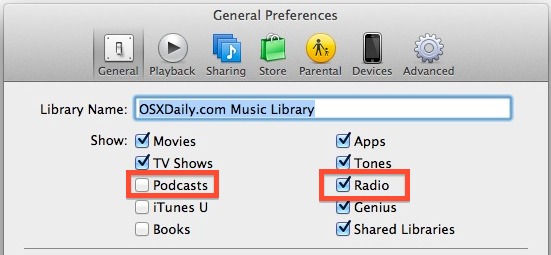
Streaming radio is now visible again as a tab, but unlike past versions of iTunes it won’t be visible in the sidebar. Podcasts is just the opposite, which will be visible only in the sidebar, but won’t be visible as a tab across the Music section, though podcasts are also accessible by hitting the keyboard shortcut Command+4 Though slightly inconsistent, so long as you use the sidebar and followed the tricks to make iTunes 11 look familiar again, you won’t have any issues.


Is it possible to sort podcasts by title, not by release date only? It was in previous iTunes versions, but not any more?
Hello!
Is it possible to have these radio stations also playable on an Apple TV 3?
Thanks!