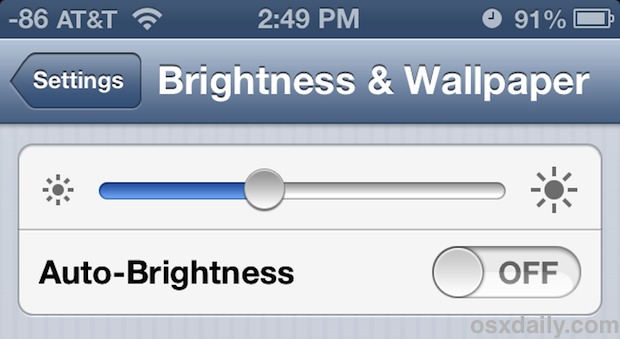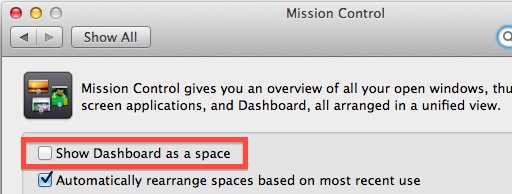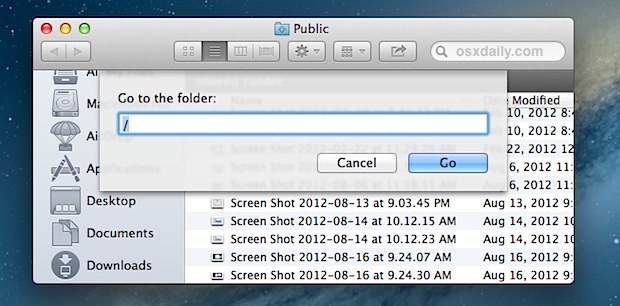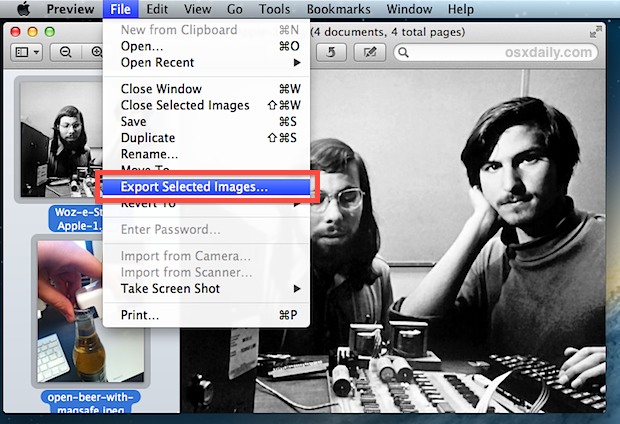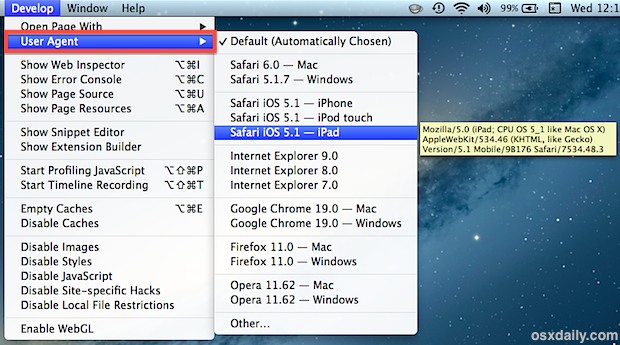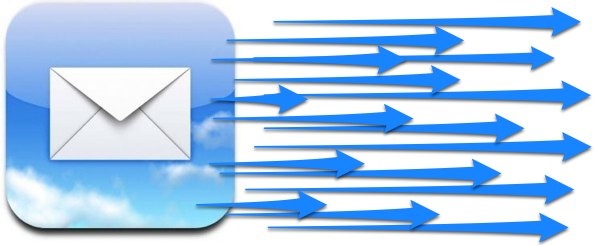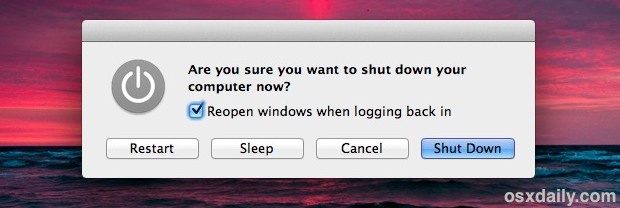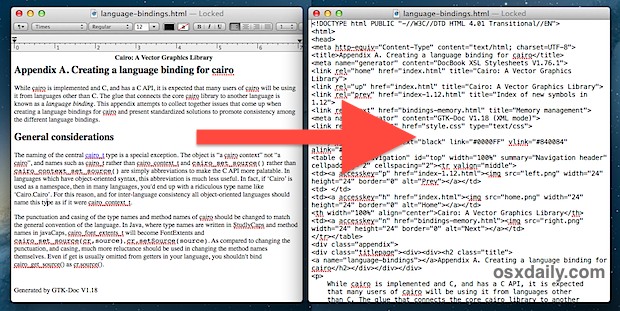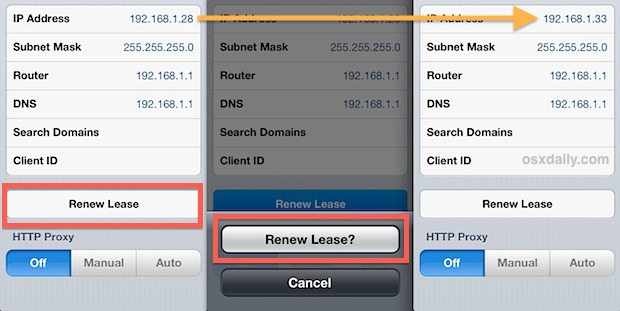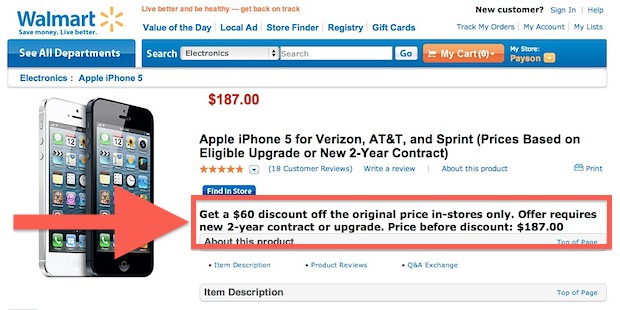Listen to Music While on Phone Calls to Get Through Boring Hold Times
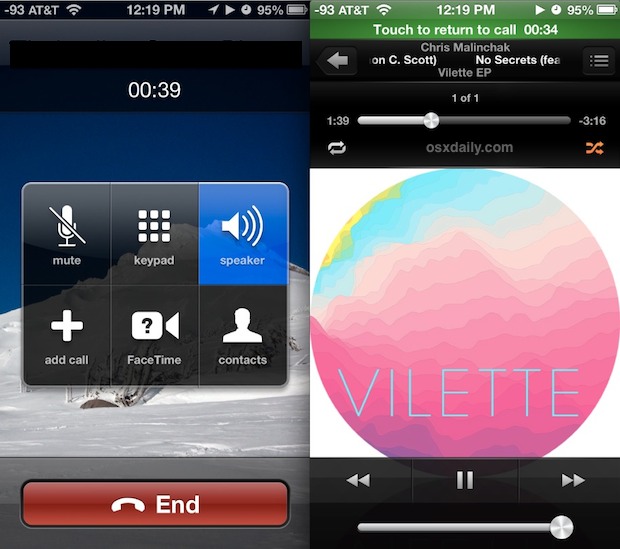
Being put on hold is never fun, and for some particularly busy companies that hold time can easily end up being 30-45 minutes of waiting and twiddling your thumbs to talk to whatever representative awaits you on the other end. If you’re lucky, they’ll put on some lame hold music or have some repetitive “we’ll … Read More